The performance of the Windows operating system tends to slow down over time, a common complaint that many computer users experience. Accumulated junk files, unnecessary background services, and suboptimal system configurations can cause Windows to run slowly, unresponsively, and waste resources.
One of the tools that is now starting to attract the attention of the tech community is WinHance, a free and open-source software specifically designed to help users improve overall Windows performance. WinHance offers full features and source code transparency, making it an ideal choice for users who prioritize efficiency, privacy, and reliability.
With a simple and functional interface, WinHance allows users to perform system cleanups, set up startup programs, disable unnecessary services, and perform privacy hardening without requiring in-depth technical knowledge.
WinHance Featured Features: Windows Optimization Becomes Faster & Safer
WinHance comes as a practical and efficient solution to improve the performance of the Windows operating system through a series of excellent features designed with a comprehensive approach. It not only serves as a regular cleaning tool but also as a system optimization tool that combines speed, security, and full control over system configuration.
1. Debloat Windows
- Remove unnecessary Windows features, apps, and services to make your system lighter and more responsive.
- Removal is done with clear and selectable options as per the user’s needs.
2. Performance Optimization
- Provides access to a variety of settings that can improve the speed and efficiency of the system.
- The settings applied can improve boot time, app response, and overall performance.
3. System Customization
- Allows users to customize the appearance and behavior of Windows according to personal preferences.
- Customization options include privacy settings, visuals, and other system features.
4. Transparency & Security
- WinHance is open-source, so its source code can be checked by anyone to make sure there are no malicious acts.
- Most changes made are reversible, giving the user full control over the modifications applied.
5. Flexible Installation Options
- There is an installer version (integrated into the system) and a portable version (can be run without installation from external media), with the same features in both versions.
How to Use WinHance for Super Fast Windows (Beginner & Advanced)
Using WinHance to improve Windows performance is easy, even for inexperienced users. The process is designed to be efficient and intuitive, without the need for complex installations or confusing technical configurations.
1. Download & Install – Get WinHance Safely
Avoid downloading from fake sites! Follow these steps:
- Visit the Official WinHance Website on GitHub
Make sure the URL is correct (watch out for similar fake sites!) - Find the Latest Version
Example: WinHance_v25.05.28_Installer.exe (updated version May 2024) - Download File
In the “Assets” section, click WinHance.Installer.exe
Installation Process:
- Run as Administrator
Right-click the .exe → file”Run as Administrator” - Select Installation Type:
– Regular Install (recommended for beginners)
– Portable Mode (for flash drives/PCs without admin access) - Follow the Installation Instructions:
Check the “Create desktop shortcut” option for easy access
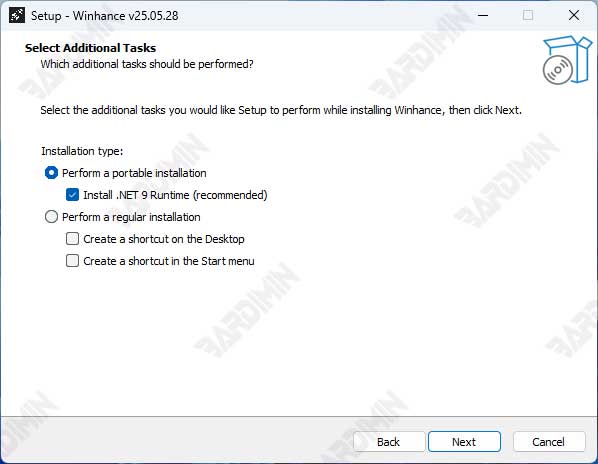
2. WinHance Interface Navigation
Once launched, WinHance displays several main tabs:
- Software & Applications: To remove the built-in Windows app (debloat).
- Optimize: System optimization settings.
- Customize: Customize the appearance and behavior of Windows.
3. Beginner Step: Debloat & Automatic Optimization
When it is first run, WinHance will automatically create a registry backup. Save this file to restore if needed.
Remove Bloatware:
- Go to the Software & Applications tab.
- Check the apps you want to remove (ex: Edge, OneDrive, Xbox, other bloatware apps).
- Click “Remove Selected Items”. A warning will appear if an important app is deleted.
- WinHance will create a scheduled task so that the deleted app is not reinstalled during the Windows update.
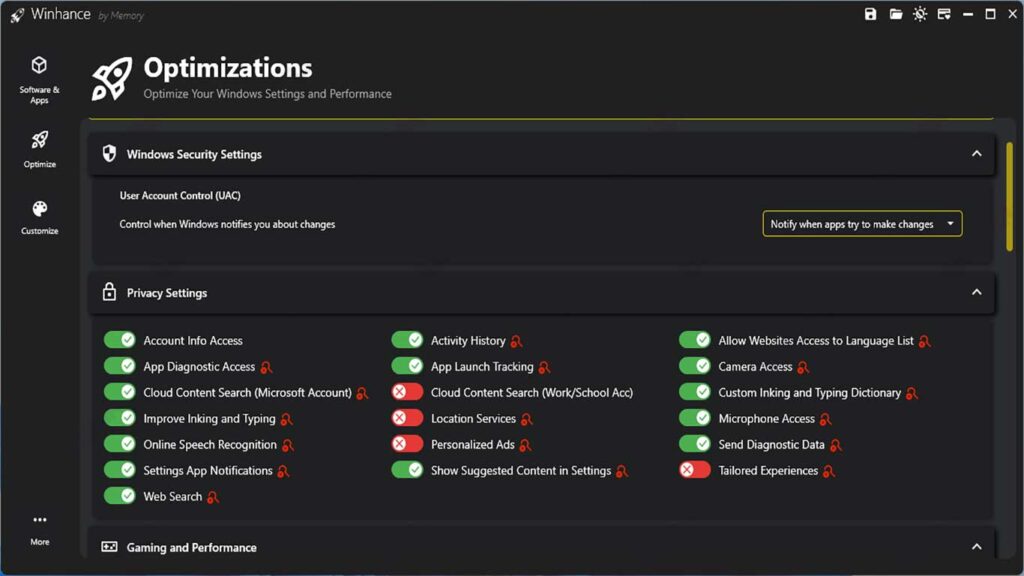
System Optimization:
- Go to the Optimize tab.
- Click the toggle to disable or enable the desired optimization options (example: Game Optimizations, Power Settings, Scheduled Tasks, Windows Services).
- Hover over the info icon for a detailed explanation of each option.

