You should not defragment your SSD to improve SSD performance as it can shorten the life of your SSD
Defragmentation is a procedure that minimizes fragmentation in the file system. Defragmentation organizes the storage on your computer by merging files and other data stored on your hard drive.
When there is not enough space on your disk to store the entire file in one place, the file is broken down into smaller parts called fragments. Defragmentation reunites the pieces.
File systems on electromechanical disk drives benefit from defragmentation, such as on hard disk drives, floppy disk drives, and optical disk media.
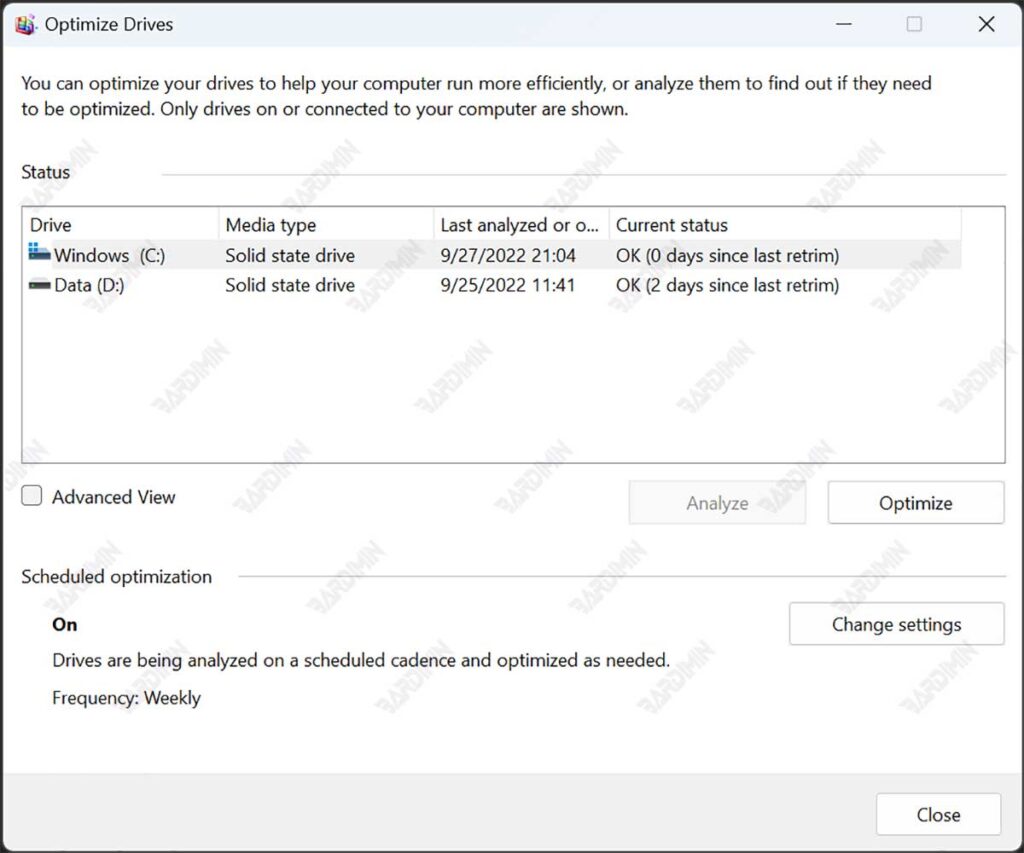
When reading a fragmented file, the movement of the hard drive’s read/write heads over different parts of the disk is slower than accessing the entire contents of a non-fragmented file sequentially without moving the read/write heads in search of additional pieces.
Differences between SSDs and HDDs
A spinning hard disk is the simplest non-volatile storage in a computer. In the HDD, the cover contains a series of disks covered by a ferromagnetic layer. The direction of magnetization represents individual bits. Data written and read by fast-moving heads.
An SSD is a disk that stores information on flash memory, which comprises individual memory cells that store bits that the controller can access instantly.
The major difference between solid state drives (SSDs) and hard disk drives (HDDs) is the way data is stored and accessed. To access data, HDDs use mechanical rotating disks and moving read/write heads, while SSDs use memory chips.
SSD defrag is not required
Defragmenting a conventional hard disk drive keeps your disk in good condition. Regular defragmentation and other maintenance tasks ensure that your computer runs smoothly, and the likelihood of damage to your hardware or information is minimal, even if the operation is interrupted halfway through.
Does Windows defragment my SSD? Windows do not defragment the SSD, but optimize the SSD. Windows disables defrag and performs optimizations in the background.
If you defragment the SSD, you risk damaging it. Defragmenting the SSD will, at least, shorten its service life. SSDs are meant for low maintenance while delivering superior performance.
