On Windows operating systems, when you delete a file, the file will move to the Recycle Bin and be hidden from the operating system.
Even when you empty the Recycle Bin, there is still the possibility of restoring the data. However, if a certain sector of the hard disk is overwritten with new data, the possibility of recovering deleted files is almost absent.
But, some software such as EaseUS Data Recovery Wizard can recreate files after they are overwritten.
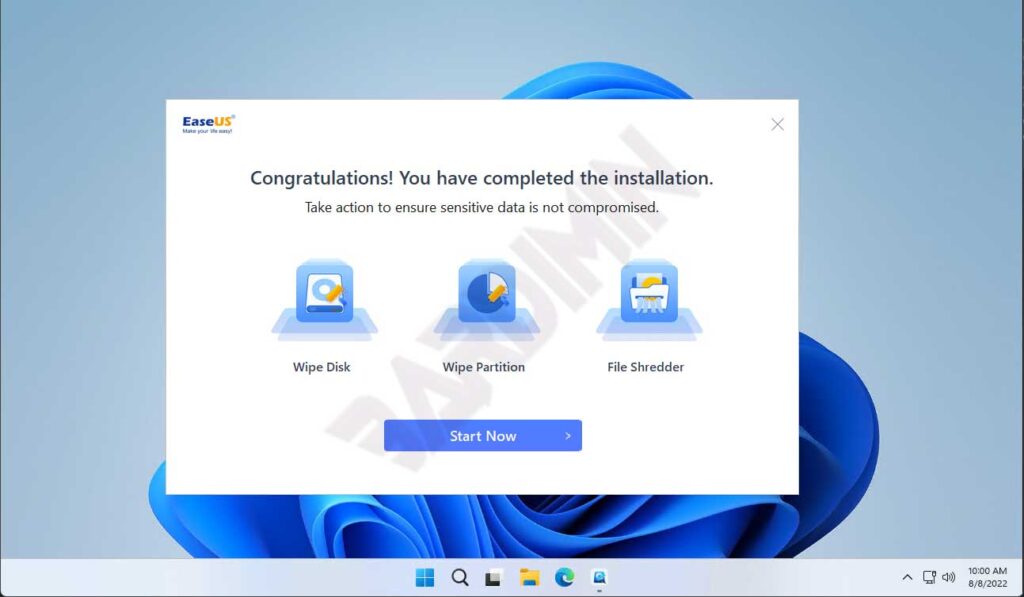
EaseUS BitWiper is one application that has a “File Shredder” tool that can permanently delete data files and partitions. Using this tool, data that has already been deleted is almost impossible to restore.
EaseUS BitWiper Features
- Delete one or more files at once.
- Delete a folder or folders at once.
- Supports deleting extensive files and folders on Windows or external storage devices.
- Support to delete many folder files successfully permanently.
- Supports many storage devices.
- Erase Disk – safely erase and clean hard drives, SSDs, and external storage devices.
- Wipe Partition – Clean up the contents of the partition or delete data on the free space in the partition.
How to Protect Important Files from Being Deleted
1. Back up important files to other locations first.
To avoid the risk of mistakes, make copies of important files that you do not want to delete.
2. Be careful when selecting files to be permanently deleted and destroyed with EaseUS BitWiper.
Check correctly the files you are going to delete, the error of selecting files will cause your data to be lost permanently.
Supported Operating Systems
- Windows 11
- Windows 10
- Windows 8
- Windows 7
