Using a PIN is a quick and secure way to sign in to Windows 11 device.
Windows 11 offers a wide variety of ways to log in. The most commonly used way to log in to Windows is to use a password.
Besides this method, you can also log in using your face, fingerprint, PIN, physical security key, and picture password.
In this tutorial, Bardimin will provide a guide on how to log in to Windows 11 using a PIN.
A PIN is a set of numbers or a combination of letters and numbers that you set yourself. In Windows 11, the minimum length of the PIN is 4 characters.
How to Create Windows 11 PIN
- Open “Settings. You can open it with the keys (WIN + I).
- Then select “Accounts > Sign-in options“. On the right-hand panel, click “PIN (Windows Hello)” to expand. Next, click on the “Set up” button.
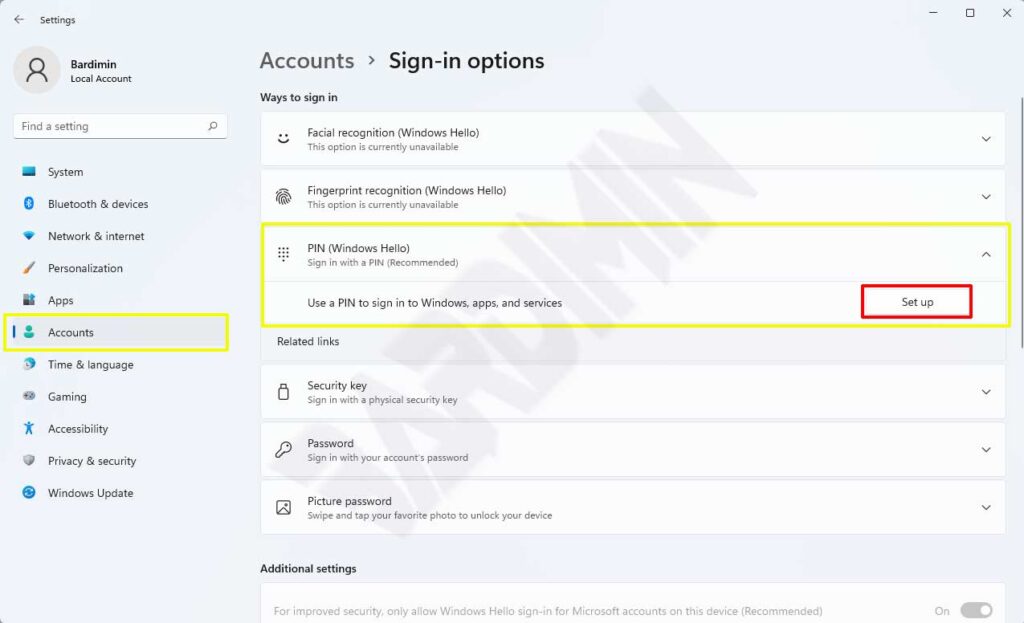
- In the verification window that appears, enter your Windows password. Click the “OK” button to proceed.
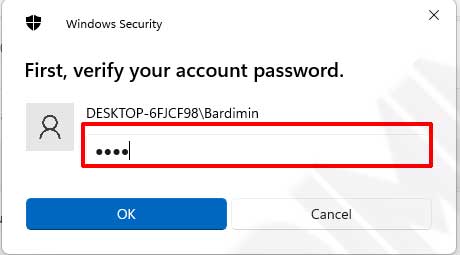
- Next, a window will appear to create a PIN. Create the PIN you want. The PIN can be numbers or letters with a minimum number of 4 characters. Click the “OK” button to create a PIN.
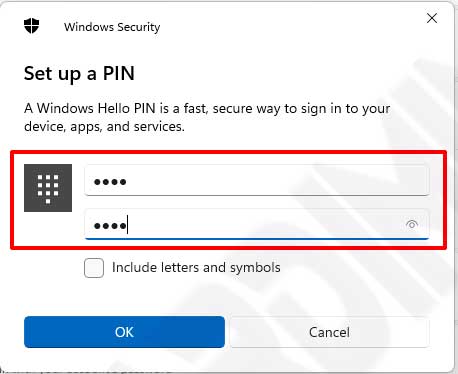
Login to Windows 11 with PIN
After you create the PIN as in the previous step, restart your PC. On the Windows 11 Login page, you will be able to log in using a password or pin as shown below.

By using a PIN, you can log in to Windows quickly and it’s easier to remember a PIN than a long password.
Change the PIN regularly to increase the security of your PC,
