Angel’s DNS can help protect your family from inappropriate websites and block them automatically.
To Protect your children from inappropriate Internet content, you can use DNS Angel. It will protect your family from inappropriate websites and will Block them automatically (without installing any Software.)
The Internet is vast and uncensored and can be a source of material that damages the minds of young people. Parents should play an active role in ensuring that websites with destructive content can be blocked.
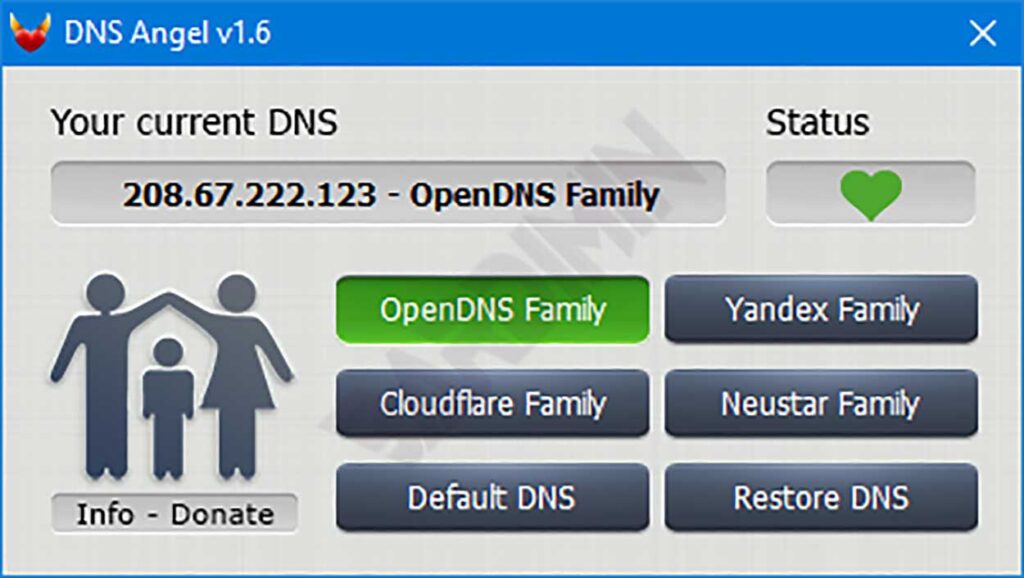
To help block inappropriate websites, ANGEL’s DNS only uses a family-safe DNS IP. For more info, please visit the Family Secure DNS provider: Yandex Family, Open Dns Parental Control, Clean browsing, Neustar, Norton Family DNS (Retired)
ANGEL’s DNS is a portable and completely free application.
How to Add your DNS IP address
In this release, Dns Angel v1.6 reads the DnsAngel file.ini to show a secure DNS IP address, it allows you to change the DNS IP easily. If you want to add your DNS address, right-click the DnsAngel file.ini and open it with Notepad or another text editor. Find the line [DnsAngel_list], and edit DNS Address and Name.
Supported Operating Systems
Windows 11, Windows 10, Windows 8.1, Windows 8, Windows 7, Windows Vista, Windows XP–(Both x86 and x64)
Supported languages
English
