It has become a trend when you download applications such as the chrome browser, adobe acrobat, and others, you will find the files you download are very small. When you start the installation the new file will download the complete installation file in the background.
Likewise, when you work with your device, many applications run in the background and access the internet without you knowing.
To find out all activities that use the internet, you can use a tool that can record all these activities. There are many tools available for free to do just that. Here are some simple tools that can do the job and some of them are even available in portable versions.
1. URLSnooper
URLSnooper is one of the most popular tools for monitoring hidden URLs. You can download it in an installer or portable version. If you use the portable version, you have to manually add the driver from WinPcap for the portable version to work.
By default, URLSnooper is designed to find URLs for all streams by looking at network traffic and identifying potential URLs, especially streaming media URLs.
To monitor all hidden URLs, you have to change it to the advanced mode by clicking “File > Advanced Mode”.
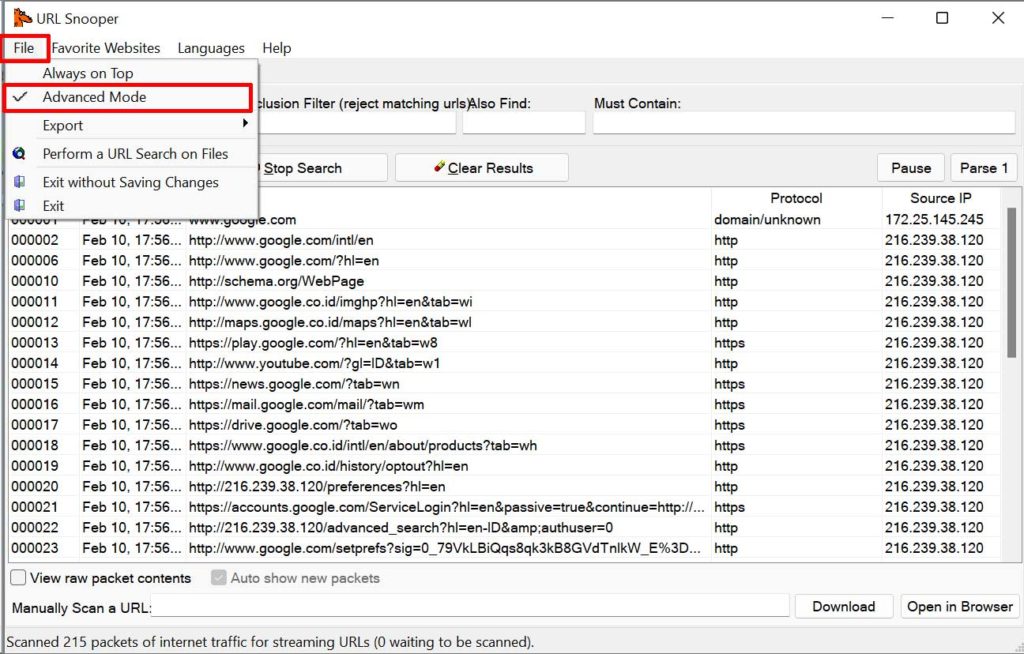
Then on the “Protocol Filter”, select “Show All”.
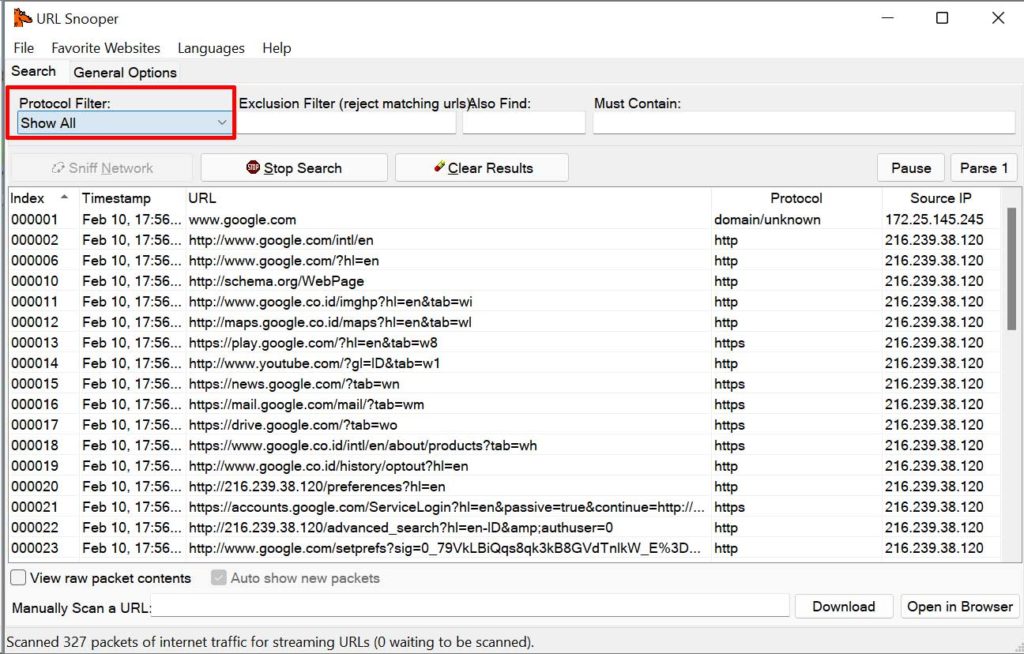
You will see so many URLs accessed by the PC you are using. When you open an application or browser and perform activities with it, all URLs will be recorded by URLSnooper.
2. HTTPNetworkSniffer
HTTPNetworkSniffer is a packet sniffer tool that captures all HTTP requests/responses sent between the Web browser and the Web server and displays them in a simple table. For each HTTP request, the following information is displayed: Host Name, HTTP Method (GET, POST, HEAD), URL Path, User Agent, Response Code, Response String, Content-Type, Referer, Content-Encoding, Transfer-Encoding, Server Name, Content-Length, Cookie Strings, and more.
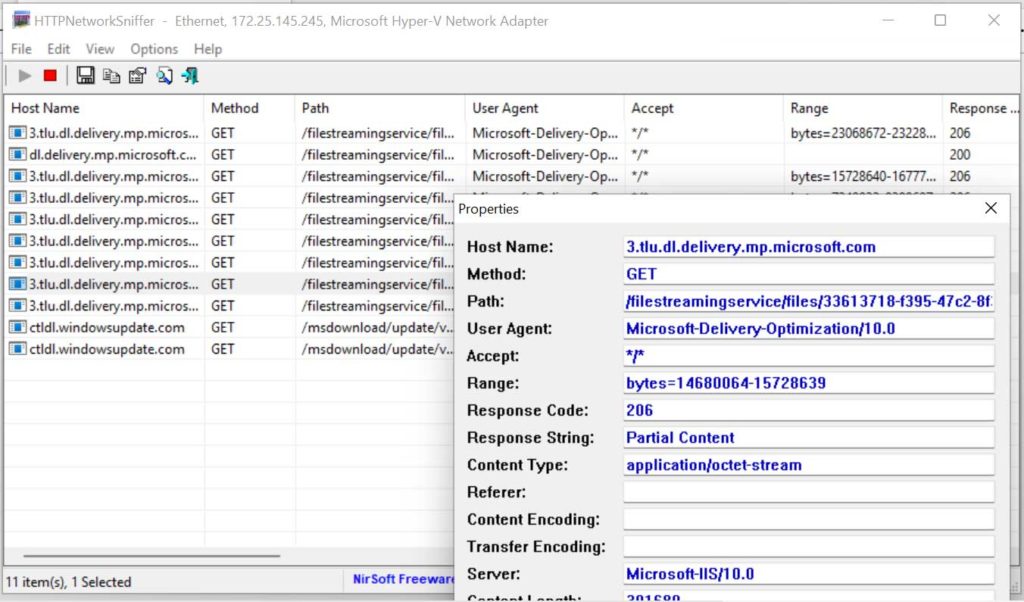
The fundamental drawback of HTTPNetworkSniffer is that it is unable to capture HTTP P data from secure Web sites (HTTPS). And at this time, almost all connections use the HTTPS protocol.
The advantage of HTTPNetworkSniffer is that it is lightweight and portable without the need for installation. However, to use it you still have to install the WinPcap driver.


