When you close the lid of the laptop, the system will detect it and give a response.
Windows 11, by default, when detecting Lid closed will go into “Sleep“ mode. But what if you want your laptop to stay on when closed? Or do you want the laptop to turn off if you close the lid?
You can easily change the functions performed by your system when it detects a closed lid. In addition, you can also determine what action to do when the lid is closed when the laptop is plugged in electricity or using battery power so that it suits your needs.
Action when Lid is closed
There are several actions that Windows 11 can perform when it detects a closed Lid.
Do nothing
Windows will not give any response. The LCD screen will turn off and the operating system will continue to run normally.
Sleep
Sleep Mode is an energy-saving state that allows activities to resume at full power. In Sleep Mode, the system will store the documents and files you operate in RAM and use little power.
Hibernate
Hibernation mode is also meant to save power but differs from sleep mode in terms of what is done with your data. Hibernation mode does the same thing, but it saves information to your hard disk, which allows your computer to shut down completely and not use energy.
This mode will be suitable if you don’t want to use your laptop for a long time and want to continue your work the next time you turn it on.
Shutdown
The laptop will completely shut down.
How to change the action of the Lid Laptop when closed
- Click the Windows Start button, and in the search box type ‘lid“. Then select “Change what closing the lid does.. “.
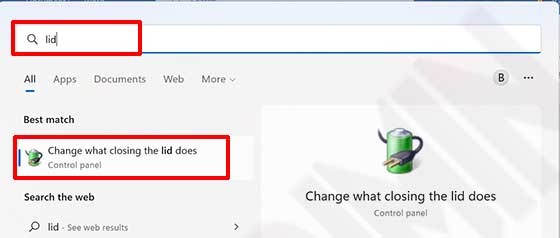
- Then, in the “When I close the lid” section, click the dropdown button to select an option. You can select the “Do nothing, Sleep, Hibernate, and Shutdown” option. You can also set those options when using the battery or when plugged in.
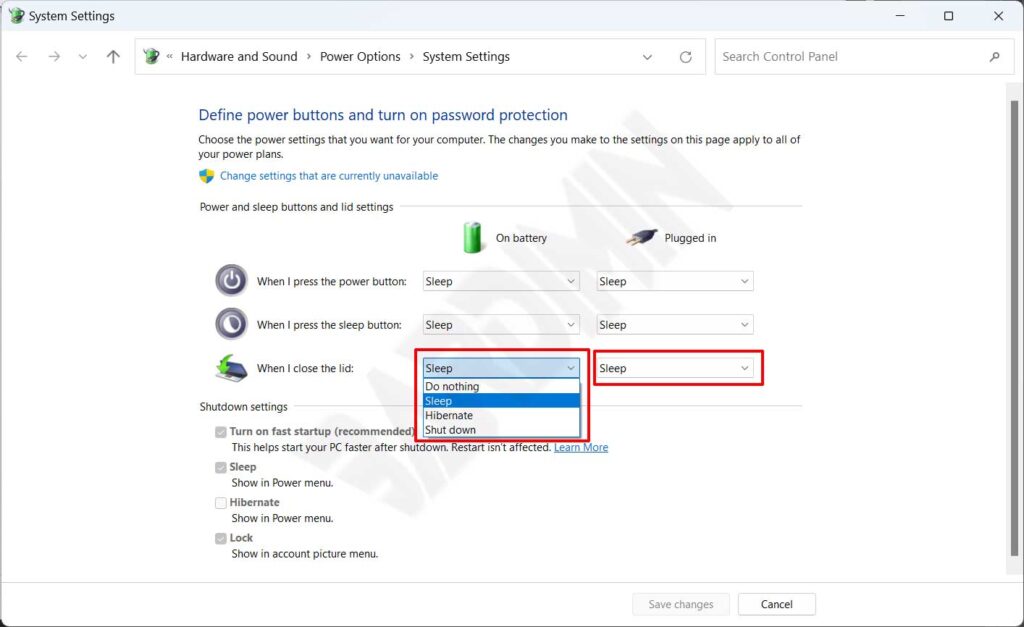
- Next, click the “Save changes” button to apply the changes.
Keep Laptops Alive with Lid Closed
If you want the laptop to stay on and all processes to run normally, you can choose the lid setting option with the “Do nothing” mode.
This option when you close the lid, the laptop will only turn off the LCD screen. All processes will continue to run normally. If you connect the laptop to an external monitor, the image will still appear on the external monitor.
Likewise, if you listen to music, the music will still be heard even if you close the lid.
