Have you ever experienced not being able to access a computer remotely?
Maybe some of you have experienced access to computers on a network that you can’t do because the firewall of the computer you are going to is blocking that access.
Bardimin has experienced, one time, he made settings to activate remote desktop from a PC. But when you want to access the PC with a remote desktop, you can’t. After finding out the cause, I finally found out that the problem was forgetting to give remote desktop access to the Windows Firewall.
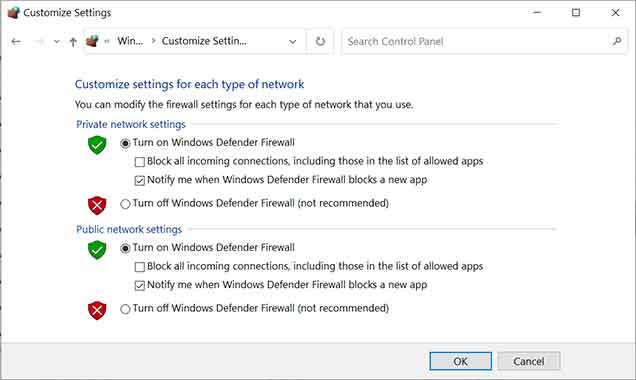
If the distance from the PC to our location is close, of course, this will not be a significant problem. Because the location of the PC is quite far and is in a different building, Bardimin finally found several ways to disable or turn off the Windows firewall remotely.
How to Disable Firewall with Command Prompt
netsh -r RemoteComputerName -u Username -p Password -c advfirewall set allprofiles state off
How to Disable Firewall with Power Shell
Invoke-Command - ComputerName RemoteComputerName - ScriptBlock {Set- NetFirewallProfile -Profile Public,Private ,Domain -Enabled False}How to Disable Firewall with PsExec
psexec \RemoteComputerName -u UserName -p Password netsh advfirewall set allprofiles state off
To be able to use PsExec , you must first download the tool on the Microsoft website. Or you can download it here.
