The command-line interface (CLI) is used to interact with the computer and run programs. The CLI receives keyboard input for commands and the computer executes commands delivered at a command prompt.
Most programmers use the Command Line to browse their computers and run the programs they create. You can navigate your computer’s file system, run programs you create, and even edit existing files with just a few keystrokes. Your programming skills will develop thanks to the powerful functionality of the Command Line.
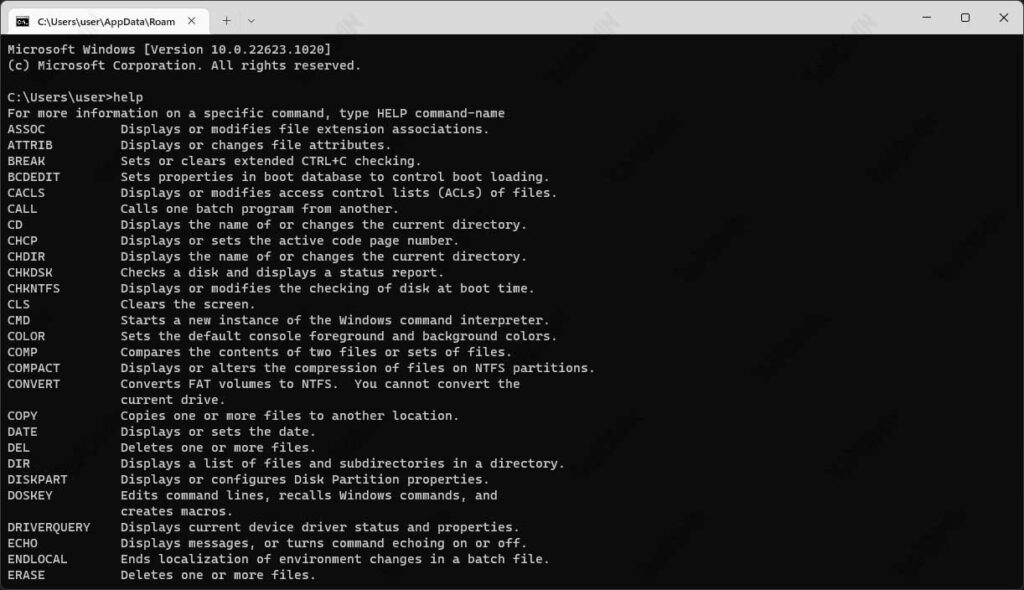
You can create and delete files, launch programs, and browse folders and files using the command-line interface, software on your computer.
The following are the most frequently used command lines in Windows.
Other Interesting Articles
Windows Command Line (A – E)
| Command | Information |
| %SYSTEMROOT%\System32\rcimlby.exe -LaunchRA | Remote Assistance (Windows XP) |
| && | Command Chaining |
| appwiz.cpl | Programs and features (formerly known as Add or Remove Programs) |
| appwiz.cpl@,2 | Enable and Disable Windows Features (Add/Remove Windows Components panel) |
| Arp | Display and modify the IP-to-Physical address translation table used by the Address Resolution Protocol (ARP) |
| at | Schedule tasks either locally or remotely without using Scheduled Tasks |
| bootsect.exe | Update the master boot code for hard disk partitions to switch between BOOTMGR and NTLDR |
| cacls | Change Access Control List (ACL) permissions on a directory, its sub-contents, or files |
| Calc | Calculator |
| CHKDSK | Check / Repair the surface of the disk for physical errors or bad sectors |
| Cipher | Display or change the encryption of [file] directories on NTFS partitions |
| cleanmgr.exe | Disk Cleanup |
| clip | Redirecting the output of the command-line tool to the Windows clipboard |
| Cls | Clear the command line screen |
| cmd /k | Run the command with the command extension enabled |
| color | Set the default console foreground and background colors in the console |
| command.com | Default Operating System Shell |
| compmgmt.msc | Computer Management |
| Control Keyboard | Keyboard Properties |
| control mouse(or main.cpl) | Mouse Properties |
| control sysdm.cpl,@0,3 | The Advanced tab of the System Properties dialog |
| control userpasswords2 | Open the classic User Accounts dialog |
| control.exe /name Microsoft.NetworkAndSharingCenter | Network and Sharing Center |
| DCDIAG | Check domain controller health |
| desk.cpl | Open view properties |
| devmgmt.msc | Device Manager |
| diskmgmt.msc | Disk Management |
| diskpart | Disk management from the command line |
| dsa.msc | Open Active Directory Users and Computers |
| dsquery | Find any object in the directory according to the criteria |
| dxdiag | DirectX Diagnostic Tools |
| eventvwr | Windows Event Log (Event Viewer) |
| Explorer. | Open the explorer with the current folder selected. |
| explorer /e, . | Open the explorer, with the folder tree, with the current folder selected. |
Windows Command Line (F – O)
| Command | Information |
| F7 | View command history |
| find | Search for text strings in a file or files |
| findstr | Find a string in a file |
| firewall.cpl | Open Windows Firewall settings |
| fsmgmt.msc | Shared Folders |
| fsutil | Perform tasks related to FAT and NTFS file systems |
| Ftp | Transfer files to and from a computer running the FTP server service |
| GetMac | View the mac address of your network adapter |
| gpedit.msc | Group Policy Editor |
| gpresult | Display Resultant Set of Policy (RSoP) information for target users and computers |
| httpcfg.exe | HTTP Configuration Utility |
| IISRESET | To restart IIS |
| InetMgr.exe | Internet Information Services (IIS) Manager 7 |
| InetMgr6.exe | Internet Information Services (IIS) Manager 6 |
| intl.cpl | Regional and Language Options |
| ipconfig | Internet protocol configuration |
| ipconfig | List TCP/IP configurations for systems |
| lusrmgr.msc | Local Users and Group Administrators |
| mmsys.cpl | Sound/Recording/Playback Properties |
| mode | Configure the system device |
| more | Display one output screen at a time |
| mrt | Microsoft Windows Malicious Software Removal Tool |
| msconfig | System Configuration |
| MSTsc.exe | Remote Desktop Connection |
| nbstat | displays protocol statistics and current TCP/IP connections using NBT |
| nbtstat | List of NetBIOS statistics and information |
| NCPA.cpl | Network Connection |
| Net | a whole lot of commands to manage users and groups, shares, connections, etc. |
| net statistics | Check the computer load time |
| net stop | Stop a running service. |
| net use | Connect a computer to or disconnect a computer from a shared resource, display information about the computer’s connection, or mount a local share with different privileges (documentation) |
| netsh | View or change the network configuration of a running computer |
| netsh | Network configuration for a system |
| netstat | Network Statistics |
| netstat | List of TCP/IP statistics and information |
| Notepad | Notepad? 😉 |
| nslookup | DNS queries for information |
| odbcad32.exe | ODBC Data Source Administrator |
