One easy method to ensure the security of user accounts is to enforce policies that require periodic password changes. One way to prompt users to change their passwords is to notify them when their passwords are about to expire.
While it may not always be necessary, there are some situations where it is very important to know the age of the user’s password. Knowing when you change your Windows password has many benefits.
While it’s not mandatory to change passwords regularly, changing passwords consistently will improve your computer’s security. Maybe your computer is used by many people and you are worried that one of them has changed the password.
Having access to information regarding a user’s last password change proves advantageous in resolving issues related to account lockouts or checking for potential data security breaches.
Knowing the last time you changed your password can be easy. You can use specific commands on CMD, Windows Terminal, or PowerShell.
How to check the last password change using CMD
Checking the last password change using CMD you can do using “Net”. Thís command allows you to set up a client account and check your recent password change and all other clients on your PC by using an admin account.
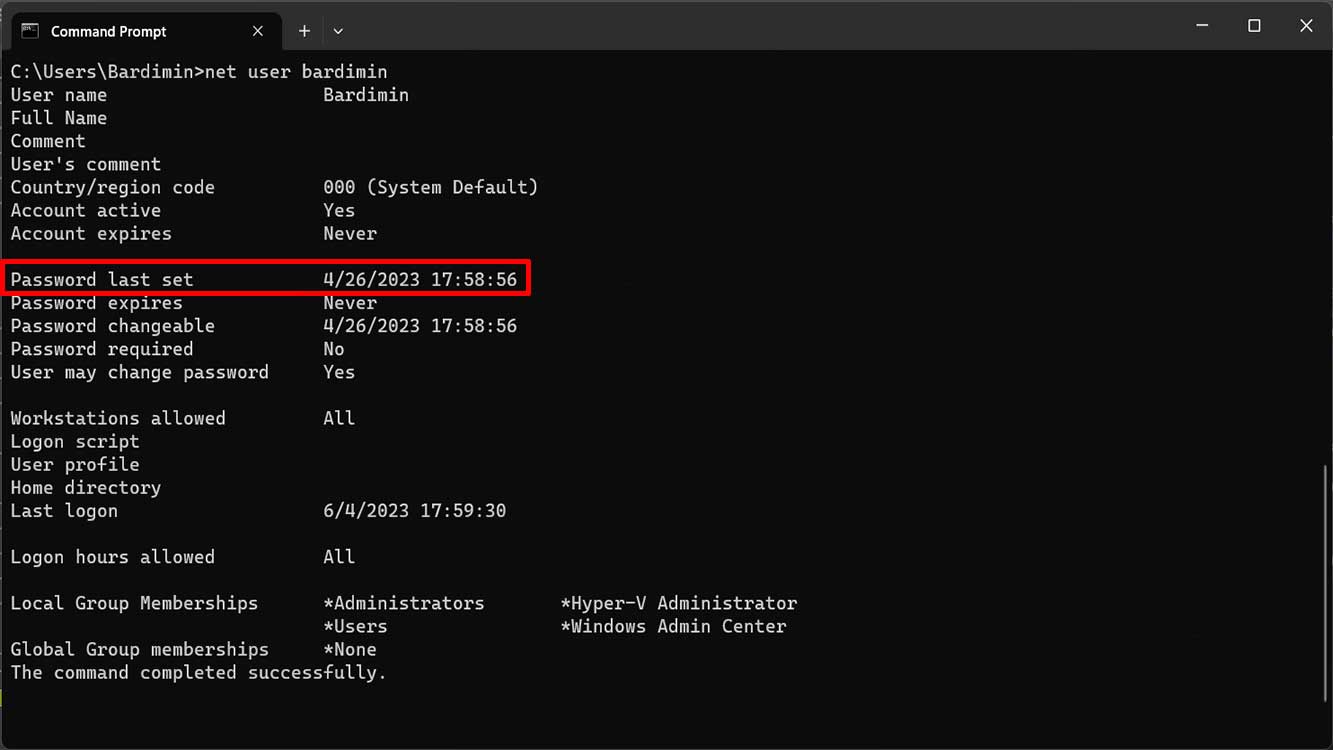
- Open Command Prompt (CMD).
- To find out the registered username, you can use the command:
net user
- All usernames will be displayed. Meanwhile, to display detailed information on the user account, type the following command and press Enter. Replace “USERNAME” with the username you want to check.
net user USERNAME
- The last date of password change is indicated by the item “Password last set”.
- If you are using a domain-joined PC, you can check the last password change using the following command. Replace “DOMAINNAME” with the domain name used.
net user USERNAME /DOMAINNAME
