SSD Fresh improves SSD performance by optimizing, evaluating, and eliminating ineffective services, write access, and other SSD-specific Windows settings.
Traditional hard drives operate analogously. The magnetic disk rotates, and it must stretch the read and write arms out. This takes time, especially if the requested file is also fragmented.
In contrast, SSD drives to store files in digital memory cells. This allows them to be read at a much faster speed. PCs equipped with this disc function were as if the handbrake has been removed and the turbo turned on.
The disadvantage of SSDs is that they are expensive and have a limited lifespan. It emphasizes the need to do everything necessary to extend the life of the SSD. Of course, this begs the question, “How do I optimize my SSD?” Or how can I make an SSD last longer?
SSD hard disk storage cells have a limited number of read and write operations. It must reduce the number of disk accesses to extend the life of the disk. SSD Fresh disables all unwanted Windows functions, causing unnecessary access to memory cells.
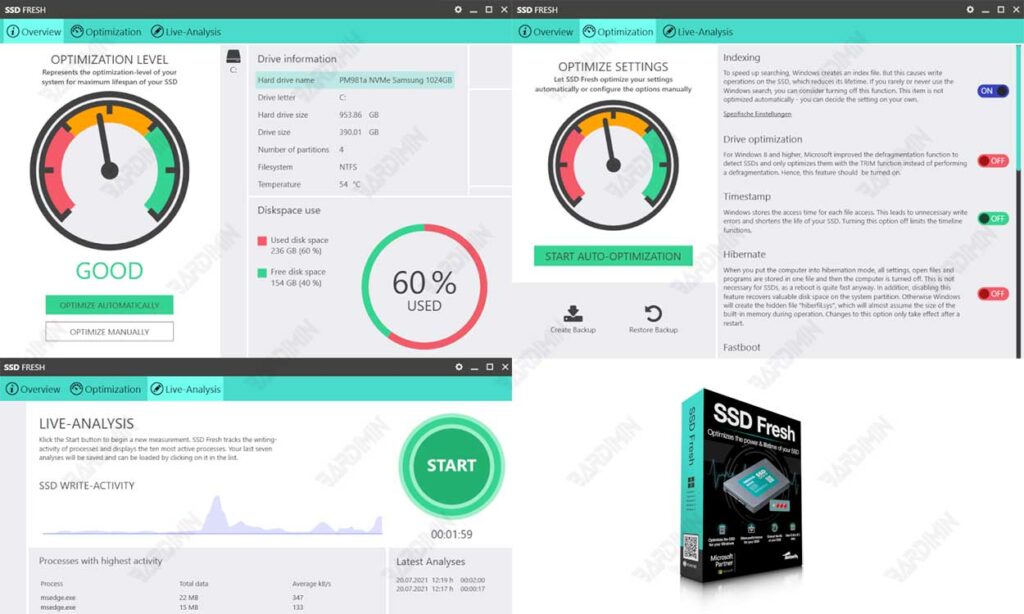
Windows defragmentation, file indexing, timestamp generation, pre-fetch functions, boot file defragmentation, Windows logging, system restore, and the ability to save short names for folders and files are among them (DOS compatibility).
With SSD Fresh, expensive SSDs can be optimized, made faster, write operations reduced, and therefore can be used for longer periods.
SSD Fresh Features 2022
1. Optimize SSD Settings
SSD Fresh boosts your hard drive by disabling unwanted processes, minimizing unnecessary writes, and improving speed.
2. View SSD information
Get information about your drive and its manufacturer. The software provides general information about your computer’s hard disk.
3. View S.M.A.R.T. data.
For self-monitoring, modern hard drives use the S.M.A.R.T. system. It warns about future shortcomings in advance. SSD Fresh displayed this information in the program window.
4. Supports Windows 11
SSD Fresh is also designed to work with SSDs and Windows 11. If you switch in the future, you won’t lose SSD Fresh support.
Supported operating systems
- Windows 11
- Windows 10
- Windows 8.1
- Windows 8
- Windows 7


