NewPipe is an open‑source YouTube client for Android that lets you watch videos and listen to audio without ads, without logging in, and with full support for background playback and downloads. It does not rely on YouTube’s API or Google services, ensuring a more private and lightweight experience.
NewPipe: The Ultimate Open‑Source YouTube Client for Ad‑Free Viewing
The official YouTube app is convenient, but it comes with limitations imposed by Google. Ads interrupt every video, background playback is locked behind a paywall, and the app depends on Google Play Services. NewPipe was built by the open‑source community to overcome these restrictions. It offers a flexible, private, and uninterrupted way to enjoy YouTube content.
Unlike most third‑party YouTube apps, NewPipe does not use the YouTube API or any Google libraries. Instead, it parses the YouTube website directly to fetch the necessary information. This approach allows NewPipe to run on devices without Google Play Services, including older hardware. Moreover, you do not need a YouTube account to access all its features—your viewing habits stay on your device.
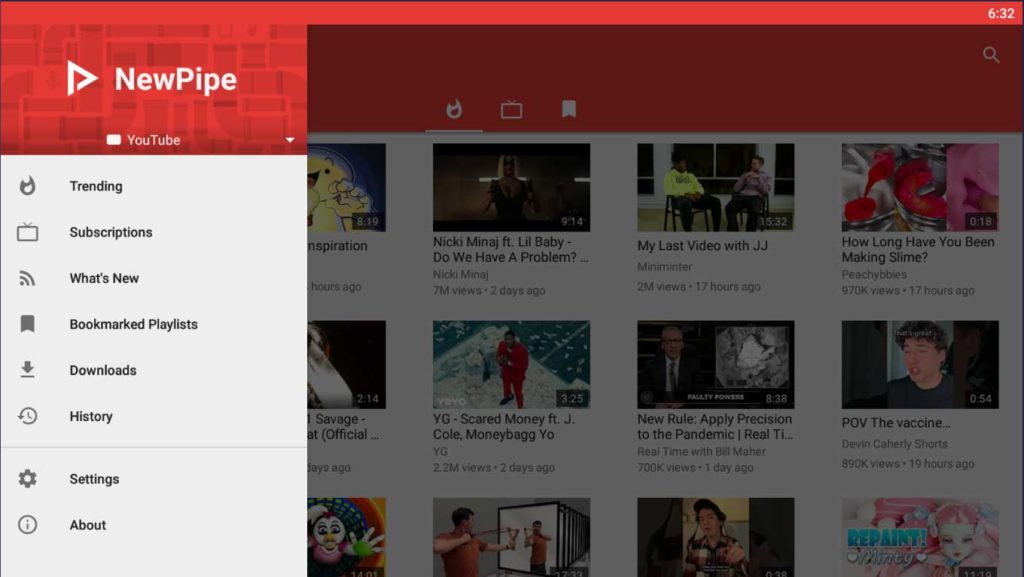
Key Features That Make NewPipe Stand Out
NewPipe is far more than a simple video player. It packs many features typically reserved for YouTube Premium, completely free of charge. Here are its main capabilities:
- Video search and discovery – Search by keyword, browse trending content, or explore channels.
- Video and audio playback – Watch videos or listen to audio without opening the official app.
- Popup mode (floating player) – Play videos in a small window that stays on top of other apps, perfect for multitasking.
- Background playback – Continue listening to audio even after the screen is off or the app is closed.
- Download videos and audio – Save content to your device in various qualities, including 4K, with file sizes shown before downloading.
- Subtitle support – Display subtitles when available.
- No login required – No YouTube account means no tracking by Google.
- Age‑restricted content – Watch videos that normally require age verification without signing in.
- Local watch and search history – Keep your history stored only on your device.
- Subscribe to channels – Follow your favorite channels without an account; subscriptions are saved locally.
- Playlist support – Create and manage local playlists, and play YouTube playlists.
- Live stream support – Watch YouTube live streams without interruption.
- Comments – Read video comments without opening YouTube.
- Language and region customization – Set your preferred language for search results and trending videos.
- High‑resolution support – Enjoy videos up to 4K (device permitting).
- Integration with external players – Open videos in apps like VLC or Kodi.
NewPipe delivers YouTube Premium features for free—no ads, no tracking, and no Google dependencies.
Why NewPipe Outshines the Official YouTube App
Why switch to NewPipe? Besides being ad‑free, it gives you complete control. You can listen to music from your favorite YouTubers in the background: just search for a video and tap the headphone icon. The audio continues even if you close the app or switch to another application. You can even configure NewPipe to open streams in an external audio player like Musicolet or VLC.
The download feature is equally flexible. When you hit the download button, NewPipe shows a dialog with format choices (video, audio, or subtitles) and quality options, complete with file sizes. You select a destination folder once, and downloads proceed automatically. Unlike many unofficial apps that bundle adware or malware, NewPipe is open source—its code can be audited by anyone.
From a privacy standpoint, NewPipe sends no data to Google’s servers. It only fetches public information from YouTube, just like a browser does. This means no personalized recommendations and no targeted ads. Your viewing experience becomes calmer and focused on the content you actually choose.
Important note: NewPipe does not support signing into a YouTube account. Consequently, you cannot access private videos, post comments, or receive subscription notifications. For many users, this trade‑off is acceptable given the privacy gains.
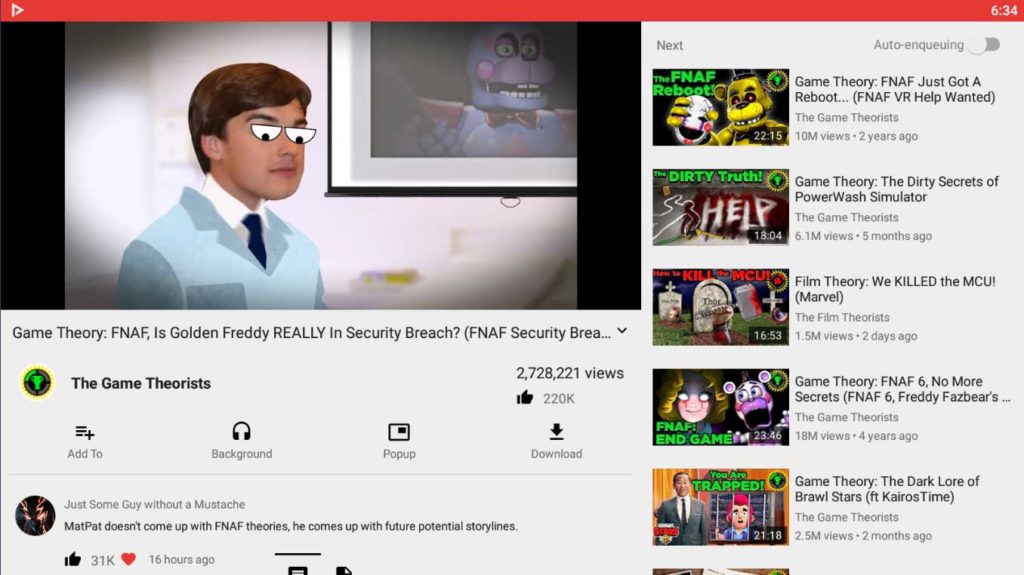
How to Install NewPipe on Android
NewPipe is not available on the Google Play Store (because it violates YouTube’s terms), so you need to download it from official sources. Follow these steps:
- Go to the official NewPipe releases page on GitHub and download the latest APK file. Look for a file named “app.apk” or “NewPipe_vX.X.X.apk”.
- Before opening the APK, enable “Install from unknown sources” in your Android settings. This option is usually found under Settings > Security > Install unknown apps, or you will be prompted when you first open the APK.
- Open the downloaded APK and follow the on‑screen instructions to complete the instalation.
- Once installed, launch NewPipe and start enjoying YouTube without ads.
Alternatively, you can install NewPipe through the F‑Droid repository, an open‑source app store for Android. Using F‑Droid, you will receive automatic updates whenever a new version is released.
Initial Setup and Customization
By default, NewPipe displays YouTube content based on your device’s system language. However, you can adjust this to your preference. Go to Settings > Content and configure:
- Preferred app language: the language of NewPipe’s interface.
- Default content language: the language of videos shown in search results.
- Default content country: trends and recommendations based on a specific country.
You can also set default playback quality, popup player behavior, and download location in the respective settings menus. All preferences are stored locally and never synced to the cloud.
NewPipe vs. YouTube Vanced and YouTube Premium
Previously, many users turned to YouTube Vanced, which offered similar features. However, Vanced was discontinued due to legal pressure from Google. NewPipe remains active because it takes a different approach: instead of modifying the official app, it builds its own client that extracts data from the YouTube website.
Compared to the paid YouTube Premium, NewPipe wins on privacy and cost. Premium offers account integration, official downloads, and YouTube Music, but NewPipe is entirely free and doesn’t track you. For users who simply want to watch and listen without ads, NewPipe is more than sufficient.
For gamers who frequently watch streams or tutorials, NewPipe’s popup mode is a game‑changer. You can keep a video playing while you continue gaming or browsing. Technicians will appreciate the open‑source nature and the absence of Google dependencies, making it ideal for de‑Googled devices.
Technical Aspects and Security
NewPipe is written in Java and uses web scraping to obtain YouTube data. In essence, it parses YouTube web pages like a browser and extracts video, audio, and metadata. Because it doesn’t use the official API, it isn’t subject to quota limits or strict terms of service. The downside is that NewPipe must be updated whenever YouTube changes its page structure.
On the security front, all NewPipe code is hosted on GitHub and has been audited by many developers. No malicious code has been found to date. The app requests no suspicious permissions (like access to contacts or SMS), so the risk is minimal. Still, because it is installed outside the Play Store, always download from official sources (GitHub or F‑Droid) to avoid fake versions that might contain malware.
Known Limitations of NewPipe
- No login – You cannot access private videos, likes, or cross‑device subscriptions.
- Limited comment interaction – You can read comments but cannot post or reply.
- No notifications – You won’t be alerted when subscribed channels upload new content.
- Manual updates – Unless you use F‑Droid, you must manually download new APKs for each release.
- Occasional breakage – Changes on YouTube’s side can temporarily render NewPipe unusable until a fix is released.
Nevertheless, the NewPipe development team is very active. They typically release an update within days after a major YouTube change. You can monitor the current status on their GitHub repository.
Conclusion: Is NewPipe Worth Trying?
If you want an ad‑free YouTube experience with background playback and free downloads, NewPipe is an excellent choice. It suits professionals who need multitasking, technicians who value privacy, and gamers who want to watch videos while playing. Despite its limitations, the benefits—especially freedom and openness—far outweigh the drawbacks.
By installing NewPipe, you not only save data and battery (by eliminating ads) but also protect your privacy from Google’s tracking. Download it from GitHub or F‑Droid and see the difference for yourself.


