You’ve probably come across PDF files that have eye-catching fonts and want to use them for your own design or typography projects. However, how to get those fonts from PDF files?
Fonts are an important element in graphic design and typography. Fonts give visual identity and style to the text we read. There are thousands of different types of fonts available on the internet, but not all fonts can be used freely. Some fonts are commercial and require a license to use.
Embedded fonts allow PDF files to display correctly on various devices without the need to install those fonts on the system. As it turns out, you can extract the fonts embedded in the PDF file by using several tools and methods available online as well as offline.
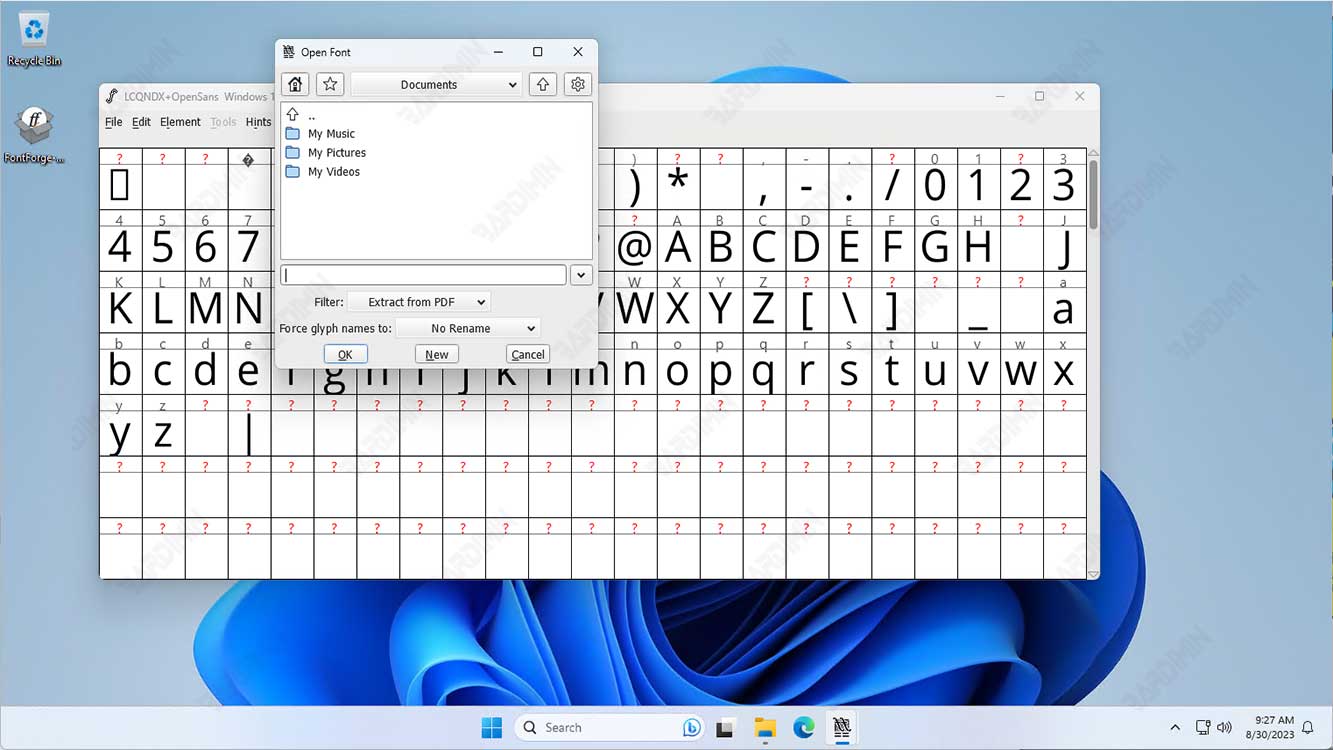
In this article, Bardimin will explain how to extract fonts from PDF files easily and quickly, as well as provide some tips and tricks to do it right. Bardimin will also compare several different tools and methods, and provide the advantages and disadvantages of each.
What Are Fonts Embedded in PDF Files?
A PDF file is a document format that can store text, images, graphics, and fonts in a single file. PDF files can be opened on a variety of devices and applications, without changing their appearance or format.
There are many different types of fonts, such as serif, sans-serif, script, monospace, and others. Fonts stored in PDF files are called embedded fonts. Embedded fonts allow PDF files to display correctly across a variety of devices and applications, without the need to install those fonts on the system.
Fonts embedded in PDF files are usually compressed or encrypted to reduce file size and protect copyright. However, embedded fonts can also be extracted from PDF files by using several tools and methods.
Why Need to Extract Fonts from PDF Files?
There are several reasons why you might want to extract fonts from a PDF file, including:
- You love the fonts used in PDF files and want to use them for your own design or typography projects.
- You want to edit or modify the PDF file and need the same font as the original file.
- You want to learn or experiment with different fonts and see how they look on the text.
- You want to add to your font collection unique or rare fonts that are not easily found on the internet.
Extracting Fonts from PDF Files Using Online Tools
The online way is the easiest and fastest option to extract fonts from PDF files. You don’t need to download or install any software on your computer. You just need to upload the PDF file to the online website and wait for the extraction process to complete. Then, you can download the extracted font file in TTF or OTF format.
The advantages of online tools are:
- Practical and fast – you don’t need to do any installation or configuration.
- Free – You don’t have to pay any fees to use online tools.
- Supports a wide range of font types – You can extract all types of fonts embedded in PDF files, including TrueType, OpenType, Type 1, and CID fonts.
The disadvantages of online tools are:
- Requires internet connection – You must be connected to the internet to be able to use online tools.
- Insecure – You should upload PDF files to third-party servers, which can compromise the privacy and security of your data.
- Inaccurate – Online tools may not be able to extract all fonts correctly, especially if the PDF file has high encryption or protection.
Some examples of online tools you can use to extract fonts from PDF files are:
1] ExtractPDF
ExtractPDF is a powerful PDF extractor that can extract images, metadata, font types, and text from any PDF file. The tool’s interface is easy to use and only takes a few simple steps:
- Visit the ExtractPDF website.
- Click the “Choose File” button and select the PDF file you want to extract the font from.
- Click the “Upload and Extract” button and wait for the upload and extraction process to complete.
- Click the “Fonts” tab to see a list of fonts used in the PDF file.
- Click on the font name to download the font file in TTF or OTF format.
ExtractPDF supports file sizes up to 14 MB and can extract all types of fonts, including TrueType, OpenType, Type 1, and CID fonts.
2] AConvert
AConvert is an online file conversion tool that can convert different types of files, including PDFs. Moreover, AConvert can also extract certain data from PDF files, including fonts. Here’s how to use AConvert:
- Visit the AConvert website.
- Click the “Choose File” button and select the PDF file you want to extract the font from.
- Select “Font” from the “Target format” drop-down menu.
- Click the “Convert Now” button and wait for the conversion process to complete.
- Click the “Download Now” button to download a ZIP file containing all fonts extracted from the PDF file.
AConvert supports file sizes up to 200 MB and can extract all font types, including TrueType, OpenType, Type 1, and CID fonts.
Extracting Fonts from PDF Files Using Offline Tools
The offline tool is a more flexible and secure option to extract fonts from PDF files. You don’t need to upload PDF files to third-party servers. You just need to install the software on your computer and run it locally. You can extract fonts from PDF files by using special features or programs provided by such software.
The advantages of offline tools are:
- Secure – You don’t have to worry about the privacy and security of your data, as PDF files never leave your computer.
- Accurate – Offline tools can usually extract all fonts correctly, even if the PDF file has high encryption or protection.
- Flexible – You can customize your settings or preferences when extracting fonts from PDF files.
The disadvantages of offline tools are:
- Requires installation – you will need to download and install software on your computer, which may take up storage space and resources.
- Paid – Some software may require a license or subscription fee to use.
Some examples of offline tools you can use to extract fonts from PDF files are:
1] FontForge
FontForge is a free and open-source font editor that can create, edit, and convert different types of fonts. FontForge can also extract fonts from PDF files by using the “Extract from PDF” feature. Here’s how to use FontForge:
- Download and install FontForge on your computer.
- Open the FontForge application and click on the “File” menu.
- Select the “Open” option and change the dialog filter to “Extract from PDF”.
- Select the PDF file you want to extract the font from and click the “Open” button.
- The “Pick a Font” dialog box will appear – choose which font you want to open.
- The font will open in the FontForge editor window – click the “File” menu again.
- Select the “Generate Fonts” option and select the desired font format (e.g. TTF or OTF).
- Name the font file and click the “Save” button.
FontForge can extract all types of fonts, including TrueType, OpenType, Type 1, and CID fonts.
2] Ghostscript
Ghostscript is free and open-source software that can interpret and process PostScript and PDF files. Ghostscript can also extract fonts from PDF files by using a special utility program called extractFonts.ps, which is written in the PostScript language. Here’s how to use Ghostscript:
- Download and install Ghostscript on our computer.
- Download the extractFonts.ps file from the Ghostscript source code repository.
- Save the extractFonts.ps file in the same folder as the PDF file we want to extract the fonts from.
- Open Command Prompt (Windows) or Terminal (Mac/Linux) and go to that folder.
- Run the following command, replacing “file.pdf” with the name of our PDF file:
gswin64c -q -dNODISPLAY -dNOBIND -dWRITESYSTEMDICT -dSIMPLE -c save -f extractFonts.ps file.pdf quit.ps
- Wait for the extraction process to complete – all extracted fonts will be saved in the same folder as the PDF file, with the same name as the font name.
Ghostscript can extract all types of fonts, including TrueType, OpenType, Type 1, and CID fonts.
Conclusion
Fonts embedded in PDF files can be extracted using several tools and methods, both online and offline. Online tools are an easy and fast option, but require an internet connection and uploading PDF files to a third-party server. Offline tools are a more flexible and secure option but require software installation on your computer.
By extracting fonts from PDF files, we can use those fonts for our own graphic design or typography purposes. However, we must be careful and respect the copyright and license of the font maker. Do not use extracted fonts for commercial purposes without permission from the owner. Always check the source and terms of use of the font before using it.


