Do you know what ChatGPT is? Do you know how to get and install ChatGPT on your device?
ChatGPT is fast becoming one of the most important inventions in the world of natural language processing. You can use it to generate human-like responses based on your input. You can use ChatGPT for content creation, code and script generation, language translation, question-and-answer systems, chatbots, and much more.
This service can be accessed through a web browser on the OpenAI website. From the ChatGPT home page, click on the “TRY CHATGPT” button, log in with your account, or create one if you don’t have one, and start asking questions to the chatbot.
Bardimin will show you how to download and install the ChatGPT desktop program on your device.
What is ChatGPT?
ChatGPT stands for “Chat Generative Pre-trained Transformer”, developed by OpenAI and launched as a prototype on November 30, 2022.
ChatGPT’s chatbots can mimic human interlocutors and are adaptive. ChatGPT has an extraordinary ability to write and debug computer programs. It can also write music, TV scripts, fairy tales, and student essays. It can also answer exam questions and write poetry and music lyrics.
The desktop version of ChatGPT
OpenAI now offers free online ChatGPT for computers and mobile devices. You can use a web browser to view ChatGPT online. While it works fine on the web, what if you want to use it as standalone desktop software on your computer?
While the official desktop software from OpenAI is not yet available, you can also download the ChatGPT desktop version for Windows, Mac, and Linux. You can get it from GitHub.com.
The @lencx desktop application is an unofficial open-source project. It’s a basic wrapper for the ChatGPT web interface that includes some powerful extensions.
The main features of the Desktop version of ChatGPT
- ChatGPT history export (PNG, PDF, and Markdown)
- The main window and system tray support custom URLs to integrate any website into the desktop application
- Common keyboard shortcuts
- Support for slash commands and their configuration (can be configured manually or synchronized)
- Pop-up search
Download and Install ChatGPT on Windows
You can follow this guide to download and install ChatGPT on your device on a Windows computer.
- Download ChatGPT from GitHub.com. Choose the msi file in the last version. Currently, the last version is ChatGPT_0.11.0_windows_x86_64.msi
- Install the downloaded file and follow the on-screen instructions.
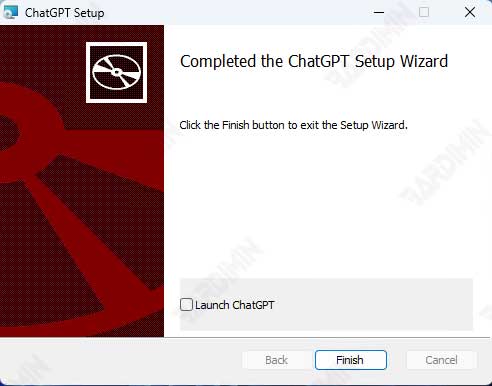
- After the installation is complete, open the ChatGPT installation result.
- Login as in the web version or create a new account. After logging in, you can start a conversation.
- You see that the Desktop version of ChatGPT has more complete features and menus that are not available on the web version.
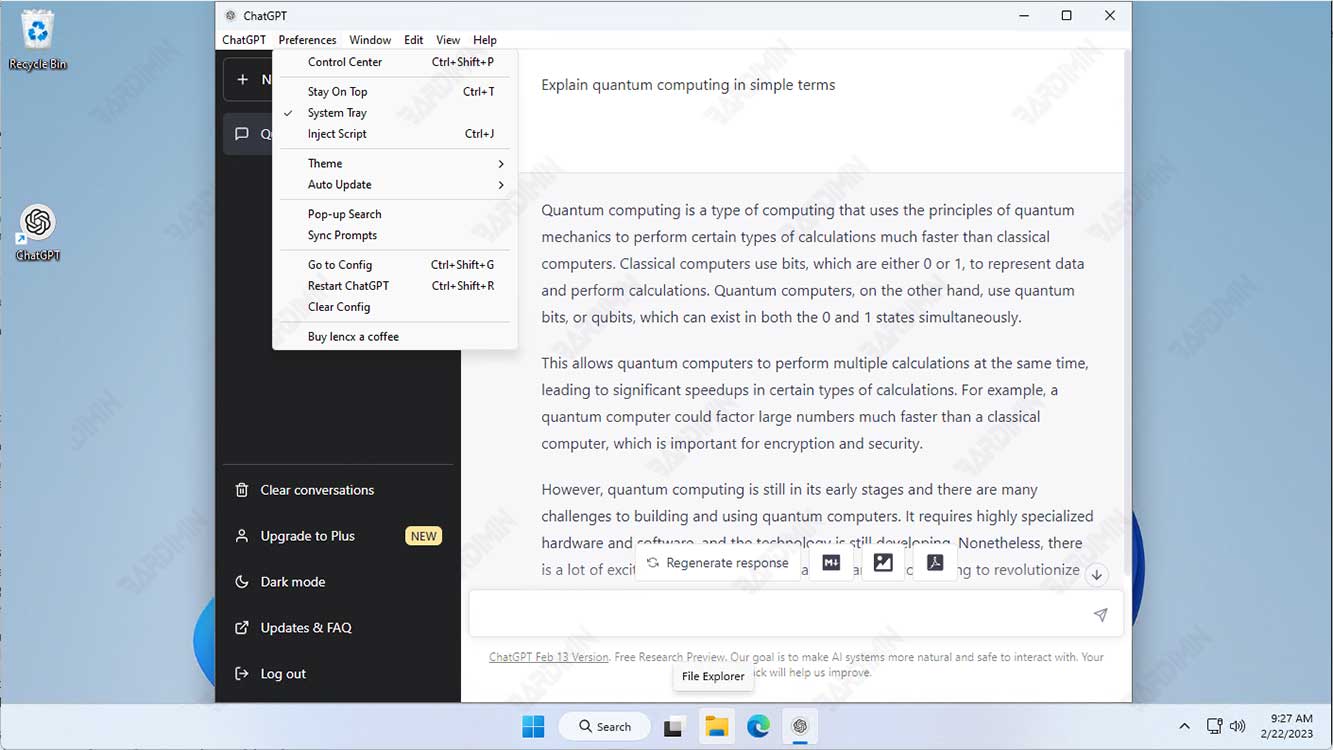
Download and Install ChatGPT on Mac
Download the installer file in dmg format from GitHub.com. The current version is:
ChatGPT_0.11.0_macos_x86_64.dmg
ChatGPT_0.11.0_macos_aarch64.dmg
Download and Install ChatGPT on Linux
Download the installer file from GitHub.com. The current version is:
ChatGPT_0.11.0_linux_x86_64.deb
ChatGPT_0.11.0_linux_x86_64.AppImage.tar.gz

