In general, paid software will provide a demo version of the software for users before they decide to buy the software.
Generally, the demo version of the paid software will limit users by limiting the functionality or features of the software and some also provide a demo version by limiting the trial time for 30 days or other.
For software that has a limited trial period, after the trial period is over the software will not be able to be used again and requires you to buy it.
What if you need additional time for the trial period because you are not completely sure about the software and need more time to test it.
There are several utilities that can help you extend the trial period.
1. RunAsDate
You can get this application for free from nirsoft.net. This utility lets you run programs at the date and time you specify. This utility does not change the current system date and time of your computer, but only changes the date/time you specify into the application you specify.
You can run multiple applications at the same time, each application works with a different date and time, while the actual date/time of your Windows system is running normally.
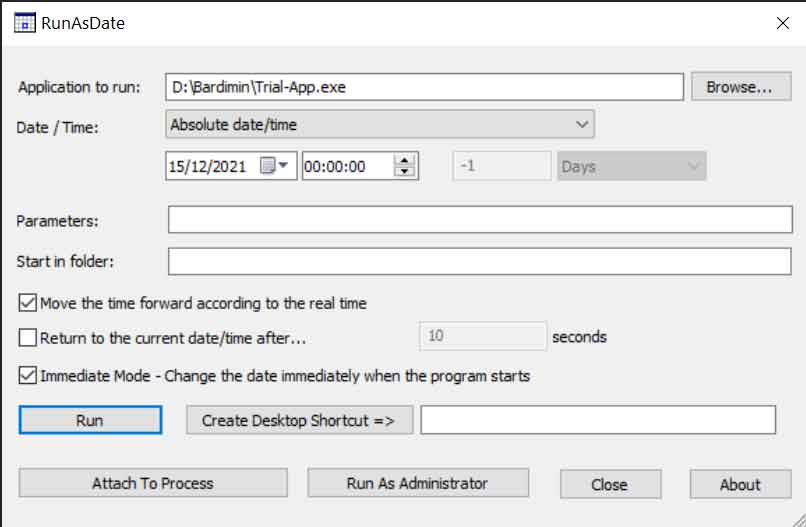
RunAsDate is available in two versions, x86, and x64 versions. If the application you want to change the date for is the x64 version, use the x64 version of RunAsDate .
2. Trial-Reset 4.0
Trial-Reset works differently than RunAsDate . If RunAsDate changes the date and time, the Trial-Reset V 4.0 works by cleaning all the Windows registry and all test information from the software we are testing.
If the trial period of the software has been completed, we cannot get the trial period by uninstalling and reinstalling the software. Because in general, the uninstall process of software still leaves the registry and information on the software’s trial period.
Trial-Reset will clean the Windows registry and test information by scanning the registry and files related to the software. So when you re-install, the software recognizes it as a new computer/laptop that has never tested the application.
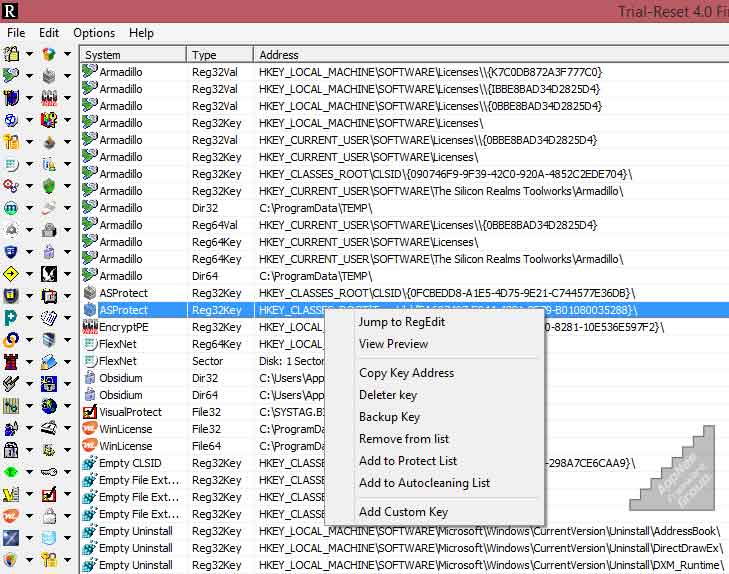
Download link Trial-Reset V4.0
3. Time Stopper
Time Stopper works the same way as RunAsDate which can be executed on any software and will extend the software trial period indefinitely.
To use Time Stopper is very easy, you just need to call the software (Generally located in C: Program Files) and select the date. Now, your program trial period will be automatically extended to 30/90 days.
Time Stopper will not change the operating system time and date, therefore it is safe to use.
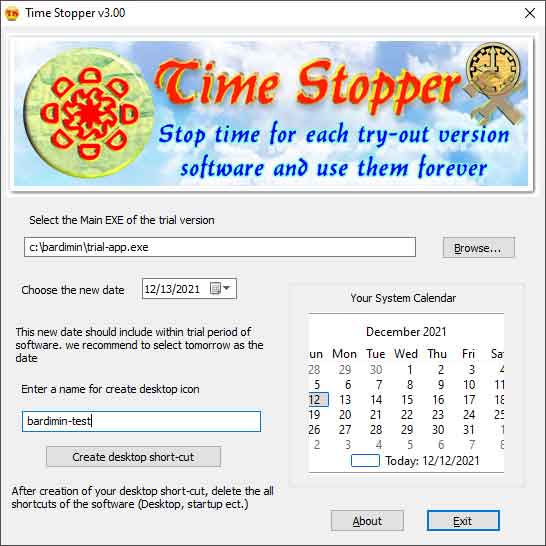
Time Stopper download link
