Many things affect the speed of a LAN network. All the equipment you use in a LAN network will affect the speed you get. Equipment that affects the speed of the LAN network a lot, including:
- Switch/Hub Speed (100Mbps, 1Gbps)
- LAN cable type (CAT6, CAT5)
- Ethernet Card (100Mbps, 1Gbps)
To measure the speed of a LAN network, you can use the following tool. The results shown by this tool do not always reflect the maximum speed of the network you are measuring. Several measurement methods have their respective advantages and disadvantages.
1. iPerf
iPerf is a fairly popular tool for measuring the maximum achievable bandwidth on an IP network. Supports setting of various parameters related to time, buffers, and protocols (TCP, UDP, SCTP with IPv4 and IPv6). For each test, it reports bandwidth, loss, and other parameters.
iPerf works by sending traffic from one host to another. To use iPerf, it must be installed on one host as a server and the other as a client.
Run iPerf from the command line (CMD) and type the following command
iPerf Server
iperf3 -s
iPerf Client
iperf3 -c 192.168.0.1 (adjust to the IP server you are using)
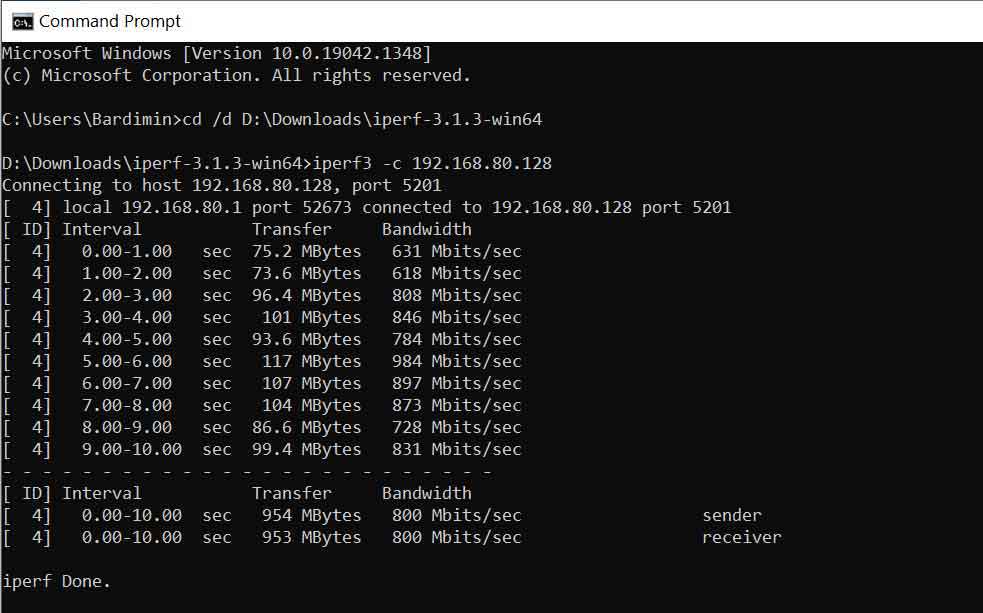
2. LAN Speed Test
LAN Speed Test is a simple but powerful tool to measure the transfer speed of files, hard drives, USB Drives, and Local Area Networks (LAN) (wired & wireless). In the first step, you choose the folder that you want to test. This folder can be on a local drive or a USB drive, etc. to test drive speed, or share folders in your LAN network to test your network speed. Furthermore, LAN Speed Test will create files in memory, then transfer them both ways (without the effect of cached Windows/Mac files) while keeping track of time, and then do the calculations for you.
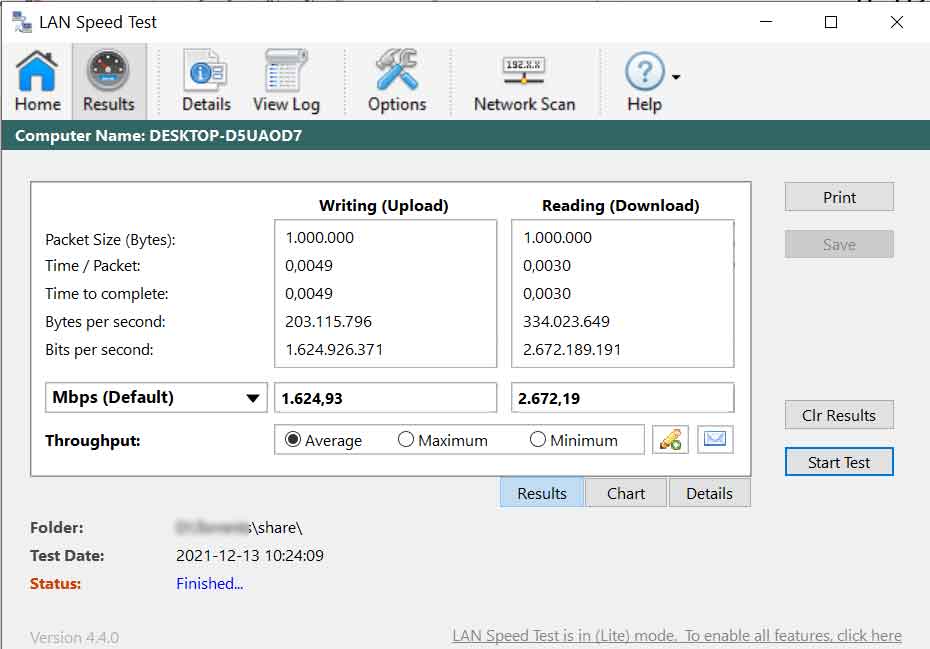
The free version of LAN Speed Test can only test file transfer speeds. To test LAN network speed you must add the paid LST Server.
3. LANBench
LANBench is a simple LAN / TCP Network benchmark utility to test network performance between two computers and is based on Winsock 2.2. LANBench only tests TCP performance and is designed for minimal CPU usage so the pure performance of your network can be fully tested.
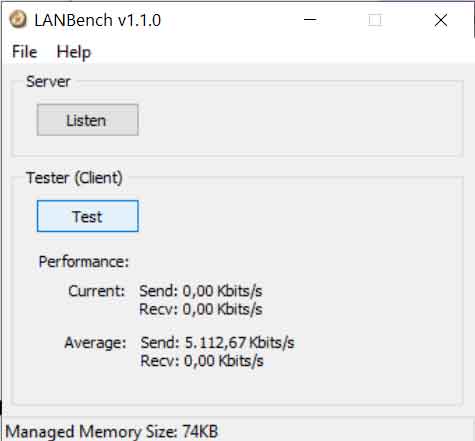
Of all these tools, to test the speed of the LAN network that we tested, iPerf is still a free tool that has many advantages compared to others.
iPerf is easy to use and provides more accurate results to describe the speed of the LAN network you are using.
