A file with a dot prefix (dot file) is a file whose name begins with a period character (.), such as.gitignore,.htaccess, or.env. These files are typically used to store configurations, preferences, or sensitive information that you don’t want to be displayed publicly. These files are also often hidden by certain operating systems or applications so as not to disturb users.
However, how do I create a file with a period prefix in Windows? And why do you need to create a file.gitignore if you use Git as a version management system? This article will answer these questions completely.
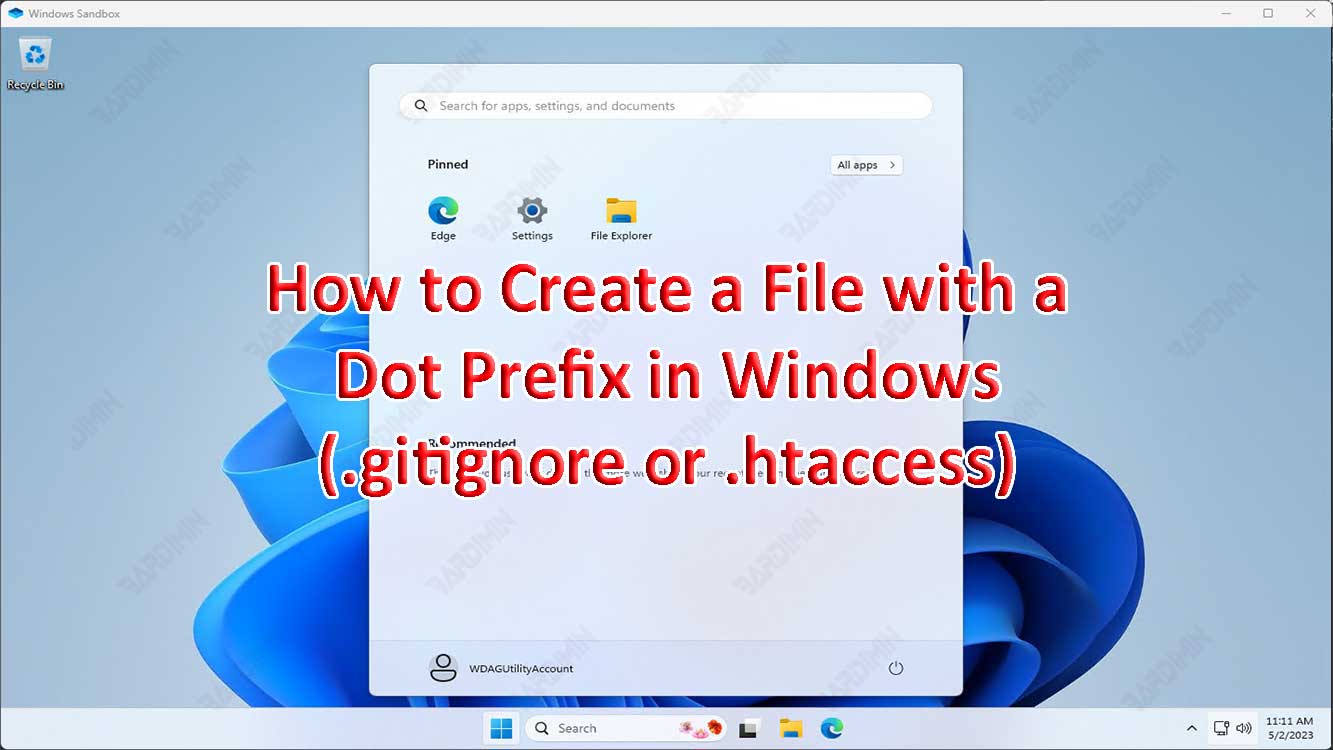
How to Create a File with a Period Prefix in Windows
There are several ways to create a file with a period prefix in Windows, but not all of them are easy and practical. Here are some ways you can try:
1] Using Command Prompt
Command Prompt is a built-in application in Windows that lets you run certain commands to perform different tasks, including creating files. To create a file with a period prefix using Command Prompt, follow these steps:
- Open Command Prompt by pressing the Windows + R key, then type “cmd” and press Enter.
- Move to the directory where you want to create the file with a period prefix. For example, if you want to create a file.gitignore in the C:\Users\user\Documents\project folder, type “cd C:\Users\user\Documents\project” and press Enter.
- Type the “echo >.gitignore” command and press Enter. This command creates an empty.gitignore file in that directory.
- To populate the.gitignore file with the content you want, you can use a text editor such as Notepad or Visual Studio Code, or use the “echo” command again by adding content after the “>>“ sign. For example, if you want to add the line “*.log” to file.gitignore, type “echo *.log >>.gitignore” and press Enter.
The advantage of this method is that you don’t need to install additional applications to create files with period prefixes. However, the drawback is that you have to type commands that some users may not be familiar with.
2] Using Windows Explorer
Windows Explorer is a built-in Windows application that lets you browse and manage files and folders on your computer. To create a file with a period prefix by using Windows Explorer, follow these steps:
- Open Windows Explorer by pressing the Windows key + E, or clicking the folder icon on the taskbar.
- Move to the directory where you want to create the file with a period prefix.
- Right-click in an empty area, and then select “New > TextDocument”.
- Name the file with the period prefix and extension you want, such as “.gitignore”. If the message “If you change a file name extension, the file might become unusable. Are you sure you want to change it?”, click Yes.
- To populate the.gitignore file with the content you want, you can use a text editor such as Notepad or Visual Studio Code.
The advantage of this method is that you don’t need to type any commands to create files with a period prefix. However, the drawback is that you have to change your Windows Explorer settings to see hidden files, including those with periods prefixing.
3] Using Third-Party Apps
In addition to using the default Windows application, you can also use third-party applications specifically designed to create files with a period prefix. One of the applications that you can use is DotFileMaker, which is a free and lightweight application that can be run without installation.
To create a file with a period prefix using DotFileMaker, follow these steps:
- Download DotFileMaker from the official website, then extract the obtained zip file.
- Run the DotFileMaker file.exe which is inside the extracted folder.
- Select the directory where you want to create a file with a period prefix by clicking the Browse button or type it manually in the Directory field.
- Type the file name with the period prefix and extension you want in the File Name field, for example, “.gitignore”.
- Click the Create File button to create the file in the selected directory.
- To populate the.gitignore file with the content you want, you can use a text editor such as Notepad or Visual Studio Code.
The advantage of this method is that you can create files with a period beginning easily and quickly without having to change Windows Explorer settings or type any commands. However, the drawback is that you have to download and run additional applications that may not always be available or compatible with your operating system.
Conclusion
Files with a period prefix are files whose names begin with a period character (.), such as.gitignore,.htaccess, or.env. These files are typically used to store configurations, preferences, or sensitive information that you don’t want to be displayed publicly.
To create a file with a period prefix in Windows, you can use several ways, such as using Command Prompt, Windows Explorer, or third-party applications such as DotFileMaker.
If you use Git as a version management system, you need to create a file.gitignore to tell Git which files and folders to ignore when performing certain operations. File.gitignore is a plain text file that lists file or folder name patterns that you want Git to ignore.
Hope it is useful and can help you in creating files with period prefixes in Windows. Thank you for reading this article to the end.


