One of the interesting features of Windows is the “Drag and Drop” files on the taskbar. With this feature, you can drag files from File Explorer to the application icon on the Windows taskbar to open them.
Unfortunately, Microsoft has removed the capability in Windows 11. But the good news is that Microsoft will bring back drag and drop in Windows 11 and it will be available to all users in 2022.
In the meantime, you can reactivate the “Drag and Drop” feature by using an application from a third party.
Drag and Drop Toolbar for Windows 11
One utility you should try is the “Drag and Drop Toolbar for Windows 11” from V3TApps which you can install from the Microsoft Store.
How to install “Drag and Drop Toolbar for Windows 11”
- Open the Microsoft Store.
- In the search field type “Drag and Drop Toolbar” and press the search button. In the search results click “Drag and Drop Toolbar for Windows 11.

- To download and start the installation click the “Get” button.
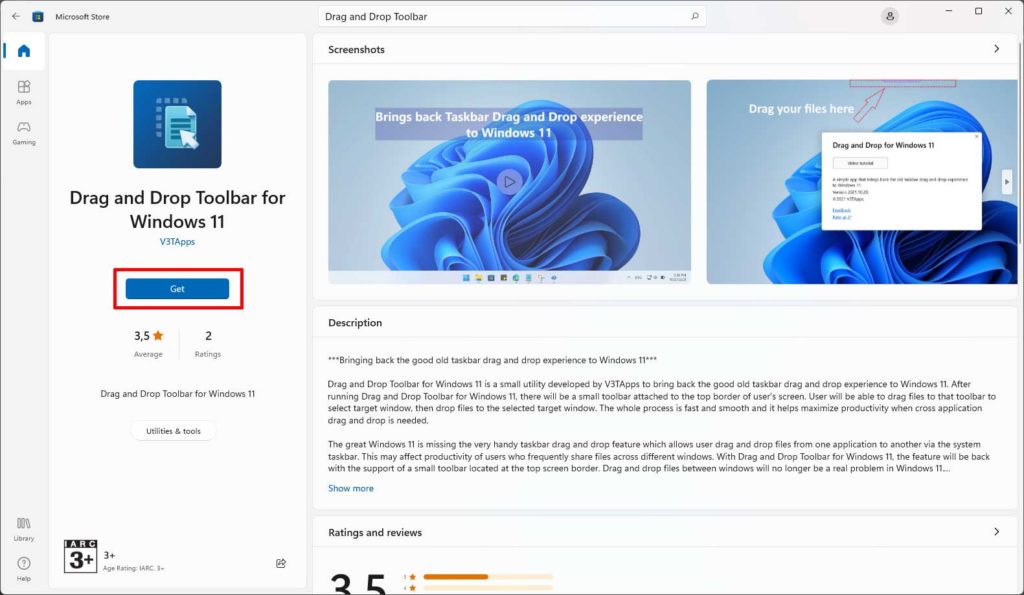
After running the Drag and Drop Toolbar for Windows 11, there will be a small toolbar attached to the top border of the user’s screen. Users will be able to drag files onto that toolbar to select the target window, then drop the file onto the selected target window. The entire process is fast and fluid and helps maximize productivity when drag and drop across applications are required.

Windows 11 Drag & Drop to the Taskbar (Fix)
This utility is open source available on GitHub. This program fixes the missing taskbar “Drag & Drop” function support in Windows 11.
Windows11DragAndDropToTaskbarFix works with the new Windows 11 taskbar and doesn’t require bad changes like UndockingDisabled or classic taskbar restore. And it doesn’t change any system registry keys (except autostart for itself when manually configured) and it doesn’t inject any DLLs into other processes, so it’s a very portable solution. This program will not interfere with further windows updates as it does not change any system files. It’s an independent C++ process that does all the work.
How to install “Windows 11 Drag & Drop to the Taskbar (Fix)”
- Download from GitHub .

- Run the downloaded file “Windows11DragAndDropToTaskbarFix.exe”.

Then you can try dragging files from File Explorer to the application icon on the taskbar. You will notice that the “drag and drop” feature has been enabled on your Windows 11 system.

