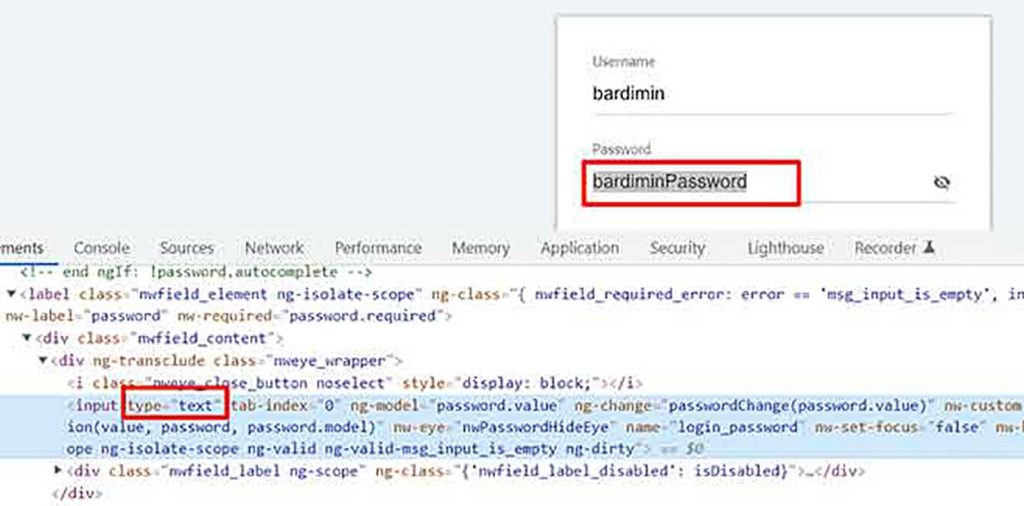Almost all passwords on web browsers will always be hidden or disguised with an asterisk (********). This is done to increase the security of the password.
What happens if you write the password unprotected with an asterisk and you are in a public place. Maybe people around you can peek or steal passwords easily.
In some cases, there may be provided a way to view the password, usually with an eye icon near the field where the password is entered.
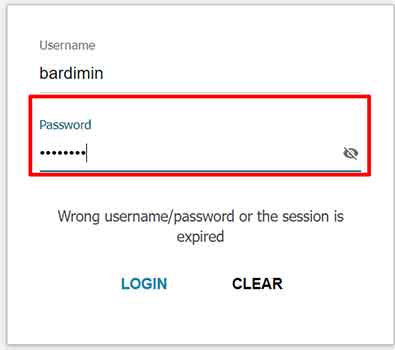
What if the hidden password with an asterisk is not provided how to display the password?
Steps to display password in web browser
In this tutorial, Bardimin will use the Chrome browser as an example. You can use the same method for other browsers.
- Right-click on the password field and select “Inspect”.
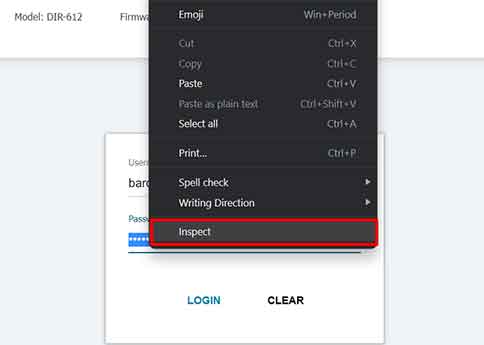
- You will see the “Developer tools” window open. In the window notice the highlighted html code.
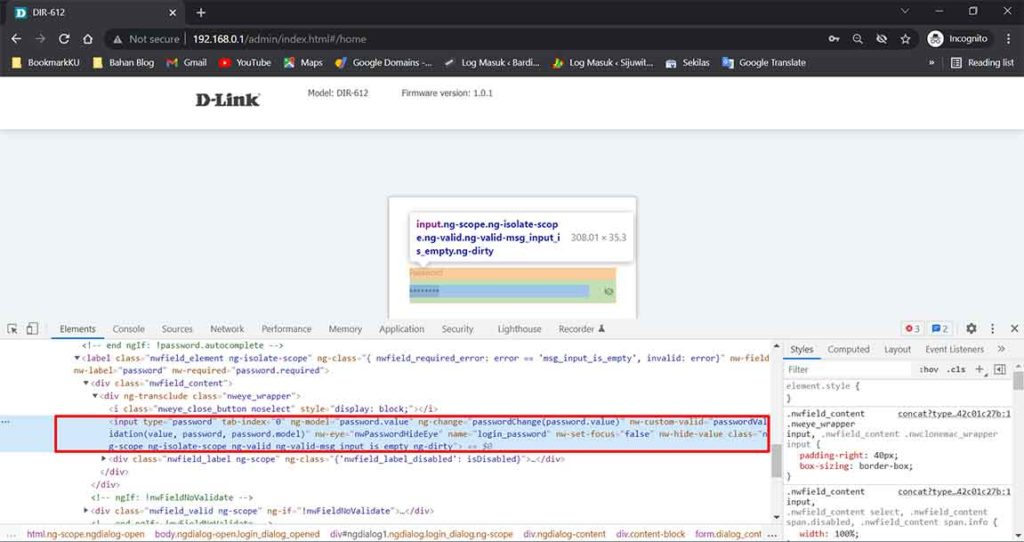
- Change the code in ( type =”password ” ) to ( type=”text” )
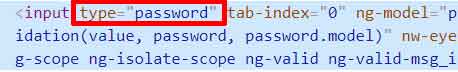
- After you change it to type=”text” you will see the password that previously only displayed an asterisk (*******) has now changed to text that you can read .