Want to experience Windows 11’s new features but stuck with an old computer? This article discusses practical steps to install Windows 11 on devices that don’t meet official requirements, including methods to bypass TPM 2.0 and CPU checks. Find the complete guide and alternative solutions here.
Microsoft launched Windows 11 with significant updates. A more modern interface, Android app integration, and gaming performance improvements are its main attractions. However, strict system requirements, especially the need for TPM 2.0 and newer generation processors, often become obstacles for users of older computers.
Official Windows 11 System Requirements
Before trying non-standard installation methods, it’s important to know the official limitations. Here are the minimum specifications set by Microsoft:
- Processor: 1 GHz with 2 or more cores, 64-bit compatible.
- RAM: 4 GB.
- Storage: 64 GB.
- Security: TPM (Trusted Platform Module) version 2.0.
- Firmware: UEFI with Secure Boot.
- Graphics Card: Compatible with DirectX 12 / WDDM 2.0.
- Display: HD (720p) monitor, at least 9 inches.
If your device doesn’t meet these criteria, particularly TPM and processor, then the standard Windows 11 installation will be blocked. However, there are several solutions you can try.
How to Bypass TPM and CPU Checks
Microsoft unofficially provides a workaround for users who want to try Windows 11 on unsupported devices. One recommended method is by modifying the Windows 10 registry before upgrading. Note that this method is not officially supported and carries risks.
Follow these steps:
- Open the Registry Editor application by typing “regedit” in the Start menu.
- Navigate to the following location:
HKEY_LOCAL_MACHINE\SYSTEM\Setup\MoSetup - Right-click on an empty area in the right panel, select New > DWORD (32-bit) Value.
- Name it:
AllowUpgradesWithUnsupportedTPMOrCPU - Double-click the value and set the Value data to
1. - Close Registry Editor and restart your computer.
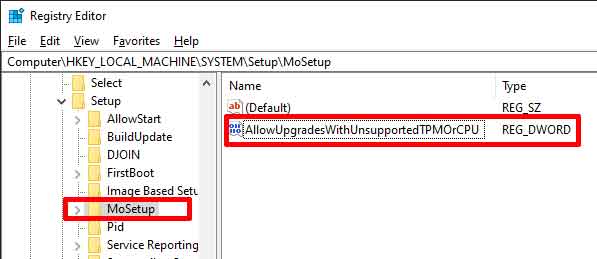
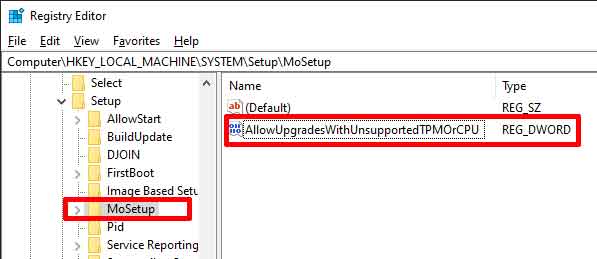
After the registry change, you can run the Setup.exe file from the Windows 11 installation media. The TPM and CPU checks should be ignored. This method can also be applied when creating a USB installation media using tools like Rufus, which has an option to remove these requirements.
Alternative Solution: Using a Custom ISO
If the bypass method above fails, another option is to use a modified or custom image of Windows 11. Developer communities like Team OS or others often release patched versions for compatibility with older hardware.
Warning: Downloading ISO files from unofficial sources carries security risks. Always verify file integrity and use only for testing in a safe environment.
The advantage of this method is the ease of installation, similar to the official version, but with much looser system requirements. Windows 11 installation can then run on old computers or virtual machines like VirtualBox without issues.
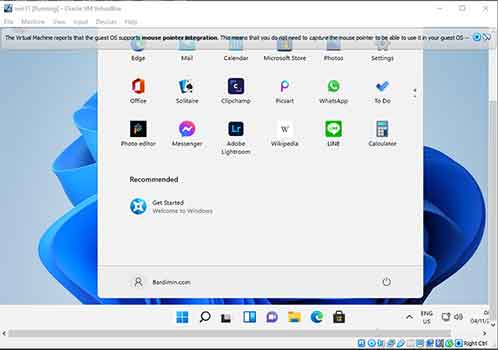
Considerations and Risks
Performing a Windows 11 installation on an old computer that is not supported has consequences. Security update support from Microsoft may be incomplete or unavailable. Additionally, performance instability or driver compatibility issues may occur.
Therefore, this solution is more recommended for testing environments, experiments, or users who understand the risks. For daily productive use, upgrading hardware or sticking with Windows 10 with full support until October 2025 is often a wiser choice.
With this guide, you can decide whether to try Windows 11 on your old device or not. Always back up important data before making any operating system changes.

