EtherChannel is a port link aggregation technology or port-channel architecture used primarily on Cisco switches. This allows grouping multiple physical Ethernets into one logical Ethernet for the purpose of providing fault-tolerance and high-speed links between switches, routers, and servers. EtherChannel can be created from between two to eight Fast, Gigabit, or 10-Gigabit Ethernet ports on, with an additional one to eight failover ports becoming active when other active ports fail.
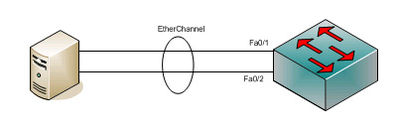
Benefits of Etherchannel
Using EtherChannel has many advantages, especially bandwidth. Using a maximum of 8 active ports, the total bandwidth can reach 800 Mbit/s, 8 Gbit/s, or 80 Gbit/s depending on the port speed.
EtherChannel provides redundancy because the whole link is viewed as one logical connection. The loss of any of the physical links within the channel will have no impact on the network.
Etherchannel LACP Configuration
LACP (Link Aggregator Control Protocol) is the standard protocol of IEEE 802.3ad/802.1AX to control multiple physical ports into a single logical channel.
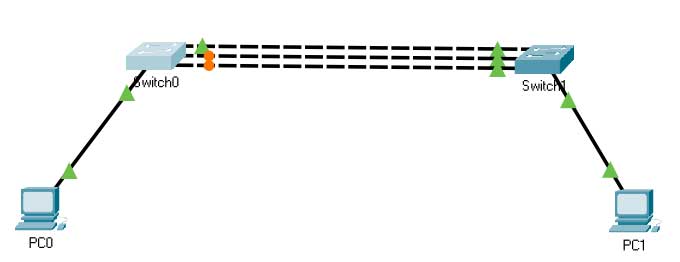
From the topology, we will use three physical interface ports that we will aggregate into a logical link using EtherChannel. In this configuration, we use the default VLAN on each switch.
We check the status interface on each switch.
Switch0#show spanning-tree Interface Role Sts Cost Prio.Nbr Type ---------------- ---- --- --------- -------- -------------------------------- Fa0/1 Root FWD 19 128.1 P2p Fa0/2 Altn BLK 19 128.2 P2p Fa0/3 Altn BLK 19 128.3P2p Fa0/4 Desg FWD 19 128.4 P2p
On switch0, the Fa0/2 and Fa0/3 interfaces are BLOCKstatus. This happens because of the Spanning-Tree protocol mechanism that prevents the occurrence of the broadcast storm or frame broadcast that continues to loop non-stop in a network. Broadcast storms have an impact on increasing traffic and potentially cause crashes. so it is necessary to do port blocking to prevent the port from sending the broadcast package it receives.
So that of the three links only one that we can use as an interface to send and receive data is the Fa0/1 interface.
In order for all these interfaces (Fa0/1, Fa0/2, Fa0/3) to function as a single logical link and there is no blocking from Spanning-Tree we can use LACP.
Switch0 Configuration
Switch0>en Switch0#conf t Switch0(config)#int r fa0/1 - 3 Switch0(config-if-range)#channel-group 1 active mode Switch0(config-if-range)#exit Switch0(config) #
Switch1 Configuration
Switch1>en Switch1#conf t Switch1(config)#int r fa0/1 - 3 Switch1(config-if-range)#channel-group 1 active mode Switch1(config-if-range)#exit Switch1(config) #
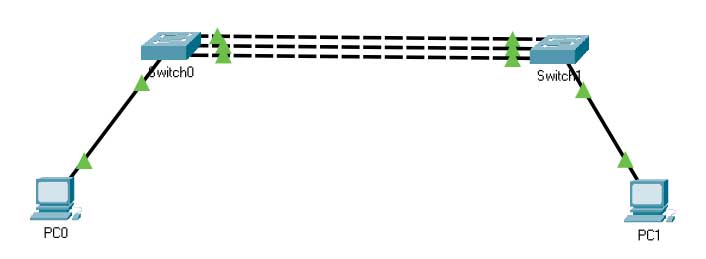
Once the configuration on Switch0 and Switch1 is complete, there is no longer a blocking of the Spanning-Tree protocol. Lacp works.
Switch0>show etherchannel summary
Flags: D - down P - in port-channel
I - stand-alone s - suspended
H - Hot-standby (LACP only)
R - Layer3 S - Layer2
U - in use f - failed to allocate aggregator
u - unsuitable for bundling
w - waiting to be aggregated
d - default port
Number of channel-groups in use: 1
Number of aggregators: 1
Group Port-channel Protocol Ports
------+-------------+-----------+----------------------------------------------
1 Po1(SU) LACP Fa0/1(P) Fa0/2(P) Fa0/3(P)
Switch0>