Has your flagship Epson L15150 printer suddenly stopped working? All indicator lights flashed red, and on the computer screen appeared a scary message: “Service Required. Ink Pad is at the end of its service life.”
Don’t worry! This doesn’t mean your printer is completely damaged. It is simply an internal counter system that has reached its limits. These problems are very common and, most importantly, you can solve them on your own. This article will guide you step-by-step, with a clear and detailed explanation, on how to use the Adjustment Program Epson L15150 Resetter to reset the counter and return the printer to its best performance.
What Is the Ink Pad Counter and Resetter Adjustment Program?
What is an Ink Pad?
Ink pad or absorbent pad are special sponge pads found inside Epson printers, including the Epson L15150 series. Its function is to absorb the residual ink resulting from the printing head cleaning process.
- Think of it like a waste container, a place to store excess ink that is no longer used.
- Because it is made of sponge, the ink absorption capacity is certainly limited.
Why Is There An Ink Pad Counter?
To prevent damage from excess ink, Epson added a counting system called the Ink Pad Counter.
- This system works like an odometer or oil filter on a car that calculates the service life.
- Every time the printer performs a head cleaning or ink removal, the counter number will increase.
- When the counter reaches the maximum limit, the printer automatically enters the protection mode (Service Required / Protect Mode) and stops printing.
What is an Adjustment Program resetter?
The Resetter Adjustment Program is a software (special software) designed to reset the value of the Ink Pad Counter back to zero.
- The program was created for authorized Epson technicians, not for the general public.
- With this software, the printer will “think” that the ink pad has been replaced with a new one, even though it is not necessarily physically replaced.
- This reset process allows the printer that was previously Service Required error to return to normal and can be used for printing.
Resetting the ink pad counter without actually replacing the ink pad is only temporary. If the sponge is full, there is a risk of ink spilling out. Therefore, it is recommended that the reset be accompanied by a physical cleaning or replacement of the ink pad.
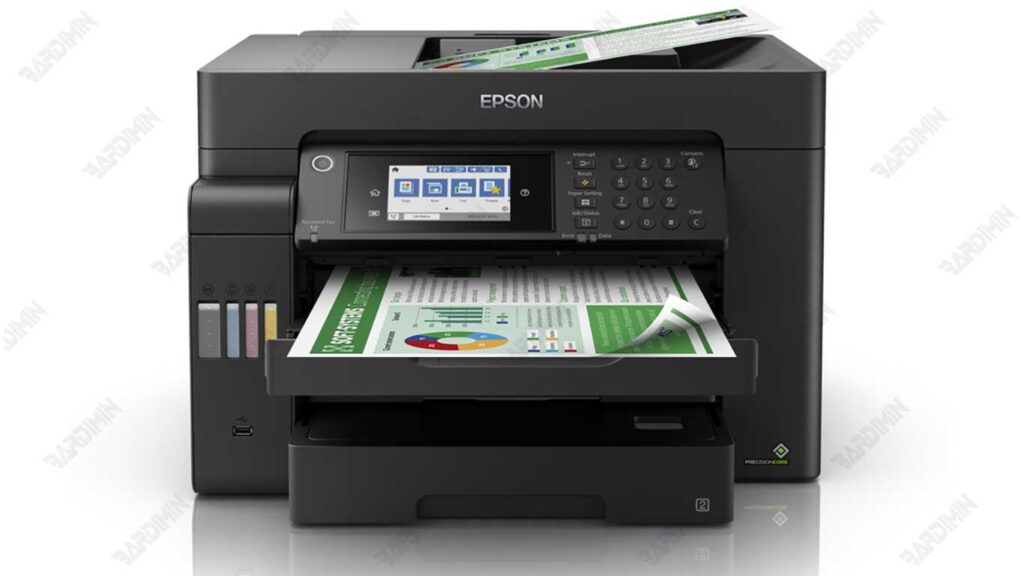
Important Preparations Before Running a Resetter Program
Mature preparedness is not only the key to success, but also the only way to prevent unwanted damage. As someone who has done hundreds of resets, I emphasize: don’t miss a single step below. Consider this a mandatory ritual before “surgery”.
1. Printer Condition: Make Sure It Is Completely in the “Error” Status
Printer Epson L15150 You should show a clear symptom that all indicator lights are flashing red at the same time, and may be accompanied by a message on the computer screen such as “Service Required” or “Ink Pad is at the end of its service life”.
This condition indicates that the Ink Pad Counter is full and a reset is needed.
2. Computer Devices: Use a Stable System
Use a computer or laptop with a Windows 7, 8, or 10 operating system (32-bit or 64-bit). Windows is the OS that is most compatible with Epson’s adjustment tool software.
Make sure your computer is free of viruses and isn’t running other heavy tasks. Close all unnecessary applications to allocate all resources to the reset process.

