Testing the network capabilities will help you understand the maximum data traffic limit you might reach. Network capabilities are greatly influenced by the network topology and the hardware you are using. By doing the test, you will know the weaknesses and shortcomings . So you can prepare plans that may arise in the future, such as DDOS attacks and others.
Network testing can be done by flooding the network infrastructure with data traffic, as happens in a DDOS attack. Then you can measure the volume of data traffic your network can handle before the network crashes completely. And you can also analyze the network points that experience bottlenecks.
On the other hand , a flood of data traffic is not always harmful. Like when you manage a website or service that is going viral or a successful marketing campaign, of course the traffic to your network will increase in volume . If in this condition your network has problems, you will lose a lot of site visitors or customers. Before all that happens, you must know the ability of your network to handle situations like this.
Some potential solutions to the problem that you can do are redesign the network topology or replace the hardware with a better one.
This time, Bardimin summarizes some pretty wonderful tools that you can use for testing your LAN network.
1. SolarWinds WAN Killer Network Traffic Generator
WAN Killer is part of the SolarWinds Engineering Toolset. With this tool, you can load the network by sending packets and measuring hardware performance in case of sudden or extreme traffic spikes.
You can also simulate traffic, set ports and protocols as in actual conditions. And you can choose packet size, port, and bandwidth, and generate data equivalent to any percentage of that circuit’s bandwidth. You can even configure the target device so that it responds to requests, allowing you to use TCP or UDP echo protocols.
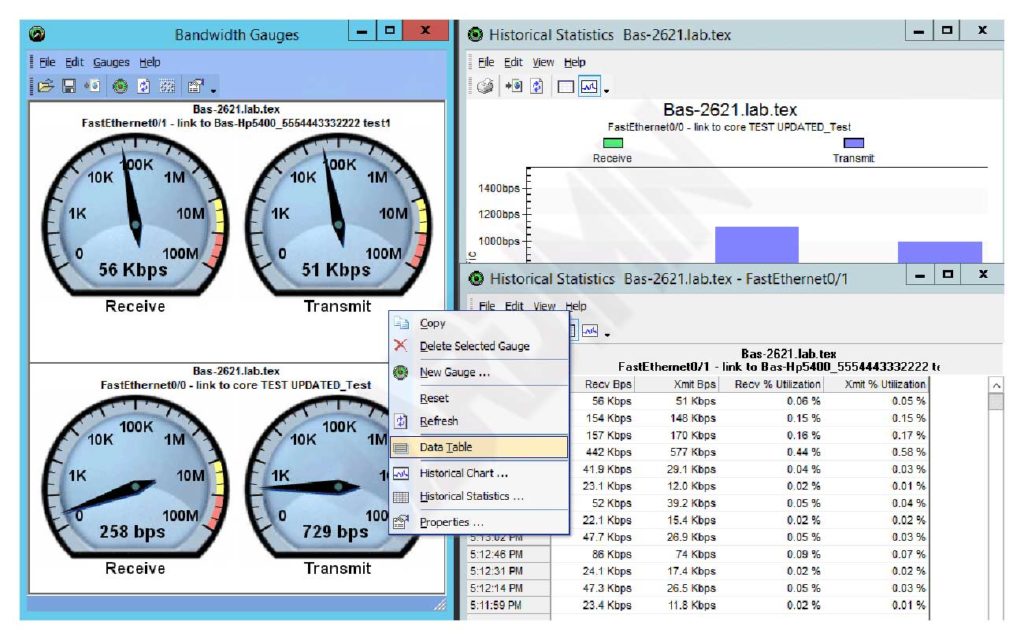
Source: solarwinds.com
2. TRex – Cisco
Trex –Cisco is an open-source traffic generator for testing networks. TRex combines a stateful feature set and a stateless feature set. The stateful feature set includes support for the DPDK interface.
TRex Stateless functionality includes support for multiple streams, the ability to change any packet field and provide statistics per stream/group, latency, and jitter. Advanced Stateful includes support for emulating L7 traffic with full-featured scalable TCP/UDP support.
TRex Emulation functionality includes client-side protocols i.e. ARP, IPv6, ND, MLD, IGMP, ICMP, DOT1X, DCHPv4, DHCPv6, DNS to simulate client and server scale.
TRex can scale up to 200 Gb/ s with a single server.
Trex -Cisco is a wonderful tool for benchmarking and stress testing NAT, firewall, IPS, load balancer, and network cache devices, offering unlimited concurrent streams. The major problem with TRex is that it doesn’t offer support for routing emulation plugins, such as BGP, ISIS, and RIP.
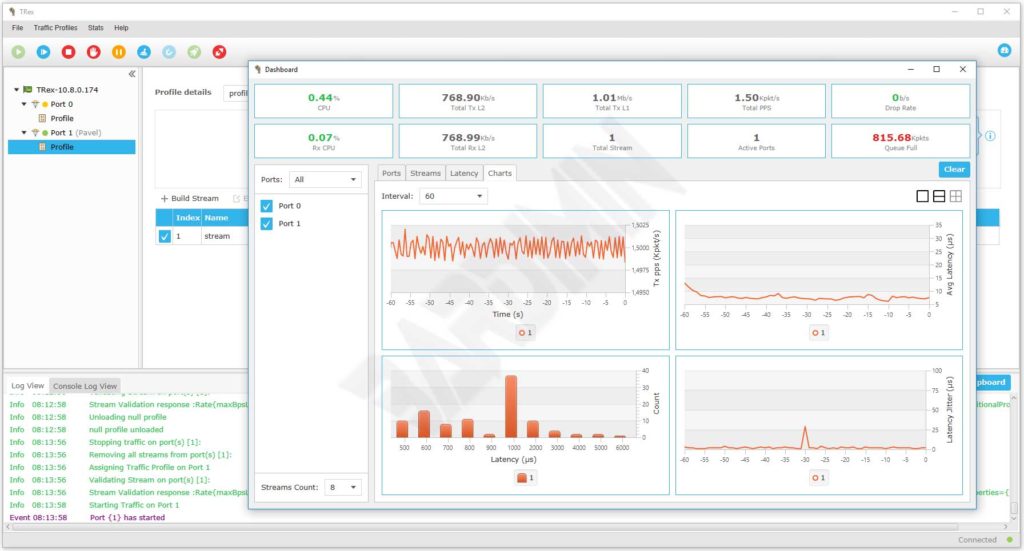
Source: trex-tgn.cisco.com

