TamoSoft Throughput Test is a utility for testing the performance of wireless (Wi-Fi) or wired networks.
This utility is free software from TamoSoft that can calculate important metrics, such as upstream and downstream throughput values, packet loss, and round trip time, and display the results in numeric and graphic formats.
The TamoSoft Throughput Test works on TCP data streams and supports both IPv4 and IPv6 connections and allows users to evaluate network performance depending on Quality of Service (QoS) settings.
To perform throughput tests, the application uses two components: the server and the client. After the connection is established, the client and server send data in both directions, and the client part of the application calculates and displays network metrics.
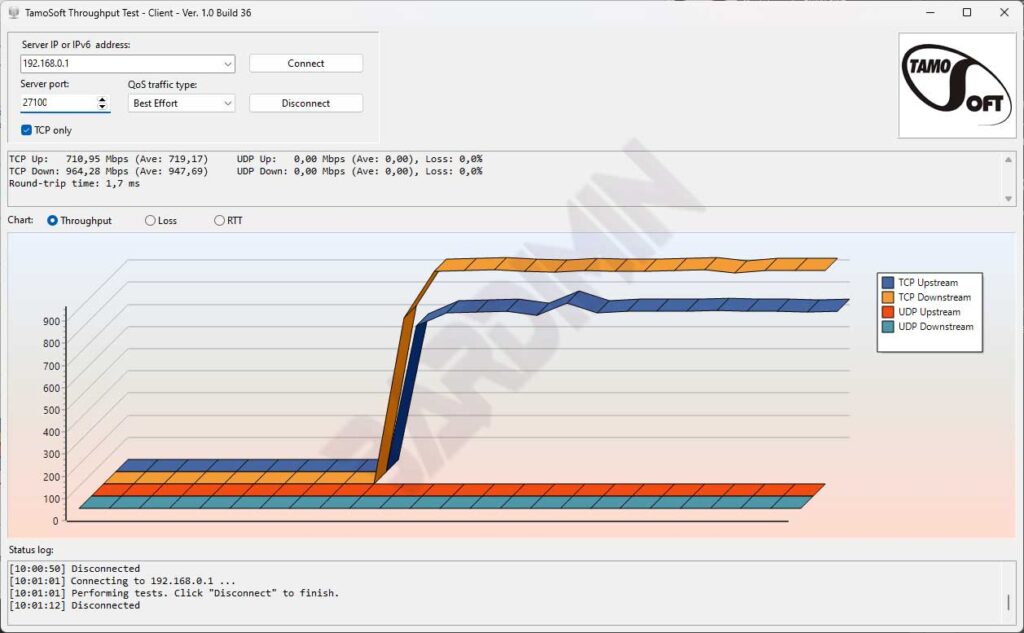
To start throughput testing, you need to launch the client and server on different machines. In the client window, enter the IPv4 or IPv6 address of the server and the Client will attempt to connect to the server, and if the connection is successful, continuous throughput testing will begin.
System requirements
- 1 GB RAM.
- 5 MB of free disk space.
Supported Operating Systems
- Microsoft Windows: Windows 7, Windows 8, Windows 8.1, Windows 10, Windows Server 2008, Windows Server 2008 R2, Windows Server 2012, Windows Server 2012 R2.
- Mac OS X: Mavericks (10.9), Yosemite (10.10), El Capitan (10.11), Sierra (10.12).
- Android (client only): Android 4.1 and later.
- iOS (client only): iOS 8.0 and later.


