PSU Software Tester / Monitor is a tool used to test the performance and stability of the power supply unit (PSU) which is an important component in a PC. PSU is a power source that converts AC electric current into DC electric current needed by other components in the PC, such as the motherboard, CPU, GPU, RAM, hard disk, and others. A good quality PSU must be able to provide sufficient and stable power to run the PC optimally and safely.
However, PSUs can also experience problems or damage that can harm the PC, such as overheating, overload, short circuit, noise, ripple, and others. These problems can cause the PC to hang, restart, blue screen, or even be permanently damaged. Therefore, it is important to test the PSU periodically to ensure that it is still functioning properly and does not pose a risk to the PC.
One way to test the PSU is to use the PSU Software Tester/Monitor. This device is a small device that is connected to the PSU through cables that correspond to the connectors on the PSU. It also connects to a PC via a USB cable that allows it to communicate with software installed on the PC. This software is an application that displays data about PSU conditions, such as voltage, current, power, temperature, fan speed, and others. This software can also perform certain tests on the PSU, such as load tests, stability tests, ripple tests, and others.
By using PSU Software Tester/Monitor, users can monitor and test PSUs easily and accurately. Users can find out whether the PSU is still within normal limits or not, whether the PSU is still able to handle the load given by the PC or not, whether the PSU has problems that can interfere with PC performance or not, and others. Users can also get detailed and complete reports on the results of tests conducted on the PSU. These reports can be used as reference or evidence to take appropriate actions, such as replacing problematic PSUs, optimizing PSU settings, or performing PSU maintenance.
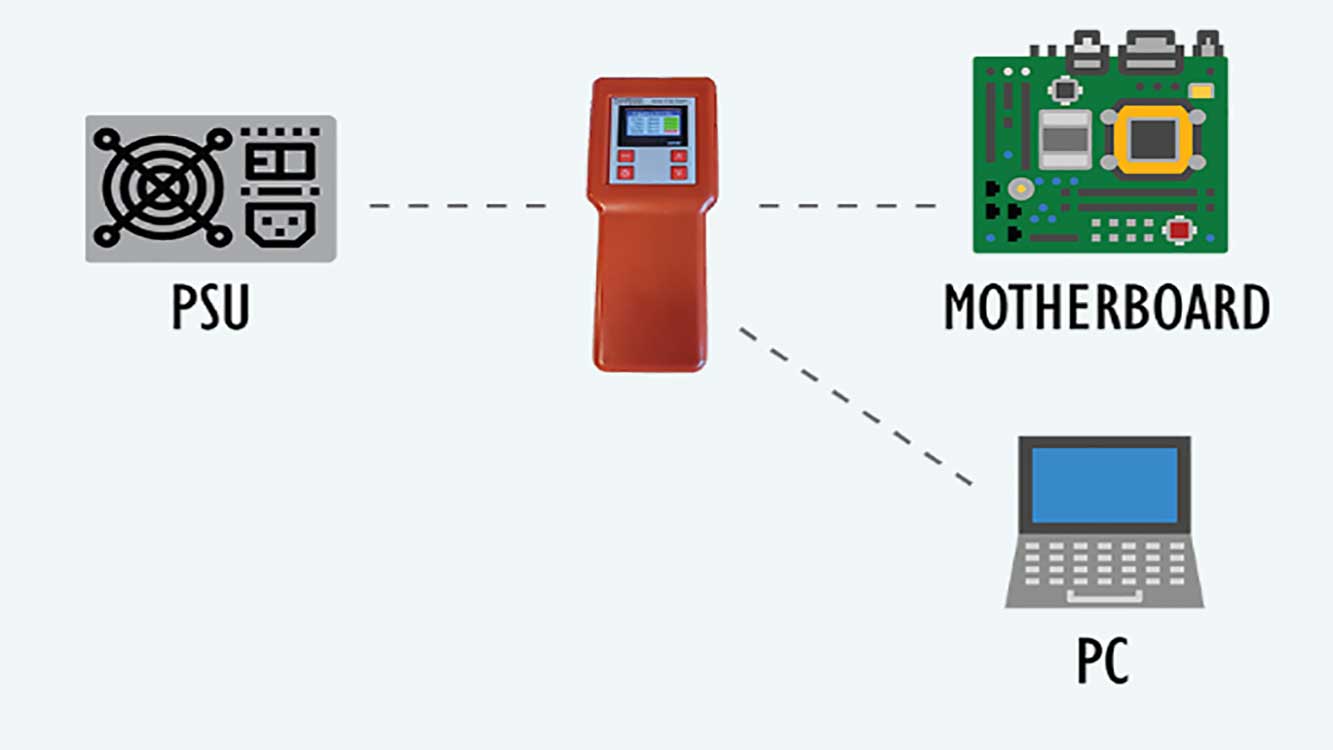
How to Use PSU Software Tester/Monitor
To use PSU Software Tester/Monitor, users must prepare several things, namely:
- PSU Software Tester/Monitor, which can be purchased from the official website of the manufacturer, PassMark Software.
- cables that match the connectors on the PSU, such as 24-pin cables, 8-pin cables, 6-pin cables, and others. These cables are usually included in the PSU Software Tester/Monitor purchase package.
- A PC that has a USB port and can run PSU Software Tester/Monitor software. This software can be downloaded from the official website of the manufacturer, namely PassMark Software.
- The PSU you want to test must be installed on a PC or in a separate PC case.
After preparing the above, users can follow these steps to use the PSU Software Tester/Monitor:
- Connect the PSU Software Tester/Monitor with the PSU via cables that match the connectors on the PSU. Make sure that the cables are properly and securely attached.
- Connect the Software Tester/Monitor PSU with your PC via a USB cable. Make sure that the USB cable is detected by the PC and that the device is getting power from the PC.
- Run PSU Software Tester/Monitor software on your PC. This software will display data about the condition of the PSU, such as voltage, current, power, temperature, fan speed, and others. This software will also display the status of the connection between this tool with the PSU and PC.
- Perform desired tests on the PSU, such as load tests, stability tests, ripple tests, and others. These tests can be selected from the menu available in the PSU Software Tester/Monitor software. These tests will put a certain load on the PSU and measure its response. These tests will also display graphs showing the changes that occur in the PSU during the test.
- See the results of tests performed on the PSU. The results of these tests will be displayed on the PSU Software Tester/Monitor software in the form of numbers, graphs, colors, and symbols. The results of these tests can also be saved in the form of files that can be reopened or printed. The results of these tests can be used as reference or evidence to take appropriate actions, such as replacing the problematic PSU, optimizing PSU settings, or performing PSU maintenance.
Benefits of Using PSU Software Tester/Monitor
Using PSU Software Tester/Monitor has several advantages, namely:
- Easy and practical. PSU Software Tester/Monitor is an easy and practical tool to use. This tool only requires cables that match the connectors on the PSU and USB cables connected to the PC. It also doesn’t require any complicated installation or configuration. This tool can be used immediately after connecting to the PSU and PC.
- Accurate and complete. PSU Software Tester/Monitor is an accurate and complete tool for testing PSUs. This tool can measure and display important data about the condition of the PSU, such as voltage, current, power, temperature, fan speed, and others. This tool can also perform various tests on the PSU, such as load tests, stability tests, ripple tests, and others. This tool can also provide detailed and complete reports on the results of tests performed on the PSU.
- Useful and useful. PSU Software Tester/Monitor is a useful and useful tool for testing PSUs. This tool can help users monitor and test the PSU periodically to ensure that the PSU is still functioning properly and does not pose a risk to the PC. This tool can also help users take appropriate actions, such as replacing problematic PSUs, optimizing PSU settings, or performing PSU maintenance.
PSU Software Tester/Monitor Usage Example
Here is an example of using PSU Software Tester/Monitor to test PSUs used by gaming PCs:
- Users have a gaming PC that uses a PSU with the following specifications: 750W, 80 Plus Gold, modular, semi-passive, single rail, with 24-pin, 8-pin, 6-pin cables, and others.
- Users want to test the PSU to see if it is still able to handle the load provided by the gaming PC, which uses components such as an Intel Core i9 CPU, Nvidia GeForce RTX 3080 GPU, 32 GB RAM, 1 TB SSD, and others.
- Connect the Software Tester/Monitor PSU with your PC via a USB cable. Make sure that the USB cable is detected by the PC and that the device is getting power from the PC.
- Run PSU Software Tester/Monitor software on your PC. This software will display data about the condition of the PSU, such as voltage, current, power, temperature, fan speed, and others. This software will also display the status of the connection between this tool with the PSU and PC.
- Perform desired tests on the PSU, such as load tests, stability tests, ripple tests, and others. These tests can be selected from the menu available in the PSU Software Tester/Monitor software. These tests will put a certain load on the PSU and measure its response. These tests will also display graphs showing the changes that occur in the PSU during the test.
- See the results of tests performed on the PSU. The results of these tests will be displayed on the PSU Software Tester/Monitor software in the form of numbers, graphs, colors, and symbols. The results of these tests can also be saved in the form of files that can be reopened or printed. The results of these tests can be used as reference or evidence to take appropriate actions, such as replacing the problematic PSU, optimizing PSU settings, or performing PSU maintenance.
Benefits of Using PSU Software Tester/Monitor
Using PSU Software Tester/Monitor has several advantages, namely:
- Easy and practical. PSU Software Tester/Monitor is an easy and practical tool to use. This tool only requires cables that match the connectors on the PSU and USB cables connected to the PC. It also doesn’t require any complicated installation or configuration. This tool can be used immediately after connecting to the PSU and PC.
- Accurate and complete. PSU Software Tester/Monitor is an accurate and complete tool for testing PSUs. This tool can measure and display important data about the condition of the PSU, such as voltage, current, power, temperature, fan speed, and others. This tool can also perform various tests on the PSU, such as load tests, stability tests, ripple tests, and others. This tool can also provide detailed and complete reports on the results of tests performed on the PSU.
- Useful and useful. PSU Software Tester/Monitor is a useful and useful tool for testing PSUs. This tool can help users monitor and test the PSU periodically to ensure that the PSU is still functioning properly and does not pose a risk to the PC. This tool can also help users take appropriate actions, such as replacing problematic PSUs, optimizing PSU settings, or performing PSU maintenance.
PSU Software Tester/Monitor Usage Example
Here is an example of using PSU Software Tester/Monitor to test PSUs used by gaming PCs:
- Users have a gaming PC that uses a PSU with the following specifications: 750W, 80 Plus Gold, modular, semi-passive, single rail, with 24-pin, 8-pin, 6-pin cables, and others.
- Users want to test the PSU to see if it is still able to handle the load provided by the gaming PC, which uses components such as an Intel Core i9 CPU, Nvidia GeForce RTX 3080 GPU, 32 GB RAM, 1 TB SSD, and others.
- Users purchase PSU Software Tester/Monitor from the official website of the manufacturer, PassMark Software, and download PSU Software Tester/Monitor software from the same website.
- The user connects the Software Tester/Monitor PSU to the PSU via cables that correspond to the connectors on the PSU and connects the Software Tester/Monitor PSU to the PC via a USB cable.
- Users run PSU Software Tester/Monitor software on a PC and view data about PSU conditions, such as voltage, current, power, temperature, fan speed, and others.
- Users perform load tests on the PSU, by giving maximum load on the gaming PC, namely by running games that are heavy and require a lot of power, such as Cyberpunk 2077, Red Dead Redemption 2, Assassin’s Creed Valhalla, and others.
- Users look at the load test results on the PSU and know that the PSU is still able to provide sufficient and stable power for the gaming PC, without any problems such as overheating, overload, short circuit, noise, ripple, and others. Users also see graphs that show changes that occur in the PSU during the load test, such as changes in voltage, current, power, temperature, and fan speed.
- The user stores the load test results on the PSU in the form of a file and uses it as a reference to evaluate the performance of that PSU.


