Windows 11 is the latest operating system from Microsoft that offers many new features and performance improvements. However, some changes might leave you confused, such as how to exit Windows 11. Unlike Windows 10, Windows 11 doesn’t have an easily accessible Start button in the bottom left corner of the screen. Instead, you have to click on the Windows icon in the middle of the taskbar, and then select the exit option from the menu that appears.
There are several reasons why you might want to quit Windows 11, such as saving battery power, changing users, or shutting down the computer. Whatever your reason, there are several ways you can use to exit Windows 11 easily and quickly. In this article, Bardimin will show you four ways to exit Windows 11, namely:
- Using the Windows menu
- Use keyboard shortcuts
- Using Ctrl+Alt+Delete
- Use the lock screen
Let’s look at each of them in more detail.
Using the Windows Menu
The easiest way to exit Windows 11 is to use the Windows menu located in the center of the taskbar. Here are the steps:
- Click the Windows icon in the middle of the taskbar to open the Windows menu.
- Click the user icon at the top of the Windows menu. You’ll see several options, such as Switch user, Sign out, Lock, and Sleep.
- Select the Sign-out option to exit Windows 11. You can also choose other options as per your needs.
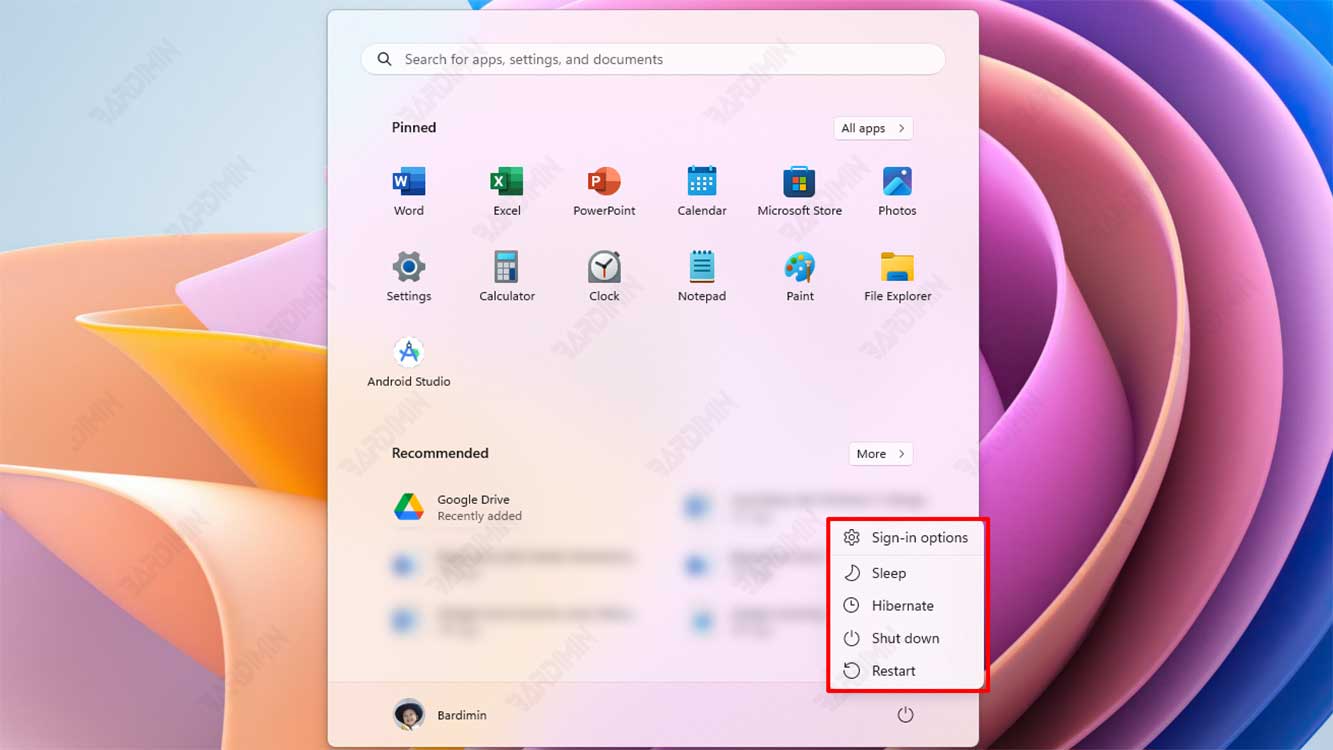
Use Keyboard Shortcuts
If you prefer to use a keyboard rather than a mouse, you can use keyboard shortcuts to exit Windows 11. Here are the steps:
- Press the Windows+X key on your keyboard to open the Power User menu.
- Press the you key to open the Shut Down or Sign Out menu.
- Press the I button to select the Sign out option. You can also use the arrow keys and Enter to select other options.
Using Ctrl+Alt+Delete
Another way to exit Windows 11 is to use the key combination Ctrl+Alt+Delete. Here are the steps:
- Press the Ctrl+Alt+Delete keys simultaneously on your keyboard to open the Security options screen.
- Click the Sign out option at the bottom right of the screen. You can also choose other options, such as Switch user, Lock, or Task Manager.
Use the lock screen
The last way to exit Windows 11 is to use the lock screen. Here are the steps:
- Press the Windows+L key on your keyboard to lock your screen.
- Click the user icon at the bottom of the screen to open the Switch account menu.
- Click the Sign out option to exit Windows 11. You can also select the Switch account option to switch users.
Conclusion
Those are four ways to get out of Windows 11 easily and quickly. You can choose the way that best suits your preferences and needs. That way, you can better manage your account and computer.

