A path is a group of characters used to identify the location of a file or folder.
Windows 11 by default can only use “paths” with a maximum length of 260 characters (including full folder names and filenames).
This limitation will prevent you from accessing files with paths longer than 260 characters. For example, if you want to extract a zip file that contains many folders within a folder or many files use long names, you will get “Error 0x80010135 Path too long”.
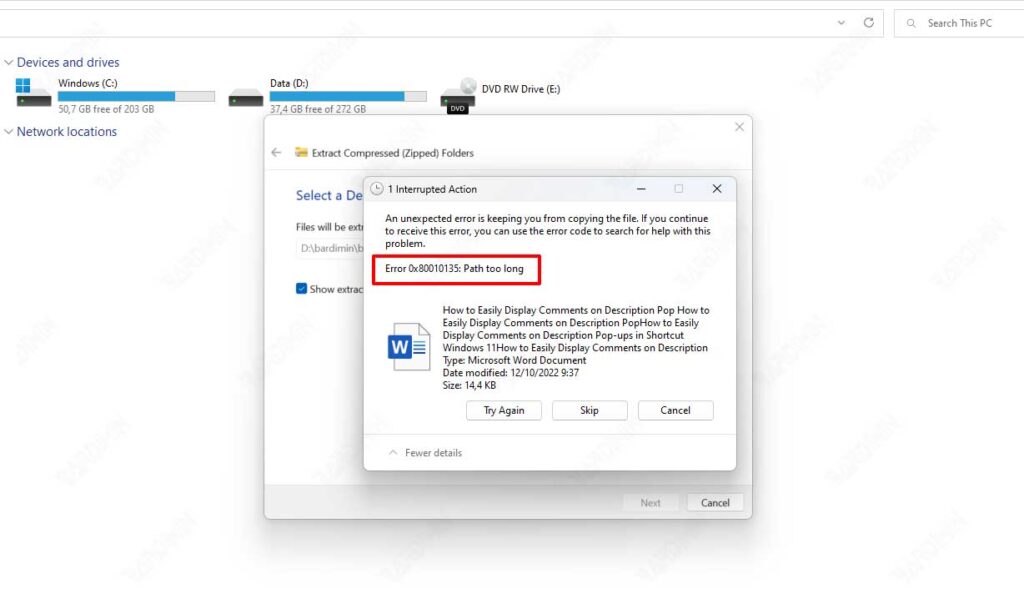
The probable causes for the error are:
- The Windows 32 API library does not support character lengths longer than 260.
- Files are corrupted.
- The file has been infected by malware.
You can fix the Path too long error by enabling NTFS or Win32 Long Paths in Windows. You can activate it via:
- Group Policy editor
- Registry Editor
Fixed “Path too long” error via Group Policy Editor
- Open “Local Group Policy Editor”. You can open it by using the keyboard keys (WIN + R), then typing “gpedit.msc“. Click the “OK” button.
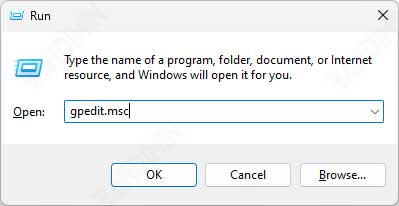
- Next, navigate to “Computer Configuration >> Administrative Templates >> System >> Filesystem”. In the right pane, double-click “Enable Win32 Long paths” to configure it.

- Then select “Enabled” and click the OK button to save it.
Fix the “Path too long” error via Registry Editor
- Open “Registry Editor”. You can open it by using the keyboard keys (WIN + R), then typing ” regedit “. Click the “OK” button.
- Next, navigate to “HKEY_LOCAL_MACHINE >> SYSTEM >> CurrentControlSet >> Control >> FileSystem”.
- In the right pane, find the key with the name “LongPathsEnabled”. If the key doesn’t exist yet, create it by right-clicking on an empty area and selecting “New >> DWORD (32-bit) Value”. Then name the key with the name “LongPathsEnabled“.

- Then right-click the key and select “Modify“. Next change “Value data:” to ” 1 “. Click the OK button to save.
- Restart the computer to see the results.
Fixed the “Path too long” error when extracting zip files
Archive files with the type of Zip, RAR, Unix Tar, and CAB are the most popular used by Windows users. An archive is a file that contains one or more data files. Because of their better storage and mobility, these file types, also known as compressed folders, are useful for transferring and distributing multiple files and saving space.
If you get the error message “Error 0x80010135 Path too long” while extracting it, one cause is the existence of a file with a name that is too long in the zip file so that the “path” character length exceeds 260 characters.
On Windows 11, you can solve the problem by using a third-party application like 7zip, WinZIP, or WinRAR to extract it.


