In a fast-paced world, every second counts. Fast boot time not only improves work efficiency but also provides instant satisfaction to users. This is becoming increasingly important in professional contexts, where longer wait times can hinder productivity and effectiveness.
Modern smartphones have impressed us with their ability to be on and ready to use in seconds. In contrast, a traditional PC may take longer to boot. These differences are often due to differences in hardware, operating systems, and optimization techniques used.
Software optimization is key to speeding up boot time. This technique includes various methods such as disk defragmentation, startup application management, and driver updates that can significantly affect boot speed. By applying the lessons we learned from smartphone optimization, we can improve boot performance on a PC.
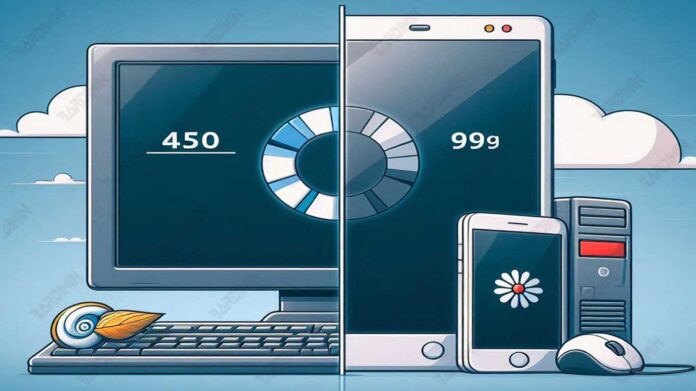
Why is Fast Boot Time Important?
Fast boot times have a direct impact on user productivity. In a dynamic work environment, every minute saved can contribute to an increase in work output. A system that starts quickly allows users to start their tasks immediately without delay, reducing frustration and maximizing effective uptime.
The optimal boot time also reflects the overall health of the computer system. A well-optimized system free of unnecessary software will boot faster. This is often an indicator that the operating system and hardware are working in optimal conditions, which in turn can improve overall system reliability and efficiency.
Software Optimization Techniques on Smartphones
Caching is the process of temporarily storing frequently accessed data so that it can be loaded faster. On smartphones, caching can be done by saving frequently used application or system data into memory that is quickly accessed. An example of this implementation is when the operating system stores frequently opened application icons and preferences so that when booting, the icons can be displayed quickly without the need to reload from slower storage.
Preloading is a technique in which an application or service is preloaded into memory during the boot process so that it is ready to use as soon as the user needs it. This reduces the waiting time when opening the app. For example, a smartphone might preload for a messaging or email app, allowing users to access it almost instantly after booting up.
Overhead reduction involves eliminating unnecessary processes or delays in initializing non-critical services at boot. This can include disabling rarely used apps or services from automatically loading at boot. By reducing the number of tasks that must be performed during the boot process, boot time can be significantly accelerated.
Applying Smartphone Techniques to PC
Not all optimization techniques used on smartphones can be directly applied to PCs due to differences in hardware architecture and operating systems. However, some techniques can be adapted well, such as:
- Fast Boot: This technique reduces boot time by saving the previous system state and starting from that point when powered on. On a PC, this can be applied through the Fast Startup feature in Windows.
- Preloading: Preloading important apps during boot can speed up the time it takes to open apps after the system turns on.
- Optimized File Systems: Using a more efficient file system can reduce the time it takes to read and write data during the boot process.
Several case studies show how smartphone optimization techniques can be applied to PCs with satisfactory results. Here are some examples:
- SSD Usage: Replacing a hard disk drive (HDD) with a solid-state drive (SSD) has been shown to significantly speed up PC boot times. SSDs have faster access times compared to HDDs, similar to the storage technology in smartphones.
- Activation Fast Startup: By enabling the Fast Startup feature in Windows, users can drastically reduce boot time. A study shows that a PC with Fast Startup enabled can boot in less than 30 seconds, compared to a few minutes without this feature.
- BIOS/UEFI optimization: Optimizing BIOS/UEFI settings, such as changing the boot order and disabling unnecessary hardware, can also speed up the boot process. For example, an IT company managed to reduce their client’s boot time by up to 50% by performing this optimization.
Real Examples of the Application of Optimization Techniques on PCs
A mid-sized tech company that has about 50 PCs is having trouble with long boot times. Employees report that it can take up to 5 minutes to turn on their PCs and be ready to go, leading to a drop in productivity.
Steps Taken
- Initial Analysis:
Identify the root causes of long boot times, including the large number of applications running at startup and the use of the HDD as the primary storage device.
Perform an audit of all PCs to find out the current specifications and configurations.
- Turn on Fast Startup:
Enable the Fast Startup feature in Windows on all PCs. This feature allows the PC to start up faster by saving the system state at shutdown.
- Replacing HDD with SSD:
Replace hard disk drives (HDDs) with solid-state drives (SSDs) on all PCs. SSDs are known to have much faster access times compared to HDDs, thus speeding up the boot process.
- Disabling Unnecessary Startup Programs:
Use a tool like Autoruns to disable unnecessary programs at startup. This helps reduce the boot load.
- BIOS/UEFI optimization:
Optimizes BIOS/UEFI settings, including changing boot orders to prioritize SSDs and disabling unnecessary hardware.
Results Obtained
- Drastic Boot Time: After implementing these steps, the average PC boot time is reduced from 5 minutes to about 30 seconds.
- Increased Productivity: With faster boot times, employees can start their work faster, which contributes to an overall increase in productivity.
- Better User Experience: Employees report a much better and more responsive user experience once optimizations are applied.
Conclusion
In this article, we have discussed various optimization techniques that can be applied to PCs to speed up boot time, such as Fast Startup, SSD Upgrade, Disabling Unnecessary Startup Programs, and Optimasi BIOS/UEFI. These techniques, which are often used on smartphones, have proven effective for PCs as well, resulting in faster boot times and a better user experience.
As technology develops, optimization methods also continue to evolve. It is important for users and IT professionals to keep their knowledge of the latest techniques up to date and implement them. By keeping up to date, we can ensure that PCs keep working efficiently and provide the best performance for their users.
Through the implementation of proper optimization techniques, PCs can have faster boot times, increase productivity, and provide a better user experience, similar to that enjoyed on smartphone devices.


