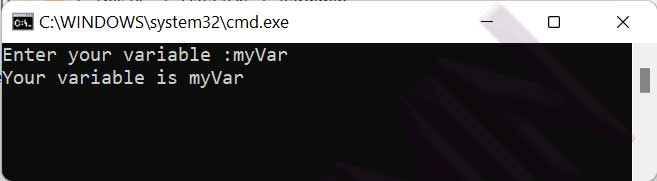Batch Script supports the concept of command line arguments where arguments can be passed to a batch file when called.
Using the /p switch and the SET command, you can define variables from an Input.
/p switch allows you to set the value of a variable to the input line entered by the user.
The following script is an example of getting input from the user using the keyboard.
@echo off echo Enter your variable : set /p variable= echo Your variable is %variable%
The result of the script
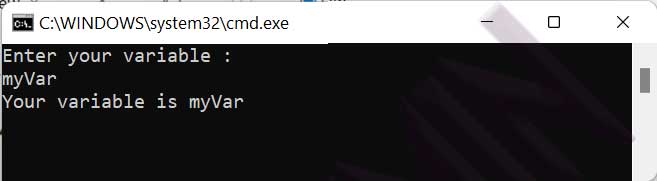
You can simplify the script to .
@echo off SET /P variable=Enter your variable : echo Your variable is %variable%
Result