Kingston SSD Manager is an application that gives users the ability to monitor and manage various aspects of their Kingston Solid State Drive.
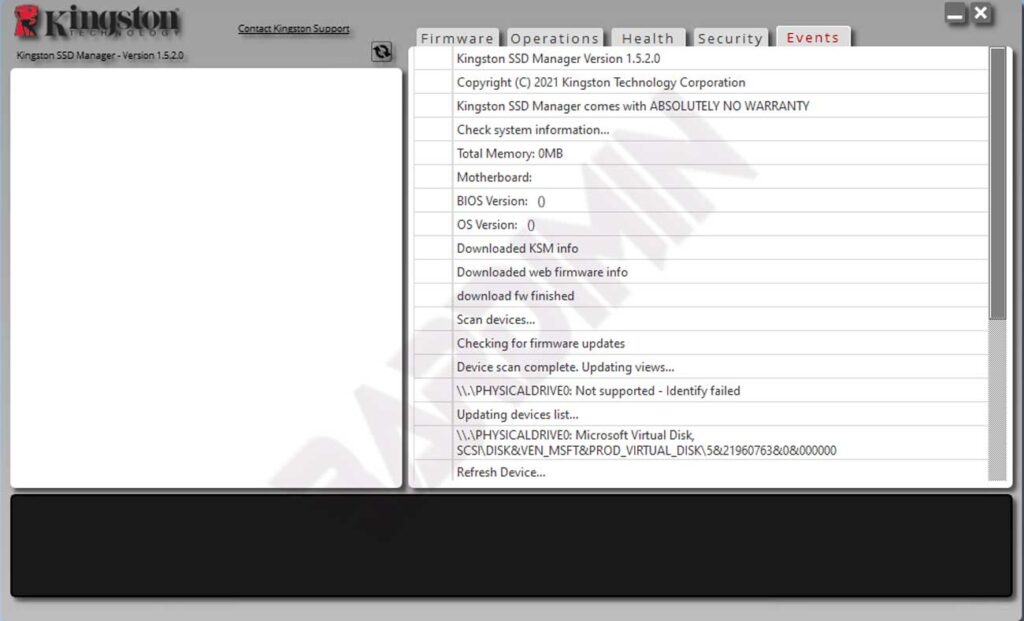
Kingston SSD Manager Features
- Monitor drive health, status, and disk usage
- View drive identification data, including model name, serial number, firmware version, and other relevant information
- View and export detailed drive health and status reports
- Update the drive firmware
- Erase data safely
- Manage TCG Opal and IEEE 1667
- Over-provisioning with Host Protected Area (HPA)
System requirements
- One or more Kingston SSDs
- AHCI mode is set in BIOS
- Administrator privileges in Windows
Other Interesting Articles
Supported Operating Systems
Kingston SSD Manager is not compatible with MacOS or Linux.
Note: Some older models of Kingston SSDs may not be supported by Kingston SSD Manager x64 v1.5.X.X. Here, you can continue to use Kingston SSD Manager v1.1.X.X
Kingston SSD Manager x64 v1.5.X.X
Windows 10, 11 x64
Kingston SSD Manager v1.1.X.X
Windows 8, 8.1, 10 x86, x64
Download
Kingston SSD Manager x64 v1.5.2.0
