Changing files, folders, and photos without changing the attributes of the date and time, you can do easily using the free Attribute Changer utility.
When you create or modify a file, Windows adds an attribute that tells others the date and time the file was created, opened, or updated. There is no direct method to change the file without affecting the modification date.
By using the free Attribute Changer utility, you can restore or change the date and time attributes as in the conditions before you edited the file. So the file will look like it was never changed.
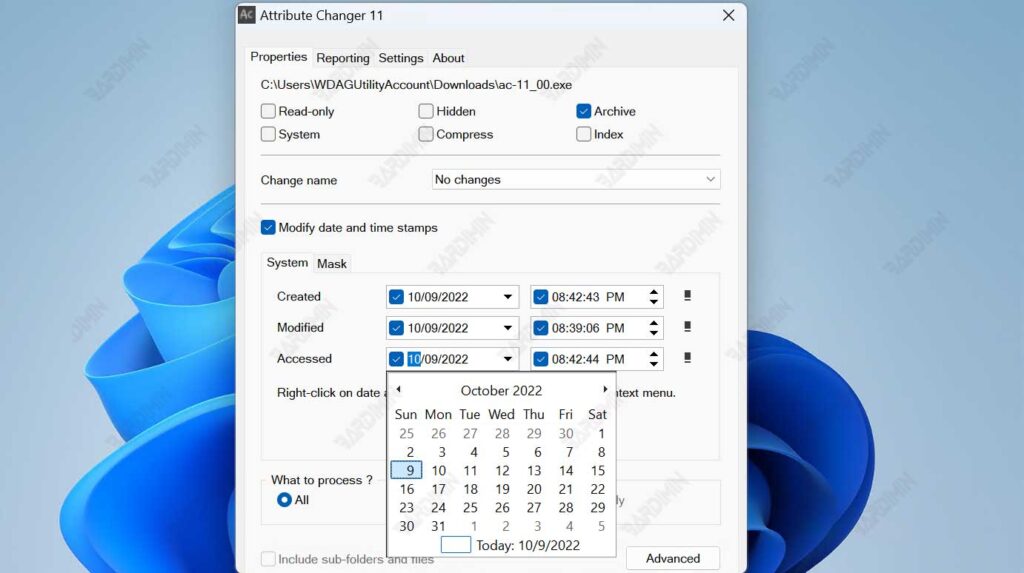
In addition, Attribute Changer can change file system properties and names can use uppercase, lowercase, or uppercase letters. And with this utility, you can perform simulation, batch processing, randomization, and synchronization.
Attribute Changer Features
- Absolute date and time stamps
- Add / Decrease values in hours, minutes, and seconds
- Add/Subtract values on days, months, and years
- Random date and time
- Change or add the date and time of the photo (EXIF)
- Sync dates and times
- Partial updates (e.g. just days or minutes, etc.)
- Apply a date and time limits
- Change date folders with recent or oldest files
- Change date folders with the latest or oldest folders
Supported languages
Czech, Danish, English, French, German, Hungarian, Italian, Korean, Polish, Portuguese (Brazil), Spanish, Swedish, and Turkish.


