Movie To GIF is a video-to-animated GIF converter app with an easy-to-use UI.
The app can convert most of the major video formats (including AVI, MPEG, MP4, WMV, MKV, MOV, VOB, RMVB, and more) to GIF.
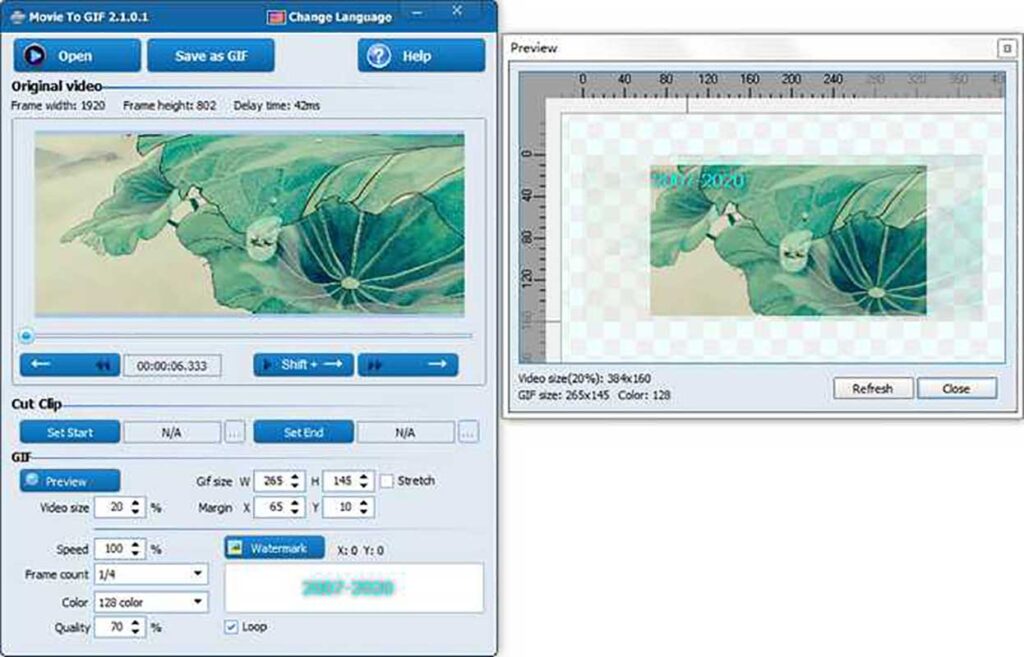
Movie to GIF allows you to play a video clip as a GIF file. Set more frames per second to make the output GIF look like the original video, or set fewer frames per second to create a smaller animated GIF file. The width and height of the GIF can also be changed.
Key Features of Movie To GIF
Convert Video to Animated GIF
Convert video files like AVI, MPEG, MKV, MP4, WMV, MOV, and RM to animated GIF files while keeping the original playback speed and resolution.
Resize
Keep the resolution of the output image file as it is original, or set the new size as you wish.
Frame Rate
You can change the value of the output frame rate (how many images per second) to control the speed of the clip.
Color
You can choose the color of the GIF.
Watermark
You can add Watermark to GIF.
Supported Operating Systems
- All versions of Windows
Supported languages
- English
- German
- Spanish
- Italian
- France
- Japanese


