When visiting various websites, Google often displays a “Sign In With Google” pop-up. While this feature is useful for some, many users find it annoying and look for ways to stop it.
Login pop-ups with a Google account often interfere with the user’s experience when browsing websites. While this feature is designed to ease the login process, many users are annoyed by its constant appearance. For some people, these pop-ups can be a barrier that reduces convenience and efficiency in internet browsing.
This article will discuss how to solve this problem and provide practical solutions to help you enjoy a more comfortable browsing experience. From changing settings in the browser to using extensions, Bardimin will outline various effective methods to disable “Sign In With Google” pop-ups. This guide allows you to manage your browser settings and eliminate unwanted distractions easily.
Why Do “Sign In With Google” Pop-ups Appear So Often?
The pop-up ”Sign In With Google” appears to offer convenience in the login process to various websites. With a single click, users can use their Google account to log in to websites without creating a new account or remembering multiple passwords. This feature aims to simplify the user experience and speed up access to online content and services.
Advantages and Disadvantages of Using Sign-In With Google
Advantage:
- Quick and Easy Login Process: Users don’t need to create new accounts or remember different passwords for each website.
- Seamless Integration: Syncing data and preferences between devices is easier because everything is connected through a Google account.
- Enhanced Security: Google provides an additional layer of security such as two-factor authentication to protect user accounts.
Disadvantages:
- User Experience Interruptions: The constant appearance of pop-ups can disrupt the browsing experience, especially if the user does not want to use this feature.
- Privacy Risk: Using one account for multiple websites can increase the risk of privacy breaches if a user’s primary Google account is hacked.
- Dependency on Google: Relying on one service for multiple sign-ins can be problematic if there’s an outage or issue with your Google account.
Impact on User Privacy and Security
The pop-up ” Sign In With Google” carries significant implications for user privacy and security:
- Data Privacy: Using your Google account to sign in to multiple websites means more services can access your data. This increases the risk of using your personal data without your knowledge or consent.
- Potential Security Breaches: If your primary Google account is hacked, all websites that use Google sign-in are also compromised. This makes a single point of failure potentially detrimental.
- User Profiling: Google may collect data about your browsing habits and preferences from various sites that use Google login, which may be used for more targeted user-profiles and advertisements.
How to Disable “Sign In With Google” Pop-ups in Your Google Account:
- Go to your Google account page.
- Find the “Security” tab and scroll down to the “Signing in to other sites” section.
- Tap on the “Signing in with Google” option, where you can manage this functionality.
- Turn off the “Google Account sign-in prompts” switch (Google account sign-in warning).
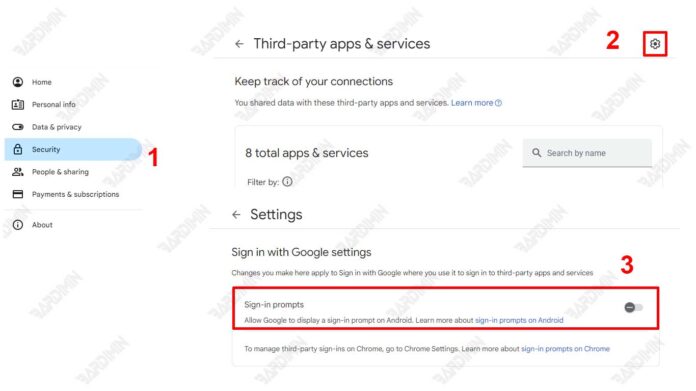
How to Disable “Sign In With Google” Pop-ups in Chrome Browser
- Open Chrome and click the three-dot icon in the top-right corner.
- Select “Settings” (Settings).
- Scroll down and select “Privacy and security” (Privacy and security).
- Click “Site settings” (Site settings).
- Select “Pop-ups and redirects” (Pop-ups and redirects).
- Make sure the “Don’t allow sites to send pop-ups or use redirects” option is enabled.
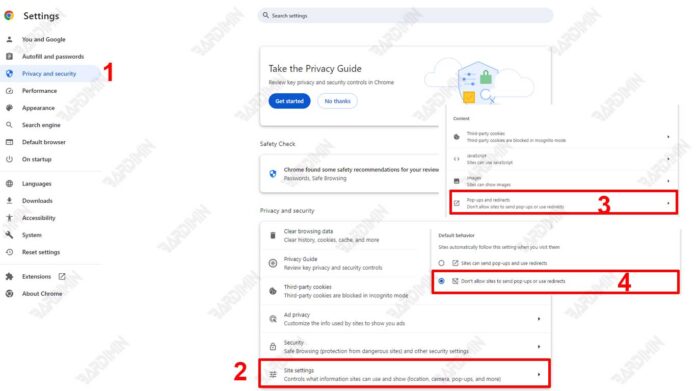
How to Disable “Sign In With Google” Pop-ups in Microsoft Edge Browser
If you want to stop “Sign In With Google” pop-ups in the Microsoft Edge browser, here are some steps you can follow:
- Open Microsoft Edge and click the three-dot icon at the top of your browser.
- Select “Settings” (Settings).
- Scroll down and select “Cookies and site permissions” (Cookies and site permissions).
- Under “All permissions” (All permissions), select “Pop-ups and redirects” (Pop-ups and redirects).
- Turn on the “Block (recommended)” option.
Conclusion
Disabling “Sign In With Google” pop-ups can improve your browsing experience by reducing distractions. By eliminating these distractions, users can enjoy website content better.
Hope this information helps, and feel free to ask if you have any further questions!


