4. Enable Login Alert & Monitor Login Activity – Early Detection Before It’s Too Late
One of the smartest ways to keep your Gmail account secure is to monitor your sign-in activity and receive notifications whenever your account is accessed from a new device or location. This allows you to act quickly before a data leak occurs.
Check Login Activity:
- Open Gmail via desktop
- Scroll to the very bottom of the inbox page
- Click on the link: “Details” or “Last account activity”
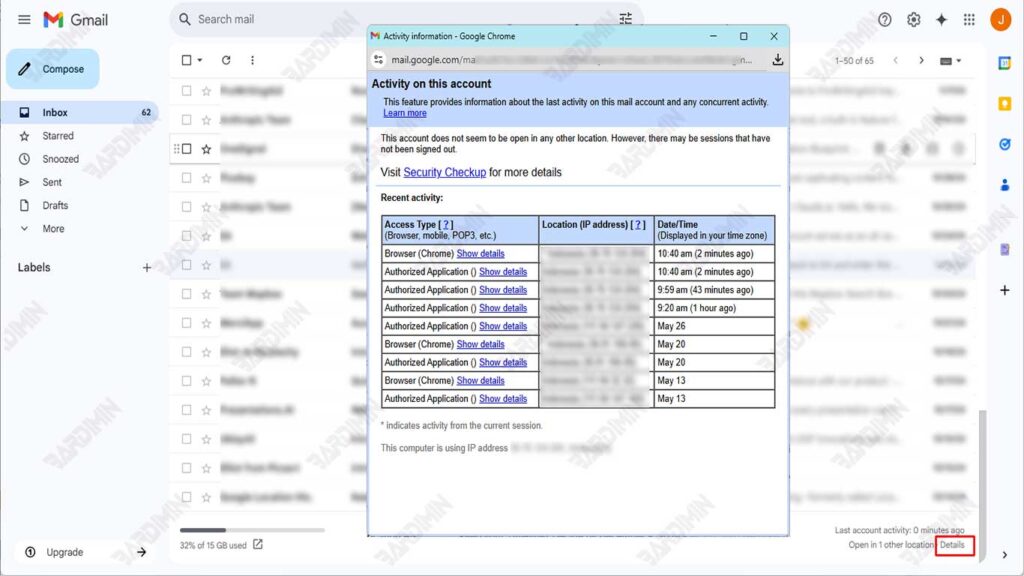
You’ll see the information:
- Last login time
- Device location
- IP Address
In case of suspicious activity:
- Click on the “Sign out of all other web sessions” option
- Change your master password immediately
- Enable 2FA if you haven’t already
5. Turn Off Image Auto-Loading – Block Pixel Tracking Tactics
Did you know that images that look harmless in promotional or spam emails can save tracking pixels? These are microscopic images that are used to track whether you open an email, your location, even the time of access, all without explicit permission.
Pixel Tracking Risks:
- Phishing campaigns can verify that your email address is active
- Your activity data is sold for targeted advertising
- Potential location leaks and habit patterns
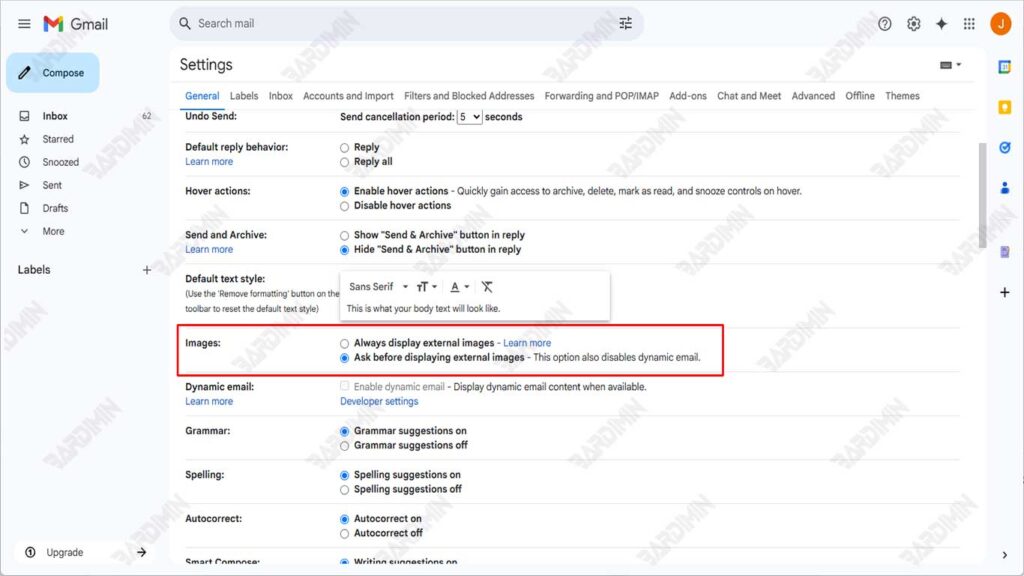
How to turn off image auto-loading:
- Open Gmail in a browser
- Click on the gear ⚙️ icon > See all settings
- Select tab: General
- Scroll to the Images section
- Select: “Ask before displaying external images”
6. Update Recovery Email & Phone Number – Account Recovery Key
The account recovery feature is your last resort if you lose access to your Gmail account. However, many users forget or leave the recovery info inactive, a fatal thing that can make an account unsalvageable if hacked.
Recovery Info Function:
- Receive a verification code when you forget your password
- Cancel an account takeover attempt
- Increase Google’s confidence that you’re the rightful owner of your account
How to Update:
- Open: Google Account > Personal Info
- Select: Email recovery and Phone recovery
Make sure the email and number are still active, accessible, and not easy for others to guess

