Cisco Packet is one of the most popular applications that you can use to draw and simulate networks. Packet Tracer allows you to design complex and large networks, which you often can’t do with physical hardware due to cost.
With such capable capabilities, of course, you need a computer device and the appropriate skills to be able to use all the features of Packet Tracer.
You can download Packet Tracer here.
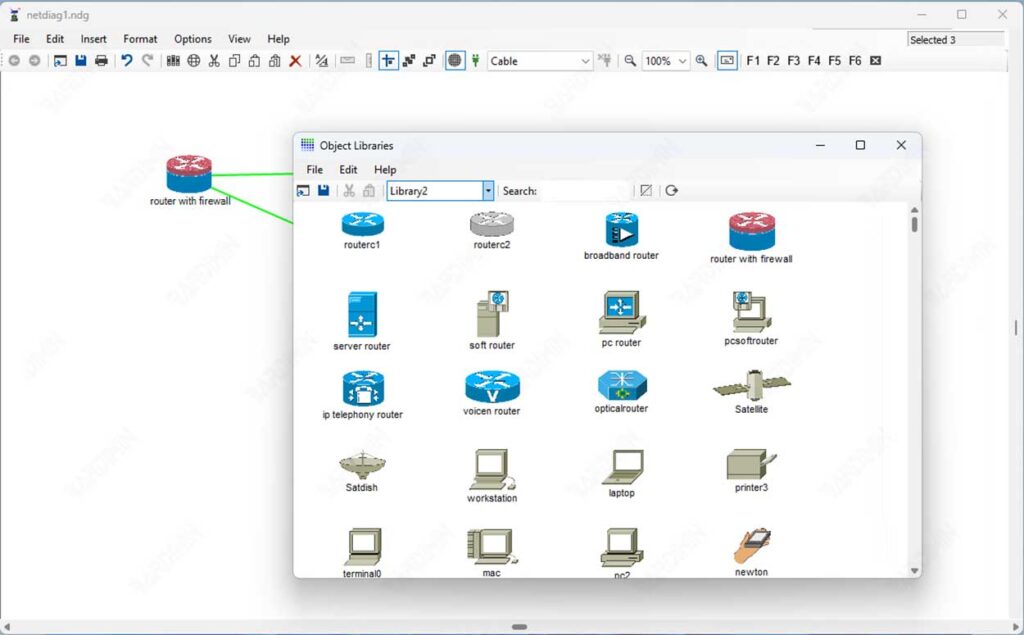
Network Notepad is a freeware application for creating interactive network diagrams. With this app, you can quickly draw a network topology. If you only need to draw diagrams or network topology, Network Notepad is the right choice.
Network Notepad has a fairly complete object library that allows you to draw all the common objects in the network. In addition, this application also has a small size, so you can run it on a computer with low specifications.
Features of Network Notepad
- Navigate and Click Telnet/ Browse/ User-Definable Network Management.
- The Drag and Drop interface is simple.
- Open, Text-Based File Format.
- Printing.
- Linked Diagram.
- Flowchart.
Supported Operating Systems
- Windows 11, 10, 8, 7, Vista, XP, 2000
Supported languages
English, French, Spanish, Italian, Danish, Dutch, German, Czech, Swedish, Turkish, Polish, Japanese, Korean, Hungarian, Serbian, and Thai.
Download Network Notepad
- Network Notepad v6.0.21 Windows 11, 10, 8 (.Net Framework v4. X)
- Network Notepad v6.0.21 Windows 7, Vista (.Net Framework v2.0/3.5)
- Network Notepad v6.0.21 Windows XP (.Net Framework v2.0 Win32)
