If you’re a gamer looking to improve your PC’s performance, you might be wondering what you should upgrade first: CPU or GPU? The answer isn’t simple, as it depends on many factors, such as the type of games you’re playing, the budget you have, and the specs of your current PC. However, in general, there are some guidelines you can follow to make an informed decision.
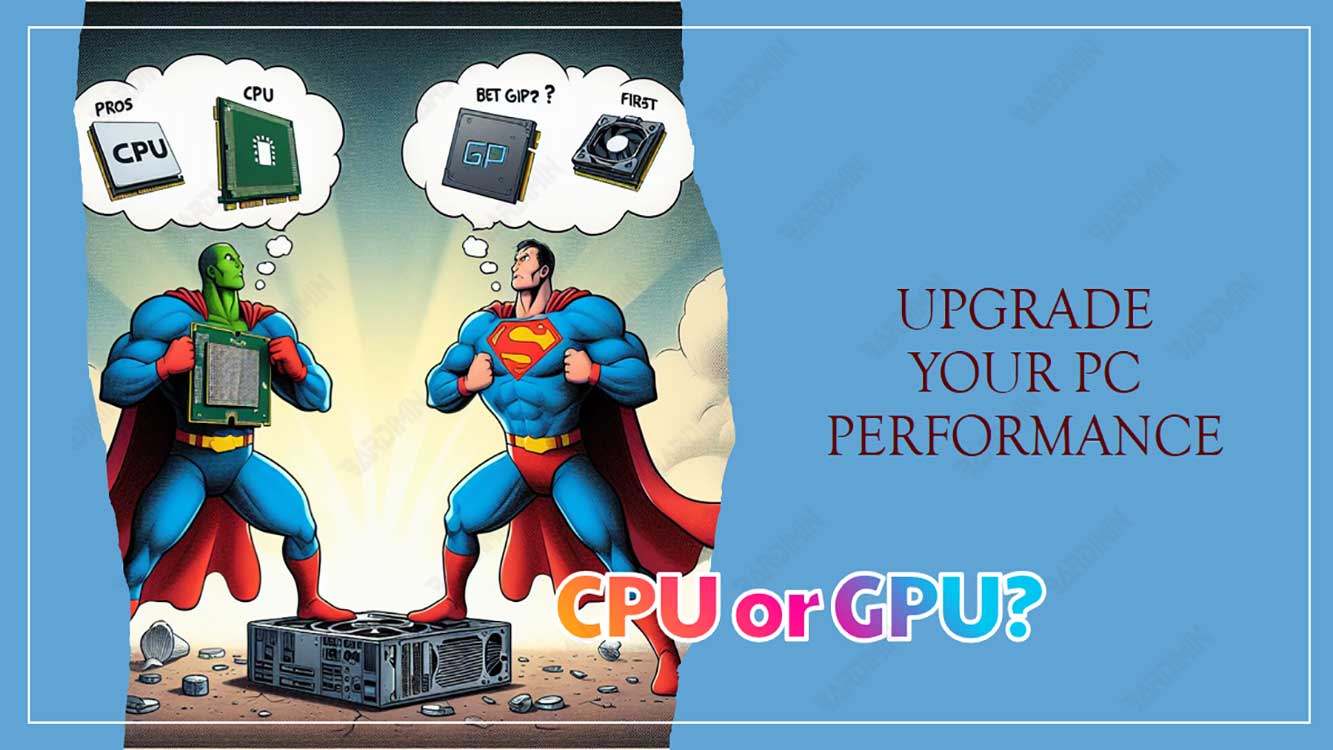
CPU vs GPU: What’s the Difference?
Before we discuss more about upgrades, let’s first understand what the difference between CPU and GPU is, and what their functions are in a gaming PC.
The CPU (Central Processing Unit) is the brain of your PC. The CPU is responsible for executing the instructions given by the operating system, applications, and games. The CPU also regulates the flow of data between other components, such as RAM, hard drives, and GPUs.
CPUs typically have multiple cores, which are independent processing units that can perform tasks in parallel. The more cores a CPU has, the more tasks it can perform simultaneously, improving its performance.
The GPU (Graphics Processing Unit) is the component responsible for producing the graphics you see on the screen. The GPU takes data from the CPU and converts it into an image that can be displayed by the monitor.
GPUs typically have thousands of cores, which are very efficient at performing the complex mathematical calculations required to draw 3D graphics. The higher the GPU specifications, the better the graphics quality it can produce, such as resolution, frame rate, and detail.
What Affects PC Gaming Performance?
The performance of your gaming PC is not only determined by the CPU or GPU but also by other factors, such as:
- RAM (Random Access Memory): RAM is a temporary storage area used by the CPU to store frequently used data. RAM allows the CPU to access data quickly, without having to read from a slower hard drive. RAM also affects how many applications you can run simultaneously, without experiencing a drop in performance. The more RAM you have, the better your PC will perform, especially for memory-intensive games.
- Hard drive: A hard drive is a permanent storage area used to store the operating system, applications, games, and other files. Hard drives affect how fast your PC can load and store data. There are two commonly used types of hard drives: HDDs (Hard Disk Drives) and SSDs (Solid State Drives). HDDs use rotating magnetic platters to store data, while SSDs use memory chips that have no moving parts. SSDs are much faster, more energy efficient, and more durable than HDDs, but they are also more expensive. Replacing your HDD with an SSD can significantly increase the speed of your PC, especially for boot times, loading times, and file transfers.
- Motherboard: The motherboard is the circuit board that connects all the components of your PC. The motherboard determines the type of CPU, GPU, RAM, and hard drive you can use, as well as other features, such as expansion slots, USB ports, and audio. The motherboard also affects the stability and compatibility of your PC. If you want to replace your CPU or GPU, you’ll need to make sure that your motherboard supports it, or you may have to replace your motherboard as well.
- Power supply: A power supply is a device that converts the electric current from a power source into the appropriate voltage for your PC. The power supply determines how much power can be delivered to the components of your PC, and how efficiently it uses them. If you want to replace your CPU or GPU with a more powerful one, you have to make sure that your power supply can handle the extra load, or you may have to replace your power supply as well.
- Cooling system: A cooling system is a device used to keep the temperature of your PC optimal. A cooling system consists of a fan, heatsink, and sometimes coolant, which helps dissipate the heat generated by the components of your PC. If your PC overheats, its performance will suffer, and its components can be damaged. If you want to replace your CPU or GPU with a more powerful one, you have to make sure that your cooling system can cool it well, or you may have to replace your cooling system as well.
How to Determine What You Should Upgrade?
Once you understand what the difference between a CPU and GPU is, and what affects the performance of your gaming PC, you can start deciding what you should upgrade first. Here are some steps you can follow:
- Define your goals: What do you want to achieve by upgrading your PC? Do you want to play the latest games with the highest graphics settings? Do you want to increase your frame rate or resolution? Do you want to fix stuttering or lagging problems? Do you want to run multiple applications at the same time? Your goals will determine what you should prioritize in your upgrades.
- Determine your budget: How much money can you spend upgrading your PC? Your budget will determine how much change you can make, and how many components you can replace. Figure out the market price of the components you want and compare them to your expected performance. You should also consider additional costs, such as postage, taxes, and installation. You should find out if you can upgrade your PC yourself, or if you need help from a professional.
- Determine your current PC specs: What components are in your PC today, and how do they perform? You should know the model, brand, and specifications of your CPU, GPU, RAM, hard drive, motherboard, power supply, and cooling system. You should also know how fast your PC can run the games you play, and how high the graphics settings you use. You can use applications such as CPU-Z, GPU-Z, Speccy, or MSI Afterburner to get this information. You can also use benchmarks like 3DMark, Cinebench, or UserBenchmark to measure your PC’s performance.
- Determine your PC’s bottleneck: A bottleneck is a condition where one of your PC’s components becomes a bottleneck to your PC’s overall performance. For example, if your CPU is too weak for your GPU, then your GPU will not be able to work optimally, and vice versa. You’ll need to find out if your PC has a bottleneck, and which component is the cause. You can use apps like MSI Afterburner to monitor your CPU and GPU usage while gaming. If one of them reaches 100%, then it means that the component becomes a bottleneck. You can also use websites like PC-Builds.com to calculate how big a bottleneck your PC is.
- Decide which components you want to upgrade: Once you figure out your PC’s bottleneck, you can determine which components you want to upgrade first. You should choose the components that can deliver the most significant performance improvements, according to your goals and budget.
Here are some tips you can use:
- If your PC’s bottleneck is CPU, then you should upgrade your CPU first. A weak CPU can cause frame rate drops, stuttering, and lagging, especially for games that require a lot of logical processes, such as strategy, simulation, or RPGs. You should look for a CPU that has a higher clock speed, cores, and threads and is compatible with your motherboard. You should also pay attention to the TDP (Thermal Design Power) of the CPU, which shows how much power and heat are generated by the CPU. Make sure that your power supply and cooling system can handle your new CPU.
- If your PC’s bottleneck is the GPU, then you’ll need to upgrade your GPU first. A weak GPU can cause a decrease in graphics quality, frame rate, and resolution, especially for games that require a lot of graphics processing, such as FPS, racing, or action. You should look for a GPU that has a higher clock speed, memory, and bandwidth and is compatible with your motherboard. You should also pay attention to the TDP of the GPU, which shows how much power and heat the GPU is generating. Make sure that your power supply and cooling system can handle your new GPU.
- If your PC’s bottleneck is RAM, then you should upgrade your RAM first. Less RAM can cause performance degradation, long loading times, and crashes, especially for games that require a lot of memory, such as open world, sandbox, or MMO. You should look for RAM that has better capacity, speed, and latency and is compatible with your motherboard. You should also pay attention to the number of RAM slots available on your motherboard, and whether you can add new RAM or have to replace your old RAM.
- If your PC’s bottleneck is the hard drive, then you should upgrade your hard drive first. A slow hard drive can cause decreased performance, long loading times, and freezes, especially for games that have large file sizes, such as AAA, adventure, or horror. You should look for a hard drive that has better capacity, speed, and reliability and is compatible with your motherboard. You should also pay attention to the type of connection used by your hard drive, whether SATA, M.2, or PCIe. You should make sure that your motherboard has the slot for your new hard drive.
- If your PC’s bottleneck is the motherboard, then you’ll need to upgrade your motherboard first. Outdated motherboards can cause decreased performance, compatibility, and stability, especially for games that require the latest features, such as ray tracing, VR, or streaming. You should look for a motherboard that has a better chipset, socket, and form factor, and supports other components. You should also pay attention to additional features offered by the motherboard, such as audio, LAN, Wi-Fi, RGB, or overclocking. You should make sure that your new motherboard fits your case and power supply.
Conclusion
Upgrading your PC is one way to improve the performance of your gaming PC. However, you have to consider a lot of things before you decide what you should upgrade first.
It’s important to know your PC’s goals, budget, specs, and bottlenecks, and look for components that can deliver the most significant performance boost, according to your needs. That way, you can upgrade your PC smartly and efficiently, without wasting time and money.


