Any display effects on the screen that are imperfect because of a malfunction in the graphics card or problematic settings can be called GPU artifacts.
Artifacts on GPU/VGA can come in many forms. Sometimes the artifacts are barely visible while you are playing and do not affect the gameplay. In more severe conditions, artifacts will become very annoying.
Visually, the appearance of artifacts you can see on the monitor screen, such as:
- The presence of mismatched lines that are red, yellow, or otherwise.
- A texture that looks weird and out of place.
- A sudden splash of different colors.
- The screen is dull and blurry.
- A shading-like image appears that fills the screen.
- The image on the screen is abstract and unclear.
- An image of a box appears.
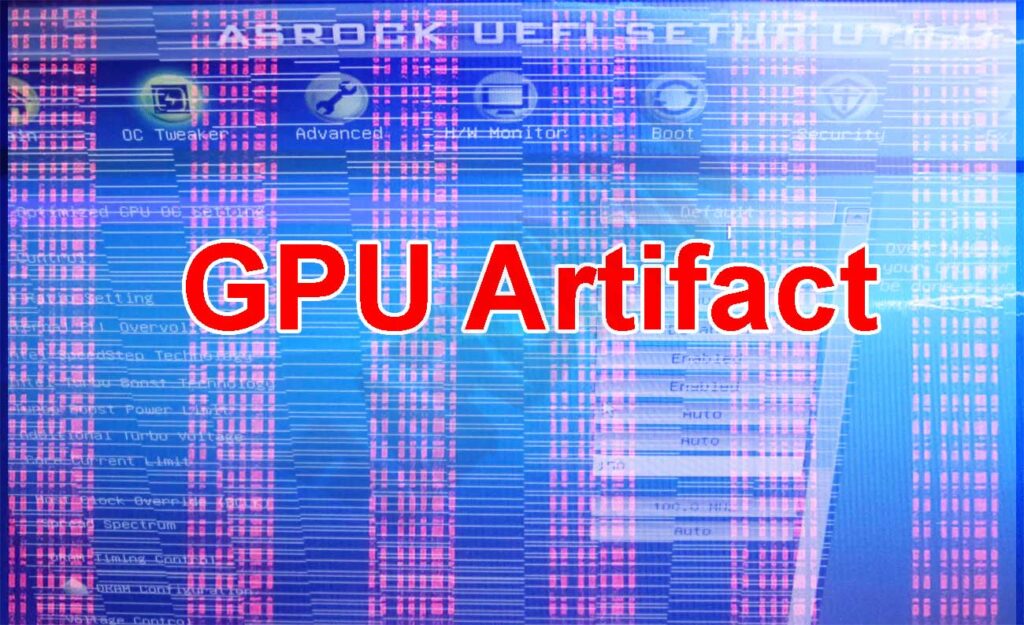
The cause of the appearance of these artifacts could be because of inappropriate settings on the VGA or damage to the VGA component. Artifacts can also appear because the VGA temperature is too high, such as because of a fan turning off so that hot air is not channeled out.
How to test VGA/GPU health
One of the most effective ways to test a VGA/GPU is to load it up to the maximum point of the device. By giving the maximum load for a certain period and measuring whether its performance is still under the standard it should be, you will find out whether the VGA/GPU is in good health or there has been damaged, even though visually it is not visible.
To do the job, you can use a utility like “ MSI Kombustor ” or “ OCCT ”.
MSI Kombustor
MSIKombustor is a benchmarking utility to test the limits of your graphics card with a simple user interface and information about your GPU.
This utility works by loading the GPU and analyzing its performance during the testing process. Then, when the process has been completed, it will provide you with detailed information about the test results.
How long should you run the Kombustor? Normally you can test the GPU from 30 minutes to 2 hours. Testing that is too fast may not give accurate results, while testing that is too long will risk causing damage to your GPU.
OCCT
As a benchmarking utility, OCCT can test every component of your PC using 6 powerful and efficient tests! CPU, Memory, GPU, VRAM, Power supply, every critical component can be tested.
With this utility, you can set a maximum temperature threshold to protect PC components from overheating.
OCCT can test GPUs without a display, as in crypto-mining. You can also limit the 3D test load to keep it below your GPU limit.
The most interesting thing about OCCT is that the application is available in a portable version, so you don’t need to install it. You can run the file via your PC desktop, USB flash disk, or network folder.


