If you have created a BIOS password for your PC/Laptop and forgot it, you may have to send it back to the manufacturer. Don’t worry, there are still several methods you can use to bypass or unlock the BIOS password.
The BIOS password serves as a form of authentication that may be required in some cases to gain access to the computer’s BIOS before the system boots. Basic Input Output System (BIOS) refers to a software program that a computer’s microprocessor uses to manage the primary boot order and hardware initialization.
BIOS passwords are stored in Complementary Metal Oxide Semiconductor (CMOS) memory, under academic writing conventions. In some computer systems, a small battery installed on the motherboard serves to maintain memory function during computer shutdown.
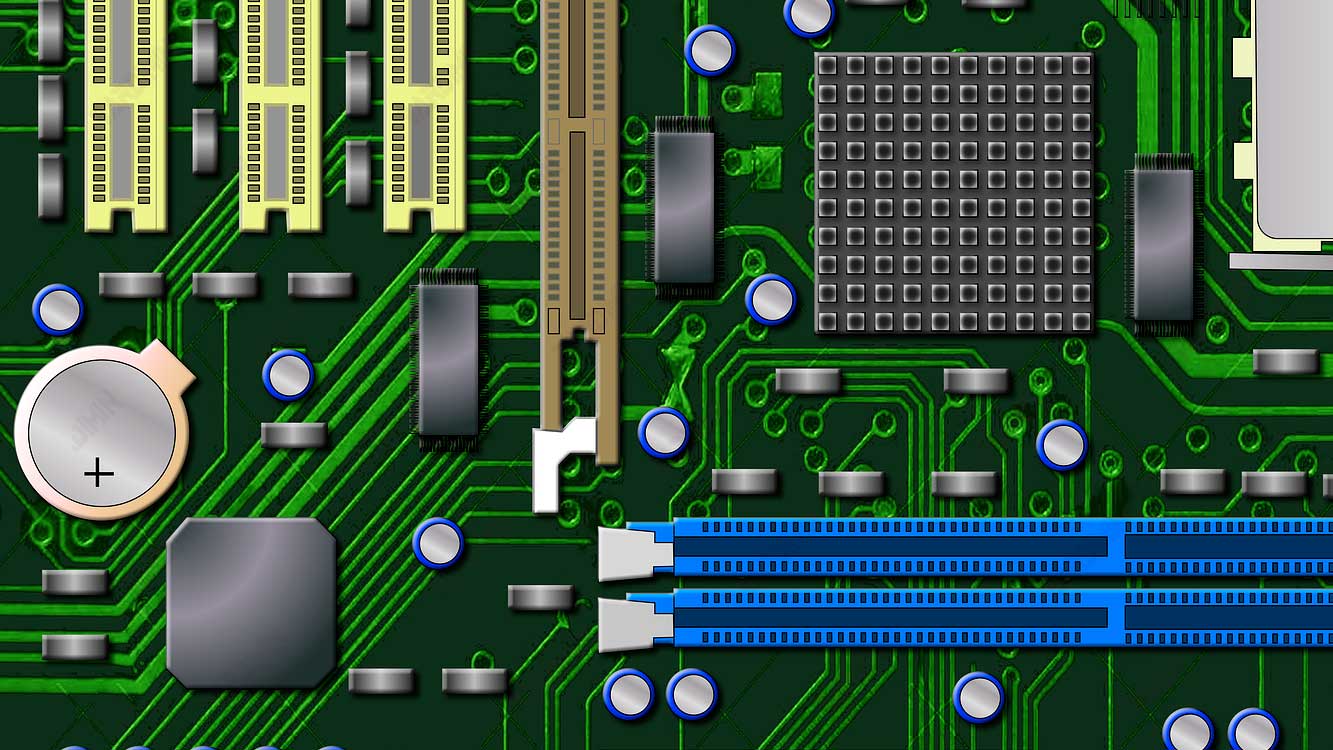
BIOS password enforcement can provide an additional layer of security for computer and laptop devices. The purpose of this mechanism is to prevent the user from changing BIOS settings or prevent the PC from booting in the absence of a password.
Unfortunately, BIOS passwords can be a potential danger if users forget their passwords or change them with the intent to deny access. Returning a computer unit to the manufacturer to reset the BIOS can be expensive and generally not covered under warranty.
Not to worry, Bardimin will provide several methods to overcome this situation. There are several documented loopholes and techniques that can effectively overwrite or restore BIOS. Read more in the following sections.
BIOS Password Bypass Method
Before attempting to bypass the BIOS password on a computer, we recommend contacting the hardware manufacturer’s customer support service for advice on techniques for bypassing official BIOS security.
If the manufacturer is unable or unwilling to assist, several techniques can be used to bypass or reset the BIOS password. You can try the following techniques to bypass the BIOS password:
- Use the manufacturer’s backdoor password to access the BIOS.
- Reset the CMOS using jumpers.
- Remove the CMOS battery for at least 10 minutes.
- Overburdens the keyboard buffer.
- Using password cracking software.
- Connect specific solder pads on CMOS.
- Using professional services.
Note that BIOS passwords generally do not protect the drive. Therefore, if you need to retrieve data, you can remove the hard drive from the computer and replace it in the same system or configure it as a secondary drive in an already working computer.
Some laptops restrict access to the hard drive when the supervisor password is enabled. If you reset your supervisor’s password but don’t reset your hard drive, you won’t be able to retrieve data stored on the drive.
1] Use the manufacturer’s backdoor password to access the BIOS.
Some BIOSs provide a secret password that can be used to access BIOS configuration settings if the original password is forgotten. It’s important to note that these passwords are case-sensitive, so you may want to experiment with different combinations.
It is important to note that the symbol represented by the “underline” key on US keyboards can be represented by different symbols, such as the “question mark” on certain European keyboards. Branded laptops usually have stronger BIOS security measures than desktop systems, and to our knowledge, no backdoor passwords can be used on these laptops.
If the wrong password is entered more than three times, certain BIOS configurations can make the system inaccessible. Be sure to consult the manufacturer’s manual for BIOS configuration instructions before entering your password.

