You may have heard the terms x86, x64, and ARM when talking about computer processor architecture. But what exactly do these terms mean, and what is the difference between them?
In this article, Bardimin will briefly explain what processor architecture is, then we will compare and contrast the three most commonly used architectures today: x86, x64, and ARM. We will also look at the advantages and disadvantages of each architecture, as well as applications and authentic examples of them.
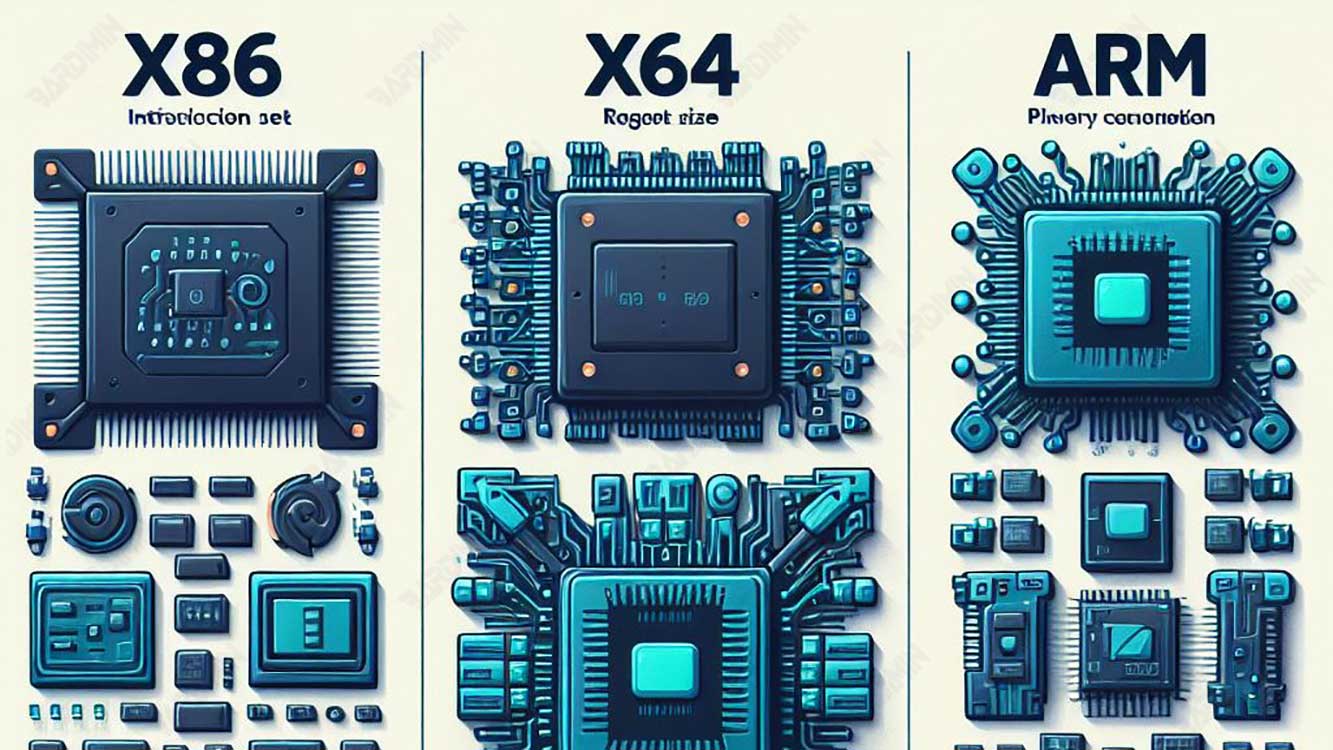
What is Processor Architecture?
Processor architecture is a concept that describes how a computer processor works, including the instructions, registers, buses, and operating modes it supports. The architecture of the processor is also referred to as the instruction set, as it determines what types of instructions the processor can understand and execute. These instructions are usually written in machine language, which is binary code comprising the numbers 0 and 1.
Processor architecture is very important to determine the performance, compatibility, and efficiency of a computer. Performance is how fast the processor can complete a task. Compatibility is how well the processor can interact with other hardware and software. Efficiency is how efficiently the processor uses resources, such as power and memory.
Many types of processor architectures have been developed throughout computer history, but the three most popular and relevant today are x86, x64, and ARM. Let’s look at each of them in more detail.
What is x86?
x86 is a processor architecture first developed by Intel in 1978, with the launch of the 8086 processor. The name x86 comes from the fact that all Intel processors that follow the 8086 have names ending with the number 86, such as 80186, 80286, 80386, and 80486. Other processor manufacturers, later adopted the x86 architecture such as AMD, VIA, and Cyrix.
The x86 architecture is the most widely used in the world, especially for personal computers (PCs) and servers. The x86 architecture supports a wide range of operating systems, such as Windows, Linux, macOS, and others. The x86 architecture also supports many popular applications and games, as it has a large user base and a long history.
The advantages of x86 architecture are:
- High performance, because it can execute many instructions per clock cycle (IPC).
- Wide compatibility, as it can run x86-based hardware and software without problems.
- High flexibility, because it can support various operating modes, such as real mode, protected mode, and virtual mode.
The disadvantages of the x86 architecture are:
- Low efficiency, because it requires a lot of power and memory to work.
- High complexity, because it has many instructions, registers, and features that are difficult to learn and optimize.
- High limitation, because it has a limited register and bus size, which is 32 bits.
What is x64?
x64 is a processor architecture that is a development of x86, which was first developed by AMD in 1999, with the launch of the Athlon 64 processor. The name x64 comes from the fact that this architecture supports a larger register and bus size, which is 64 bits. The x64 architecture was later adopted by Intel, with the launch of the Pentium 4 processor. The x64 architecture is also referred to as x86-64, AMD64, or Intel 64.
The x64 architecture is the most widely used architecture for modern computers, both PCs and servers. The x64 architecture supports the same operating systems, applications, and games as x86, but can also run 64-bit-based ones. The x64 architecture can also run hardware and software based on 32 bits, using compatibility mode.
The advantages of x64 architecture are as follows:
- Higher performance, as it can execute more instructions per clock cycle (IPC) and access more memory.
- Higher efficiency, because it can reduce the amount of memory access and improve system security and stability.
- Lower limitation, because it can support larger register and bus sizes, i.e. 64 bits.
The shortcomings of the x64 architecture are as follows:
- Lower compatibility, because it cannot run hardware and software based on 16-bit or lower.
- Higher complexity, as it has more instructions, registers, and features to learn and optimize.
- Lower flexibility, because it cannot support lower operating modes, such as real mode.
What is ARM?
ARM is a processor architecture first developed by Acorn Computers in 1983, with the launch of the ARM1 processor. The name ARM comes from the abbreviation of Advanced RISC Machine, which describes that this architecture uses a Reduced Instruction Set Computing (RISC) approach, which uses fewer and simpler instructions. The ARM architecture was later adopted by many processor manufacturers, such as Apple, Samsung, Qualcomm, and others.
The ARM architecture is the most widely used architecture for mobile devices, such as smartphones, tablets, and laptops. The ARM architecture supports a wide range of operating systems, such as Android, iOS, Windows 10, and more. The ARM architecture also supports many popular applications and games, especially those based on the web and cloud.
The advantages of the ARM architecture are as follows:
- Very high efficiency, because it requires very low power and memory to work.
- High compatibility, as it can adapt to various platforms and devices.
- High innovation, because it can support various new features and technologies, such as artificial intelligence, the internet of things, and augmented reality.
The disadvantages of the ARM architecture are as follows:
- Lower performance, because it cannot execute many instructions per clock cycle (IPC) and is limited by low clock frequency.
- Low flexibility, because it cannot support various operating modes, such as real mode, protected mode, and virtual mode.
- High limitation, because it has a limited register and bus size, which is 32 bits or 64 bits.
How to Choose the Right Processor Architecture?
After knowing the difference between x86, x64, and ARM, you may be wondering, which processor architecture you should choose for your computing needs. The answer depends on several factors, such as goals, budget, preferences, and availability. Here are some considerations that can help you choose the right processor architecture:
- Purpose: What do you want to do with your computer? Do you want to run heavy apps and games, or just browse the web and stream videos? Do you want to use the computer for professional work, or just for personal entertainment? Do you want to have a portable computer or one that is fixed?
- Budget: How much money do you have to buy your computer? Do you want to save costs, or don’t mind spending more? Do you want to buy a ready-made computer, or assemble it yourself?
- Preferences: What operating systems, apps, and games do you prefer? Are you more comfortable with Windows, Linux, macOS, or others? Do you prefer apps and games that are web and cloud-based, or those that are locally and offline?
- Availability: What types and brands of computers are available in the market? Will you be able to find a computer that suits your specifications and desires? Are you able to buy a computer online, or do you have to go to a physical store?
Based on these considerations, you can choose the processor architecture that suits you best. In general, here are our recommendations:
- If you want to have a computer that has high performance, wide compatibility, and high flexibility, you can choose the x64 architecture. This architecture is suitable for those of you who want to run heavy applications and games, use computers for professional work, and don’t mind spending more. Examples of computers that use x64 architecture are PCs and laptops based on Intel Core or AMD Ryzen.
- If you want to have a computer that has very high efficiency, high compatibility, and high innovation, you can choose the ARM architecture. This architecture is suitable for those of you who want to run applications and games that are web and cloud-based, use computers for personal entertainment, and want to save costs. Examples of computers that use the ARM architecture are smartphones, tablets, and laptops based on Apple M1, Samsung Exynos, or Qualcomm Snapdragon.
- If you want to have a computer that has high enough performance, wide compatibility, and high enough flexibility, you can choose the x86 architecture. This architecture is suitable for those of you who want to run applications and games that are 32-bit based, use general-purpose computers, and have a limited budget. Examples of computers that use the x86 architecture are PCs and laptops based on Intel Pentium or AMD Athlon.
Hope this article was useful and informative for you. Thank you for reading this article. See you in the next article.


