You may not realize it, but computers and cars have something in common, both requiring regular maintenance.
If your car needs regular oil changes, your computer should also regularly update its software, keep its antivirus up to date, and check for spyware. Performing proper and routine maintenance will help improve computer performance to remain optimal and increase the security of your computer.
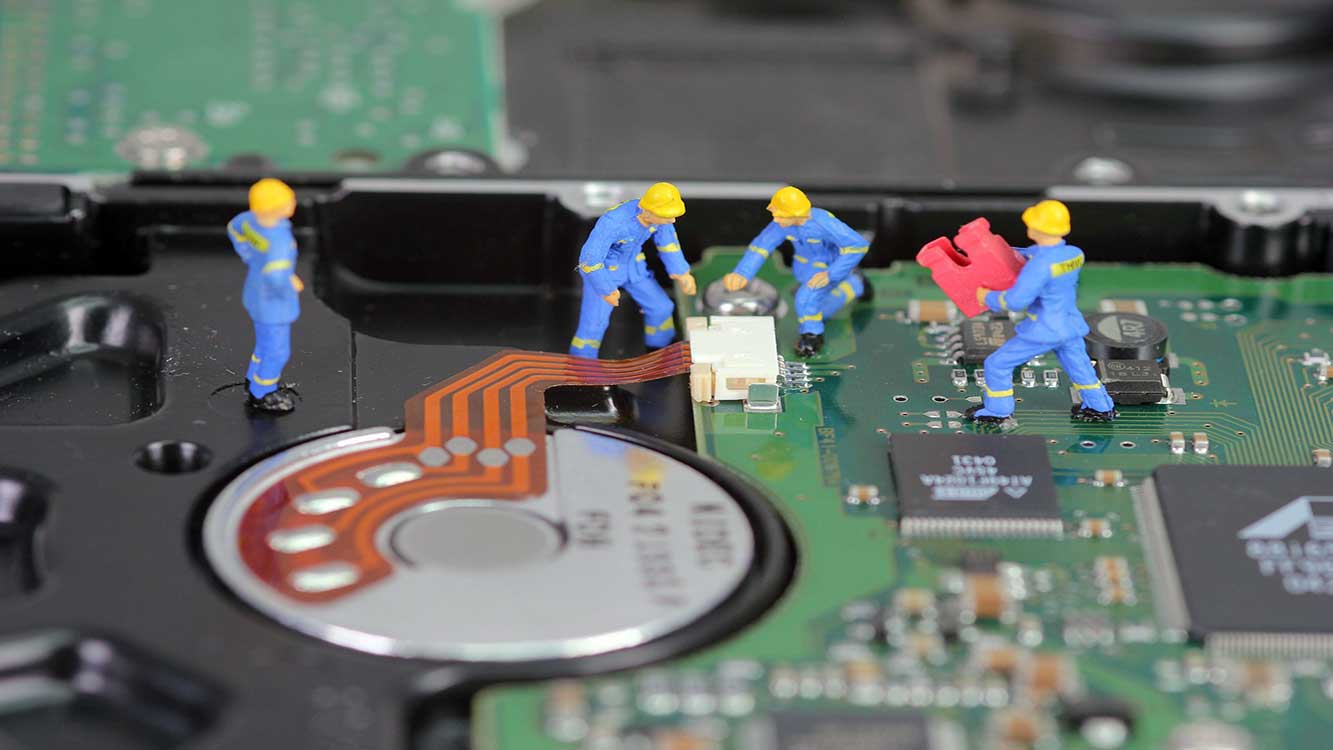
Basic Care
Here are some basic maintenance tasks you can do to improve your computer’s security. Be sure to make it part of your ongoing care routine.
- Subscribe to emails to get notified of software updates. Many software companies will email their users when software updates are available.
- Register the software you are using. And be sure to register new software in the future. This is another way for software manufacturers to notify you when new updates are available.
- Install the software update immediately. When you receive an update notification, download and install the update immediately.
Proper Preventive Procedures
A few simple steps will help you keep your files safe and clean.
- Update your software.
- Back up your files.
- Use antivirus software and keep it updated.
- Change your password.
Periodic Maintenance
Once you’ve done some basic work, it’s time to move on to long-term maintenance tasks. You can arrange a treatment schedule every week, every month, or according to your needs. At least, try to do regular maintenance for no more than three months. This is to keep the computer safe and have optimal performance. The following are tasks that you must do regularly.
Back up your files
Backing up your files means making usable copies of your computer’s files in case the original files are lost. Mistakes and accidents can happen at any time.
Scan your files with the latest antivirus software
Use your antivirus scanning tool regularly to check for potential viruses, worms, and ransomware. Also, check your antivirus program’s instructions to see if you can schedule an automatic scan on your computer.
Change your password
Using the same password will increase the chance that others will find it. Change all your passwords regularly to reduce risk. Also, choose your password carefully.
Update Maintenance Schedule
One of the best ways to protect your computer is to schedule regular maintenance. To help you stay on track, we recommend that you make regular “appointments” with your computer. Treat it like any other appointment. Put it in your appointment book or online calendar, and if you can’t attend, reschedule it. Remember, you are not only helping to repair your computer but also helping to protect your personal information.


