Other Interesting Articles
Faking GPS Location Using BlueStacks
Of the several online attendance apps that Bardimin tested using BlueStacks, it turns out that most of them can’t detect the use of fake GPS locations. The test procedure carried out is as follows:
- Download the latest version of BlueStacks from the official website.
- Then install the downloaded “BlueStacksInstaller.exe” file.
- Follow all installation instructions that appear on the screen until the installation process is complete.
- Open the “BlueStacks” app.
- Install the Online Attendance application you want to test. If you install it from the Google Play Store, you’ll be prompted to sign in using your Google email if you’re not already signed in. You can use any Google email or create a new email.
- Now that’s the main part, specifying fake location coordinates in Bluestack.
- Click the Set location icon button or use the shortcut by pressing the keyboard key (CTRL + SHIFT + K).
- Then at the top left, click the “Search” button.
- In the dialog box that appears, type the address or location that you want.
- Click the “SEARCH” button in the dialog box.
- Select a location from the list of available by clicking on it. If the location you’re looking for has multiple places, you’ll be shown several possible matching locations. Select one of the appropriate locations.
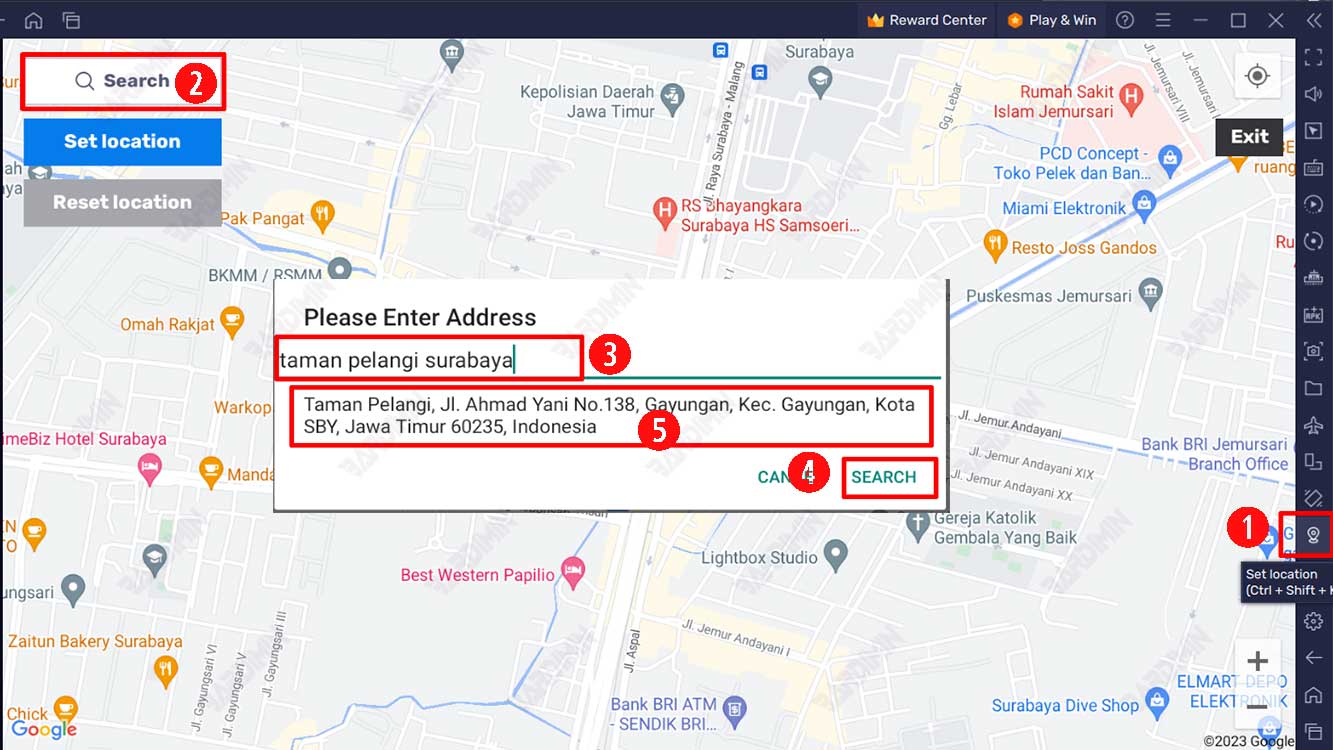
- Location points will be displayed with red markings. You can move this point by clicking on the map of the new location.
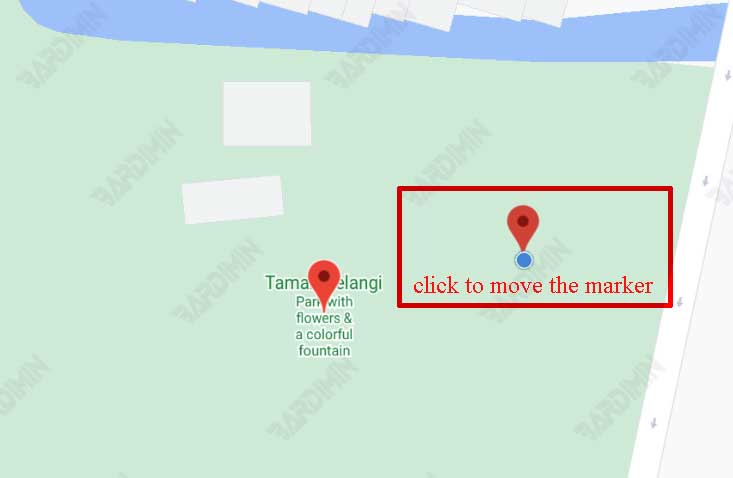
- After the position of the marker point is appropriate, click the “Set Location” button on the top right.
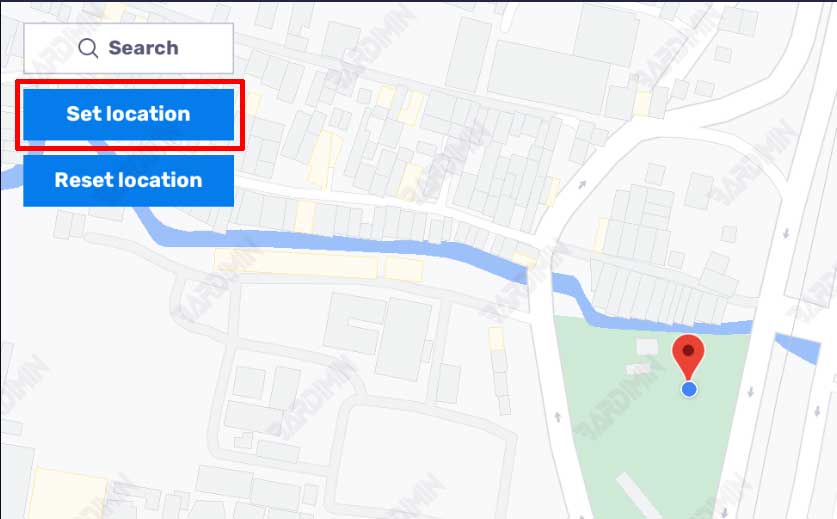
- Then return to the “Home” page, by clicking the home icon or using the keyboard keys (CTRL + SHIFT + 1).
- Run the app you tested and use it to mark presence.
- Did you manage to bypass all the fake GPS location detection????
Disclaimer
This tutorial is only used to test the weakness of fake GPS location detection in online attendance applications available on the Google Play Store, not to be used for irresponsible things. All risks are your responsibility.

