Using Git in building extensions is great. When using Git, you must load the extension through Composer. Likewise when updating or correcting errors that occur.
Of course, this will be troublesome, when the extension made is still in the development stage. To avoid this, we can use composers locally without version or Git controls. So that every code change made can immediately function without the need to update and commit changes through composer or git.
Here are the steps to do so:
1. Generate Extension via Gii
The first thing you should and do is create an extension template from gii, you can open« http://hostname/index.php?r=gii ». Then select« Extension Generator ».
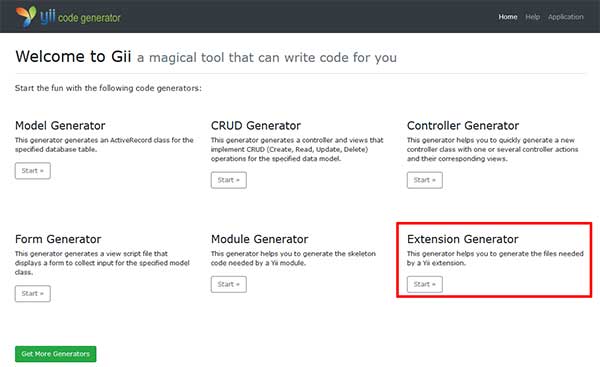
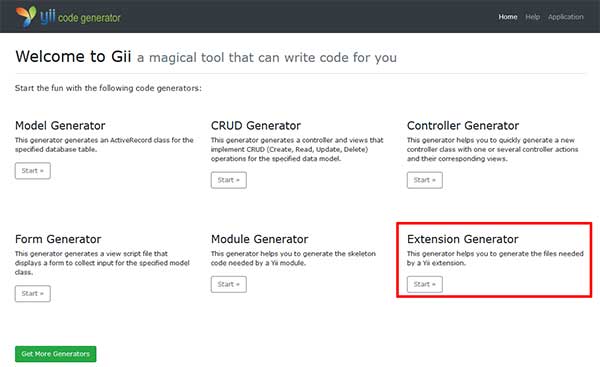
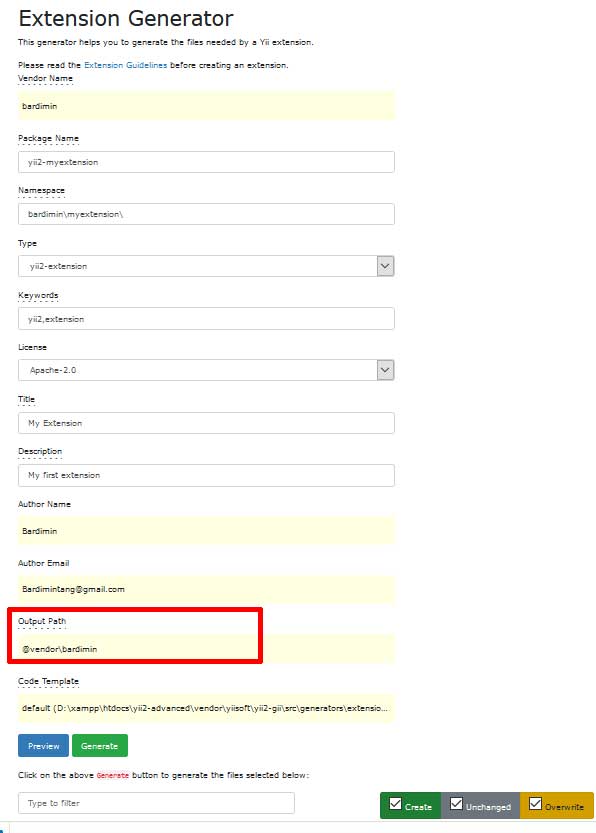
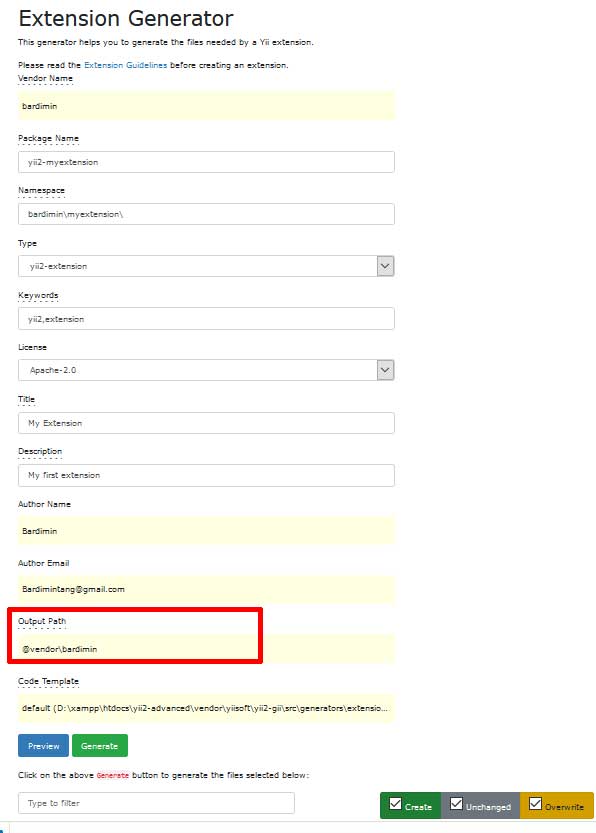
After that select « Generate » to create the extension files. Next, go to the directory « vendorbardiminyii2-myextension » if you fill out the form above like an example. Formed 3 files under the name AutoloadExample.php, composer.json, and README.md.


2. Edit Composer.json
Then open the composer.json file from the extension that has been created earlier and add
"minimum-stability": "dev",


3. Edit Yii2 Composer.json
After that, go back to the yii2 installation directory root and open the composer.json file.
Then add « bardimin/yii2-myextension »: « @dev » to« require-dev »and to« repositories »point to the directory where the extension was created earlier, for example « C:\xampp\htdocs\yii2-advanced\vendor\bardimin\yii2-myextension ».
{
..............
..............
..............
"require-dev": {
..............
..............
..............
"bardimin/yii2-myextension": "@dev"
},
..............
..............
"repositories": [
..............
..............
..............
{
"type": "path",
"url": "C:\xampp\htdocs\yii2-advanced\vendor\bardimin\yii2-myextension"
}
]
}4. Composer update
After all the composer updates through cmd with
composer update


If all is right, you’ll see Composers load your library and perform on your terminal.

