Microsoft recently rolled out a critical update called Windows 11 22H2 KB5028185. This update is necessary because it fixes security issues and adds a new feature called Moment 3.
If you install this update using Windows Update, it will enable a hidden feature called Windows 11 Moment 3. This update makes various security improvements to the functionality of the internal OS.
What are the latest updates in Windows 11 KB5028185?
Windows 11 KB5028185 Update allows Moment 3 to be used by all Windows 11 users. These features are included in this update, including:
- This update makes it easier to share local files in File Explorer with contacts in Microsoft Outlook. Now, you can send files to your email quickly.
- This update includes live-translated text for the languages that are listed.
- Now you can choose whether you want to see the seconds on the clock in the system tray.
- This update includes a button to easily copy 2FA codes.
- This update makes it easier to use File Explorer by adding a shortcut to the menu that appears when you right-click.
- This update changes the appearance of the Voice Access Command Help page. Now, each command has a description and some examples to show how it can be used in different ways.
- A small shield icon indicates VPN status in the bottom corner of your screen. This icon indicates when you are connected to a known VPN profile.
- Live Kernel Memory Dumps can now be accessed using File Explorer, which helps identify and fix issues with ongoing processes.
- Laptops and 2-in-1 devices have a feature called Content Adaptive Brightness Control (CABC).
- This update brings a new page on settings where you can manage USB4 hubs and devices.
- You can view sensor information by opening a new setting called “Presence sensing” in the “Privacy & Security” section of the Settings menu.
- The button that took the screenshot (PRT SCR/Print Screen) now opens a tool called the Snipping Tool instead of doing anything else.
- Now you can see the seconds in a small-time display in the bottom right corner of your screen.
- This update makes your computer work better when you use a fast-gaming mouse.
Fix in KB5028185.
This security update has some fixes that were present in the previous update called KB5027303, which was released on June 27, 2023.
This update makes several changes to make the operating system work better and more securely. No new issues were found for this version.
If you have updated before, only new updates in this package will be downloaded and installed on your device.
How to Update Windows 11 KB5028185
Windows 11 lets you choose when and how you get the latest updates, so your device works properly and stays secure. To control how you receive updates and see what updates are available, click “Check for Windows updates”
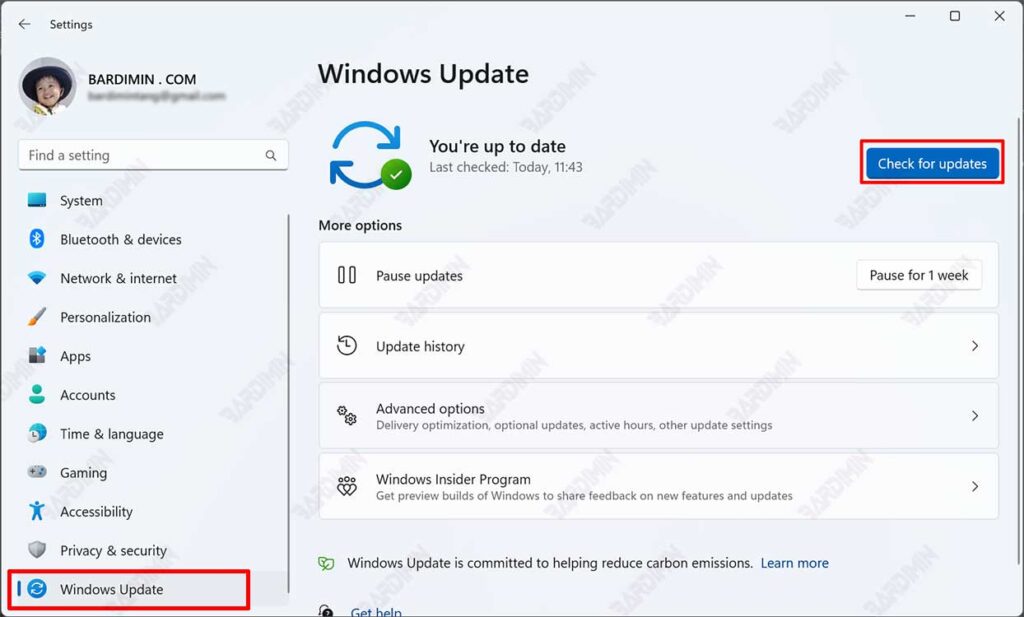
Instead, you can find the latest Windows Updates by clicking Start, then going into Settings, and finally selecting Windows Update in the update settings.
Download Windows 11 KB5028185
Windows 11 KB5028185 Direct Download Link : 64-bit.

