Windows 11 is a powerful operating system, but sometimes you may encounter technical issues that require special attention. Fortunately, Windows 11 comes with several built-in repair utilities designed to help you resolve various issues.
Some of the main tools available in Windows 11 for system repair include ChkDsk, SFC (System File Checker), and DISM (Deployment Image Servicing and Management). Each of these tools has specific functions that are very useful in a variety of situations:
- ChkDsk: Used to check and fix errors on hard disks.
- SFC: Checking the integrity of system files and repairing corrupted files.
- DISM: Repair corrupted operating system images and restore system files to their correct state
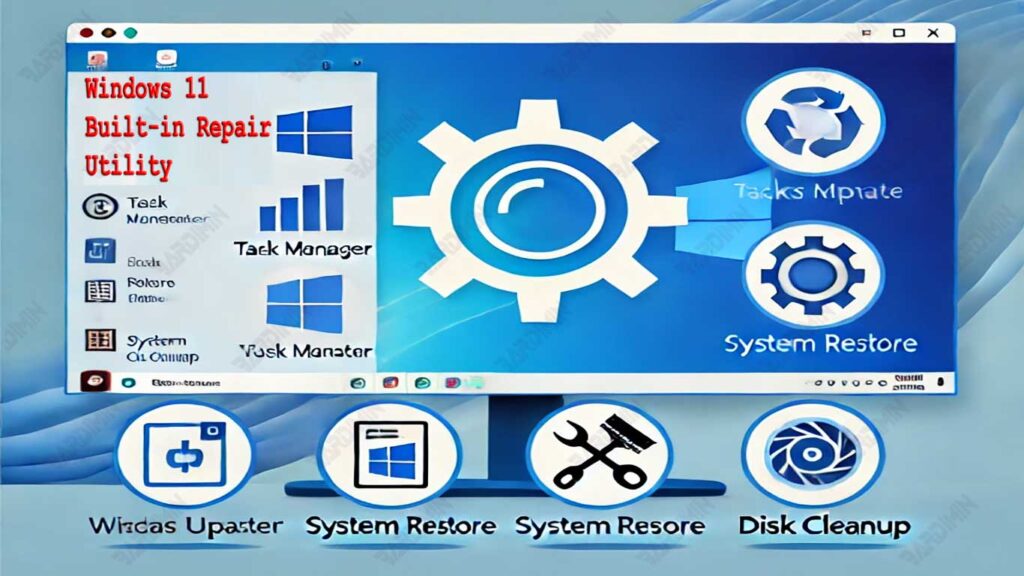
This guide will discuss three main utilities: ChkDsk, SFC, and DISM. Understanding how to use these tools can help you fix problems quickly and efficiently.
1. ChkDsk: Checking and Fixing Windows 11 Disk Errors
ChkDsk (Check Disk) is one of the most important utilities in Windows 11 designed to check and fix errors on disks. This utility is very useful for maintaining the stability and performance of your operating system.
ChkDsk is a utility that has been around since the beginning of the era of personal computers and can be used to check the integrity of the file system and file system metadata on disk volumes. If ChkDsk finds an error, it can try to fix it, thus helping to prevent data loss and improve system performance.
To run ChkDsk, you need to open Command Prompt with Administrator privileges. Here are the steps:
- Right-click on the Start icon and select Windows Terminal (Admin) or Command Prompt (Admin).
- Type the following command to check disk C: (or any other disk you want to check):
CHKDSK C:- You can also add certain options to enhance the functionality of ChkDsk.
ChkDsk Options
Here are some of the options you can use with ChkDsk:
- /F: Fixed disk errors found. This is the most commonly used option.
- /V: Displays the name of each file and folder being checked. This is useful if you want to see more details about the vetting process.
- /R: Looks for bad sectors on the hard disk and tries to recover unreadable information. This is a more thorough option and can take longer.
- /X: Forcing the volume to dismount before checking. This is useful if the disk is locked by another application.
- /I: Conduct less stringent checks on data index entries, thereby speeding up the audit process.
- /C: Does not check cycles in the folder structure, which can also speed up the inspection time.
- /B: Removes the list of bad clusters on the disk and then rescans the disk for errors. It also includes the functionality of /R.
Examples of Use of ChkDsk
Suppose you are having problems with C: disks that hang frequently or are slow. You can run the following commands to check for and fix errors:
CHKDSK C: /F /RThis command will check the C: disk, fix any errors found, and try to recover data from the corrupted sector.
2. SFC: Checking and Repairing System Files
System File Checker (SFC) is one of the essential utilities available in Windows 11, designed to check the integrity of operating system files and repair missing or corrupted files. Understanding how to use SFC and the options available can help you maintain the stability and performance of your system.
SFC was first introduced with Windows 98 as a GUI (Graphical User Interface) based utility and later moved to the Command Line with Windows 2000. This utility serves to examine all the files that make up the core of the operating system and try to find missing or corrupted files. If SFC finds a problem, it can try to fix it.
To run SFC, you need to open Command Prompt with Administrator privileges. Here are the steps:
- Right-click on the Start icon and select Windows Terminal (Admin) or Command Prompt (Admin).
- Type the following command to start the scan:
SFC /SCANNOW- Press Enter to execute the command.
SFC Options
SFC has several options that can be used to improve its functionality:
- /SCANNOW: Scans all protected system files and fixes problems if possible. This is the most commonly used option.
- /VERIFYONLY: Scans all system files but does not attempt to fix any problems found; instead, it will report every problem found.
- /SCANFILE=<file>: Verifies the integrity of specific system files and corrects them where possible. This is useful if you suspect a particular file is corrupted.
- /VERIFYFILE=<file>: Scans for specific files but doesn’t try to fix them. It is also useful for checking for suspected corrupted files.
- /OFFBOOTDIR=<offline boot directory>: Attempting to scan and repair the offline boot directory. This is useful if you are running SFC from the Recovery Console.
- /OFFWINDIR=<offline Windows directory>: Scans Windows directories offline, also useful when running SFC from the Recovery Console.
- /OFFLOGFILE=<log file path>: Creates log files for offline scanning and repair, which can help in further analysis.
Examples of SFC Usage
If you suspect that any system files are missing or corrupted, you can run the following command:
SFC /SCANNOWOnce the process is complete, SFC will notify you if any files are missing or corrupted and will try to fix them if possible. If SFC is unable to repair the corrupted file, you may need to use another utility such as DISM to repair the corruption further.
3. DISM: Repairing Corruption in OS Files
Deployment Image Servicing and Management (DISM) is a very important tool in Windows 11 that is used to fix corruption in installed operating system files.
DISM was first introduced with Windows Vista as part of the Windows Assessment and Deployment Toolkit and has now become an integral part of the Windows operating system. In this guide, we’ll discuss how to use DISM, the options available, and steps to resolve any issues you may be facing.
DISM is a tool designed to query, configure, install, and remove Windows features, especially for enterprise installations. However, this tool is also very useful for repairing corruption in installed operating system files.
By using DISM, you can ensure that your operating system’s core files are in good condition and functioning optimally.
How to Run DISM
To run DISM, you need to open Command Prompt with Administrator privileges. Here are the steps:
- Right-click on the Start icon and select Windows Terminal (Admin) or Command Prompt (Admin).
- Type the following command to start scanning and repairing:
DISM /Online /Cleanup-Image /RestoreHealth- Press Enter to execute the command.
DISM Options
DISM has several options that can be used to improve its functionality:
- /Online: Indicates that you want to repair a running Windows installation.
- /Cleanup-Image: Indicates that you want to clean and repair the system image.
- /RestoreHealth: Scans system files and tries to fix any issues found.
- /Source:WIM:[X:]\Sources\Install.wim: Used to specify the location of the Windows image file to be used as a source for the fix. Replace [X:] with the appropriate location of the mounted ISO file.
- /LimitAccess: Prevents DISM from accessing Windows Update to search for source files, which is useful if you want to use only local files.
Examples of DISM Usage
If you are having trouble with corrupted system files and receive a message that DISM cannot find the source file, you can use the following command:
DISM /Online /Cleanup-Image /RestoreHealth /Source:WIM:[X:]\Sources\Install.wim /LimitAccessReplace [X:] with the appropriate location of the mounted ISO file. Make sure that the version of Windows on the ISO matches the version installed on your system.
Conclusion
By understanding and using ChkDsk, SFC, and DISM, you can overcome a variety of issues that may occur with Windows 11. These three utilities are an important part of your troubleshooting toolkit and can help keep your system’s performance at its best.
If you experience further difficulties, consider using a more in-depth recovery option, such as Reset PC, which can restore Windows to a more stable state. With these steps, you can ensure that your operating system is running well and free from problems.


