Understanding the file and folder structure in Windows 11 is an important aspect for any user who wants to get the most out of their system’s experience and performance.
With over 689,000 files spread across various folders, users must know how files and folders are organized to avoid confusion and potential data loss. This structure not only affects how users access and manage files, but also contributes to the overall speed and efficiency of the system.
Good file management can have a significant impact on system performance. For example, by deleting temporary files and organizing folders neatly, users can reduce the time it takes to search for specific files and improve system responsiveness.
Additionally, understanding the location and function of various folders within Windows 11, such as C:\Windows, C:\Program Files, and C:\Users, allows users to perform proper maintenance actions, such as backing up important data and cleaning up unnecessary files. Thus, efficient file management not only improves the user experience but also extends the device’s lifespan and keeps data safe.
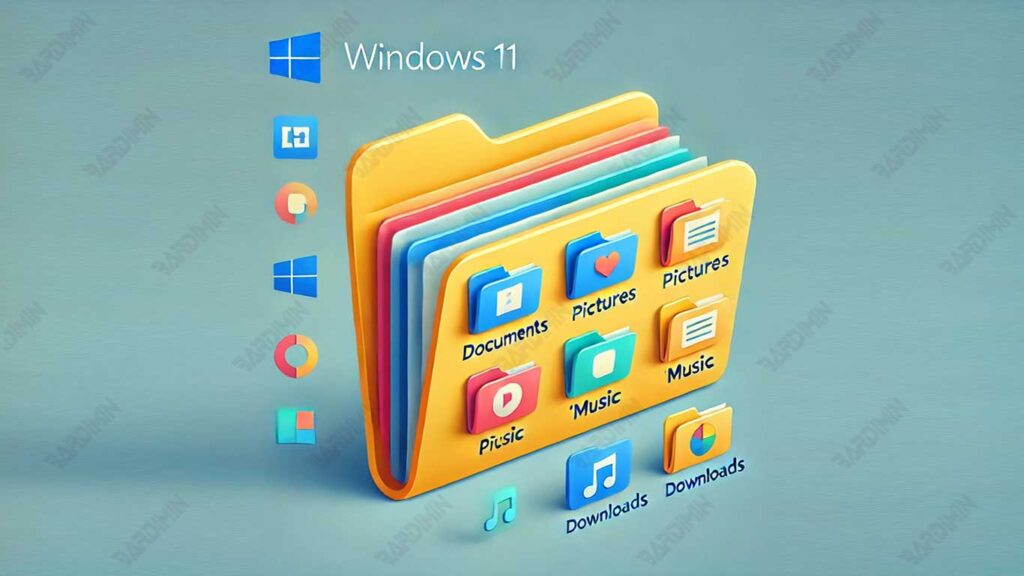
Number of Files and Storage Space in Windows 11
Windows 11 has a very complex file and folder structure, with statistics showing a significant number of files and folders. On the C drive: where Windows 11 is installed, there are about 689,246 files spread across 139,196 folders, which takes up up to 1.06TB of space out of the total SSD capacity of 2TB.
Of these, the most important folder is C:\Windows, which stores more than 277,286 files in 97,319 folders, taking up to 27.6GB of space. This shows how big and complex this operating system is, as well as the importance of good file management.
Efficient storage management is essential to prevent space issues that can interfere with system performance. With so many files stored, users need to regularly clean and organize files so that no buildup can slow down the system.
For example, deleting temporary files that are no longer needed and organizing folders properly can help improve access speed and reduce the time spent searching for specific files. Additionally, by understanding this storage structure, users can take precautions to avoid losing important data and ensure that the system remains functioning optimally.
File Types in Windows 11
Windows 11 groups files into categories that have different functions and access. Understanding these file types is essential for effective and secure system management.
1. Accessible Files
Accessible files are files that are visible and can be modified by the user through the Windows Explorer interface. It includes different types of files such as documents, images, videos, and installed applications. Examples of accessible files include .docx, .jpg, .mp4, and .exe files.
Users can change, delete, or move these files easily. In addition, users can also customize these files according to their needs, such as renaming, editing content, or rearranging their storage location.
2. Hidden Files
Hidden files are files that are invisible to users by default in Windows Explorer. Windows 11 hides certain files to protect them from accidental changes by users. These hidden files often contain important data such as application settings, caches, or temporary files that the system needs to operate properly.
To access hidden files in Windows 11:
- Open File Explorer.
- Click on the View tab (Display) at the top.
- Select Show > Hidden items to display hidden files.
Knowing how to access and manage hidden files is important for users who want to understand more deeply how the system works or who need to solve a specific problem.
3. File System
The system file is the core file required to run Windows 11. These files include various components such as kernel, driver, library (such as .dll), and configuration files used by the operating system. Due to the importance of the role of these files, Windows 11 protects them from deletion or modification by ordinary users to prevent system damage.
System files are often stored in the C:\Windows directory and other subdirectories. The system protects these files by setting strict access rights so that only users with administrative rights or the system itself can modify them.
4. Locked Files
Locked files are files that are being used by the operating system or by a specific application, so they cannot be accessed or modified by other users. When a file is locked, users may receive an error message when they try to delete, change, or move the file.
Examples of locked files include log files that are being written by the application, database files that are open, or temporary files that are used by the system. Regular users don’t have access to open these files until they are released by the process that is using them.
To access or manage locked files, users may need to close the application that uses the file or boot the system to Safe Mode to free the file.
Main Folder Structure in Windows 11
Understanding the structure of the main folders in Windows 11 is very important for users, especially for those who want to troubleshoot, optimize the system, or simply understand the inner workings of the operating system. Here is an explanation of some of the main folders and their functions:
1. C:\Windows
The C:Windows folder is the main directory that contains the files and core components of the Windows 11 operating system. This folder is the heart of the system, where all the files necessary to run and operate Windows are stored.
Inside the C:\Windows folder, there are various important subfolders and files, some of which include:
- System32: Stores important system files, drivers, and libraries that are needed by Windows to function properly.
- WinSxS (Windows Side-by-Side): Contains various versions of system files and components, allowing compatibility with a variety of applications that require a specific version of the file.
- Fonts: Saves all fonts installed on the system.
- Temp: Saves temporary files used by the system and applications.
- Logs: Keeps system logs that record various activities and events on the operating system.
- Resources: Contains resources such as themes and language packs.
- SoftwareDistribution: Used by Windows Update to save downloaded update files.
All basic Windows operations depend on the files and folders that are in this directory. Modification or deletion of important files in this folder can cause the system to become unstable or even fail to boot.
This folder also plays a role in the Windows update process, ensuring that the system is always up-to-date with the latest security fixes and features.
Catatan: It is recommended not to modify the contents of the C:\Windows folder unless you understand what you are doing, as incorrect changes can cause serious system damage.
2. C:\Program Files dan C:\Program Files (x86)
The C:\Program Files and C:\Program Files (x86) are used as the default locations to install apps on Windows 11. These two folders separate application installations based on the system architecture and the application.
C:\Program Files:
- Stores applications and programs designed for 64-bit operating systems.
- 64-bit applications have full access to system resources and can take advantage of the advantages of 64-bit architecture, such as the ability to access more memory.
C:\Program Files (x86):
- Store applications and programs designed for 32-bit operating systems.
- Windows 11 uses a mechanism called WOW64 (Windows 32-bit on Windows 64-bit) to enable 32-bit app compatibility and execution on 64-bit systems.
This separation helps in organizing applications and ensures that applications run in an environment that conforms to their architecture, avoiding conflicts and compatibility issues.
Separating applications by architecture also helps in implementing different security policies for each type of application. Facilitates the maintenance and troubleshooting process because the application installation location is well structured.
Catatan: When installing an app, the system automatically selects the appropriate folder based on the architecture of that app. However, some installers allow users to manually select the installation location.
3. C:\Users\[NamaPengguna]\AppData
The AppData folder is a hidden directory that stores user-specific data and settings for various applications installed on the system. This data allows the app to store the configuration, cache, and other information necessary to function as per the user’s preferences.
Inside AppData, there are three main subfolders:
a. Local
Stores application data that is specific to that computer and is not synced between devices or user profiles.
The data in this folder is usually large and contains caches and temporary files.
Sample Contents:
- Web browser cache.
- Application log files.
- Temporary data from video or graphic editing applications.
b. LocalLow
Similar to the Local folder, but used by applications that run with a lower level of security or in additional protection modes (for example, Protected mode in Internet Explorer).
Designed for applications that require tighter access restrictions for security.
Sample Contents:
- Data from a web browser running in secure mode.
- Information from plugins or add-ons with limited permissions.
c. Roaming
Stores app data that is synced between devices when a user signs in with the same account in a domain network environment.
Allows consistency of application settings and preferences as users move between computers on the same network.
Sample Contents:
- Microsoft Outlook profile and settings.
- Microsoft Office templates and settings.
- Web browser settings and bookmarks.
Store user preferences and settings to ensure a consistent and personalized experience when using the app.
By separating application data per user, the system can manage resources more efficiently and prevent conflicts between user profiles.
Understanding the structure and contents of AppData folders is important for troubleshooting application issues, such as when an application is not running properly due to corrupted configuration data.
Note:
- The AppData folder is hidden by default. To access it, users need to enable the “Show hidden files” option in File Explorer.
- Use caution when changing or deleting data in this folder, as it may affect the performance and functionality of the associated applications.
4. C:\Windows\System32
The C:WindowsSystem32 folder is one of the most critical directories in the Windows 11 operating system. This folder contains system files, libraries, drivers, and utilities that are essential for the day-to-day operation of Windows.
Some important file types and subfolders within System32 include:
- File DLL (Dynamic Link Library): A library used by systems and applications to perform certain functions.
- Driver Sistem: A file that allows Windows to communicate with computer hardware such as graphics cards, networks, and storage devices.
- File Eksekusi Sistem: Utilities and system applications such as Task Manager (taskmgr.exe), Command Prompt (cmd.exe), and Registry Editor (regedit.exe).
- File Konfigurasi: Various files that store system settings and configurations.
Important Subfolders:
- drivers: Saves hardware drivers.
- config: Stores system configuration files and registry.
- spool: Manage the printing process and printer queues.
- wbem: Saves Windows Management Instrumentation (WMI) related files.
Almost all of the basic functions of Windows depend on the files and libraries present in these folders. Many third-party apps use files and libraries from System32 to run properly.
This folder also contains important security components that protect the system from threats and ensure data integrity. Corruption or loss of files in System32 can cause the system to become unstable, the appearance of errors, or even a complete system failure.
Note:
- Do Not Change Contents: Users should not change, move, or delete any files in the System32 folder without knowledge and good reason, as this may cause serious system damage.
- System Protection: Windows has protection mechanisms for these folders, including access permissions and features such as Windows File Protection, which prevent unauthorized modifications to system files.
- Troubleshooting: In certain cases, troubleshooting may require interaction with files in System32, but this should be done carefully and usually by an IT professional or a highly experienced user.
Effective File and Folder Management
Properly managing files and folders in Windows 11 is key to maintaining optimal system performance and preventing storage issues. Here are some effective strategies for file and folder management.
1. Regularly Clean the Temp Folder
Temp folders store temporary files generated by applications and systems. Over time, these folders can become very large and take up valuable storage space. To manage these temporary files, users can perform the following steps:
- Go to File Explorer and enter %temp% in the address bar to access the Temp folder.
- Select all the files in the folder and delete the unnecessary files.
- Use Disk Cleanup by typing “Disk Cleanup” in Windows search, selecting the drive you want to clean, and checking the option to delete temporary files.
By regularly cleaning these folders, users can free up space and increase system speed.
2. Using the Search Feature
The search feature in Windows 11 is very useful for finding files quickly. Here are some tips to make the most of this feature:
- Use specific keywords when searching, such as file names or file types (for example, *.docx for Word documents).
- Take advantage of the search filters at the top of the File Explorer window to refine your search results by date, size, or file type.
- Save frequently used searches for easy access later.
By using the search feature effectively, users can save time and effort in finding the files they need.
3. Organize Folders Well
Good folder organization is essential for efficiency. Here are some file grouping strategies:
- Create subfolders based on categories, such as Dokumen, Gambar, Video, and Aplikasi.
- Use a consistent naming system for files, for example, add a date or a short description in the file name.
- Consider using a third-party file management app that offers additional features such as tags and categories.
By organizing folders systematically, users can easily find and manage their files.
4. Backup Important Data
Backing up regularly is a crucial step to prevent data loss. Here are some methods to back up your data:
- Use Windows Backup or File History to automatically back up important files to an external drive or cloud.
- Consider using a cloud service like OneDrive, Google Drive, or Dropbox to store a copy of your files online.
- Make sure to back up before performing a system update or major app installation.
By backing up important data regularly, users can protect themselves from data loss due to system damage, viruses, or user errors. By implementing these effective file and folder management strategies, Windows 11 users can improve system performance and keep their data safe.
Conclusion
Understanding and managing the file and folder structure in Windows 11 is an essential skill that can significantly improve the efficiency of system usage. With in-depth knowledge of the different types of files and folders and how they interact in the system, you can avoid problems such as lack of storage space, missing files, or slow access.
A well-organized folder structure also helps you work faster and more effectively, both in daily work and in emergencies like data recovery.
Mastering file and folder management in Windows 11 isn’t just about keeping your computer tidy; it’s about making sure that your system is running at maximum efficiency and that your data is always safe.
From cleaning the Temp folder to organizing the folders properly and regularly backing them up, each step that has been discussed plays an important role in keeping the system performance optimal.


