PowerShell is an essential tool for Windows 11 administrators. Its powerful scripting capabilities make system management more efficient, especially for repetitive tasks that require automation.
As a modern command-line framework, PowerShell executes commands and allows for the creation of complex scripts that can save time and effort. With just a few lines of script, administrators can easily automate various processes, such as user management, report generation, and system monitoring.
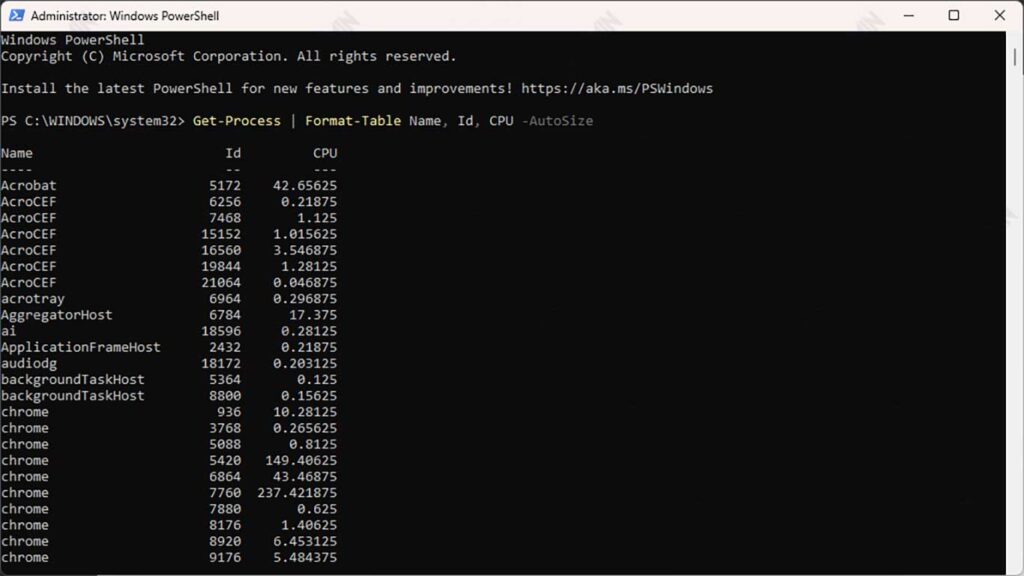
Flexible Scripting Language
PowerShell is a programming language built with an easy syntax, similar to C#, so users can easily create scripts for automation. With its flexible capabilities, PowerShell helps you manage administrative tasks, including complex ones, more efficiently.
Important Scripting Elements
1. Variabel
Variables in PowerShell store data. You can declare a variable using a $ sign followed by the variable name.
$UserName = “John Doe”These variables can store various data types, including strings, numbers, and objects.
2. Operator
PowerShell provides different types of operators:
- Operator Aritmatika: To perform mathematical operations such as addition (+), subtraction (-), multiplication (*), and division (/).
- Operator Logika: Includes -and, -or, and -not for logic operations.
- String Manipulation: Use operators like + to join strings.
Examples of arithmetic operator use:
$Result = 5 + 103. Control Flow
The control flow organizes the logical flow in the script. PowerShell supports several control structures:
- If Statement: For conditioning.
- For Loop: For iterations based on a specific number.
- While Loop: For iterations as long as certain conditions are met.
Examples of the use of if statement:
if ($Result -gt 10) {
Write-Host “Result is greater than 10”
}Dynamic Output Formatting
One of PowerShell’s advantages is its ability to set the output display so that the results are easy to understand and relevant. This feature is very useful, especially when you want to create reports or display data from the system.
Output Format Settings for Easy-to-Read Results
By default, PowerShell automatically sets the output view of the cmdlet object according to its data type. However, you can fully customize the format to suit your needs. Some ways to set the output view in PowerShell include:
1. Format-Table
Displays data in the form of tables.
Get-Process | Format-Table Name, Id, CPU -AutoSizeThis output will display a list of processes with auto-trimmed columns.
2. Format-List
Displays data in a vertical list for more granular details.
Get-Service | Where-Object Status -eq “Running” | Format-List Name, DisplayName, StatusThe output will provide details of the running service in a list format.
3. Format-Wide
Useful for displaying a single column of data formatted with a certain width.
Get-Command | Format-Wide -Property Name -Column 4This is helpful if you only want to highlight a specific property.
Use of String Format for Automated Reports
String formatting allows you to insert variable values into the formatted text as needed. This is very useful for creating automated reports.
Example:
$Date = Get-Date -Format “dd-MM-yyyy”
$TotalProcesses = (Get-Process).Count
$Report = “System Report - $DatenTotal Active Processes: $TotalProcesses”
Write-Output $ReportOutput:
System Report - 16-12-2024
Total Active Processes: 127PowerShell Default Customization for More Relevant Output
By default, PowerShell formats the output based on the built-in settings. You can adjust those settings to show more relevant data:
1. Adding Custom Formatting for Objects
Use XML files to define the custom formats you want to apply to specific objects.
Update-FormatData -PrependPath “CustomFormat.ps1xml”2. Saving the Output to a File
You can direct the output to a text file or a CSV file for a more structured report.
Get-Process | Select-Object Name, CPU | Export-Csv -Path “ProcessReport.csv” -NoTypeInformation3. Output to GridView
For more interactive data management, use Out-GridView.
Get-Service | Out-GridView -Title “Layanan Aktif”Interactive Assistance System
PowerShell comes with an interactive help system that provides detailed information about cmdlets, parameters, and examples. This system is very useful for administrators and users to understand and use PowerShell commands quickly.
Get-Help Function to Quickly Understand Cmdlets
The Get-Help cmdlet allows you to access the documentation of the cmdlet or function directly from the PowerShell console. With this, you don’t have to rely on external references to understand cmdlets.
Get-Help Get-ProcessThis command will display information about the Get-Process cmdlet, including its description, parameters, and usage syntax.
You can also use the -Examples parameter to see a practical example of using cmdlets:
Get-Help Get-Process -ExamplesHow to Get Get-Process Cmdlet Details
If you need in-depth information about the parameters of a cmdlet such as Get-Process, you can use the -Detailed or -Full parameters to see the full details.
Get-Help Get-Process -DetailedIf you need very complete documentation, use:
Get-Help Get-Process -FullThe two commands above will provide a full description, including a description of the parameters, the inputs received, and the output generated.
How to Update Help with Update-Help to the Latest Version
PowerShell allows you to update your help files to keep them relevant to the latest cmdlets and features. This is especially important considering that PowerShell continues to evolve.
Update-HelpThis command will download and install the latest help files for all installed modules. Make sure your device is connected to the internet before running this command.
If you want to update the help for a specific module, use:
Update-Help -Module Microsoft.PowerShell.ManagementBy default, PowerShell only includes minimal help files to reduce the size of the installation. By running Update-Help, you can download the full documentation for the cmdlets and modules.
PowerShell Modules and Commands
PowerShell uses the module concept to group cmdlets and related functions in a single, structured package. Modules allow users to extend PowerShell functionality by adding custom cmdlets and scripts as needed.
Modules are collections of cmdlets, functions, variables, and configuration files that are used to extend PowerShell’s capabilities. Modules can contain cmdlets for specific tasks such as system management, networking, or third-party applications.
Each module can be imported into a PowerShell session by using the Import-Module command. This module can make it easy to manage various applications or administrative tasks without the need to rewrite complex scripts.
Module Source
Modules for PowerShell can come from a variety of sources:
1. Modul Bawaan Windows 11
Windows 11 comes with standard modules included to manage various system features, such as file management, networking, and services.
Examples of Windows 11’s built-in modules are the Microsoft.PowerShell.Management module, which provides cmdlets for managing processes and services, and the Microsoft.PowerShell.Utility which includes utility functions for data manipulation.
2. Modul dari PowerShell Gallery dan Komunitas
PowerShell Gallery is the official repository for PowerShell modules created by the community and developers. You can search for and install modules from the PowerShell Gallery using the Find-Module and Install-Module cmdlets.
Example for searching for and installing modules from the PowerShell Gallery:
Find-Module -Name Az -Repository PSGallery
Install-Module -Name Az -ForceModule Az is an example of a module used to manage Azure services using PowerShell.
3. Modul Kustom yang Dibuat oleh Pengguna
Users can also create and share custom modules to meet the specific needs of an organization or project. These modules can include custom scripts and functions written by users to automate specific tasks.
How to Load Modules Using Import-Module
To load modules that are already installed or available in a specific directory, use the Import-Module cmdlet. Once the module is loaded, you can use the cmdlets and functions that are in that module in your PowerShell session.
Example of loading a built-in module or a pre-installed module:
Import-Module Microsoft.PowerShell.ManagementTo load a module from a local directory or a custom module:
Import-Module “C:\Path\To\Your\Module\MyCustomModule.psm1”If you want to make sure that imported modules are available in each PowerShell session, you can add this command to the PowerShell profile file.


