The Windows Insider Program is an initiative launched by Microsoft in 2014 to allow users to participate in the testing and development of the Windows operating system.
Through this program, members can access Windows 10 and Windows 11 preview builds before they are released to the public. This allows users to try out new features, provide feedback, and assist Microsoft in identifying issues before the final release.
This program is essential for users who want to experience the latest innovations and contribute to the Windows development process, thus improving the quality of the final release. The program also serves as a platform for developers and IT professionals to test their applications in diverse environments, receive feedback from the community, and ensure app compatibility with the latest builds of Windows.
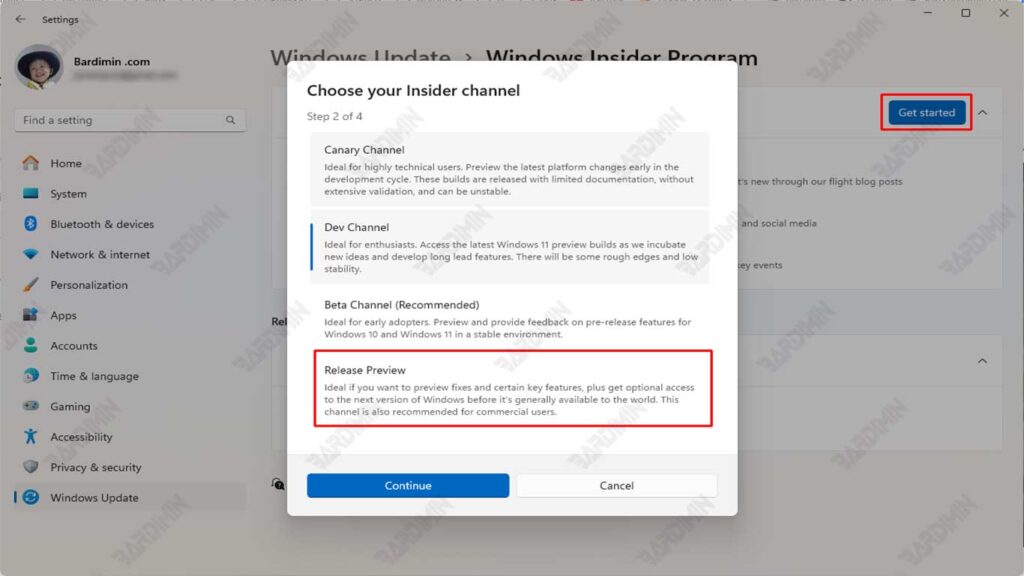
As more and more users participate, Microsoft can collect more extensive data on performance and issues that may arise, accelerating the delivery of innovations and improving product quality.
Why Join the Windows Insider Program?
The Windows Insider Program is an alpha and beta channel within Windows Update that allows users to try out early builds of Windows feature updates. This program is especially relevant for users who often have problems with their PCs and want to contribute to the development of Windows.
Advantages of Participating in the Program
Joining the Windows Insider Program offers a variety of benefits for users interested in getting an early taste of technological innovation. Some of the main advantages include:
- Early Access to the Latest Features: Users can try out the latest Windows features before the general release, allowing them to be the first to experience and master these updates. This is especially useful for those who want to stay at the forefront of technology and be prepared for the changes that are coming.
- Contribute to Development: By providing feedback to Microsoft, users can take a direct role in the development of the Windows operating system. This feedback is invaluable for Microsoft to fix bugs, improve performance, and ensure that new features meet user needs.
- Increased Technical Knowledge: Joining the Windows Insider Program can improve users’ technical knowledge of the Windows operating system. Users will be familiar with advanced settings, troubleshooting, and an in-depth understanding of how the operating system works.
Risks and Challenges
While there are many benefits, participating in the Windows Insider Program also comes with several risks and challenges to consider:
- System Instability: Builds released through the Windows Insider Program are often imperfect and may contain bugs or unresolved issues. Users may experience system crashes, data loss, or other issues that can interfere with their daily productivity.
- Green Screen of Death: One of the most common issues with Insider builds is the Green Screen of Death (GSOD), which is the Insider version of the Blue Screen of Death (BSOD). GSOD indicates that there is a critical issue with the build being tested, and users need to understand that this is a risk that must be faced when using experimental builds.
- Potential Data Loss: Due to the experimental nature of Insider builds, there is always a risk of data loss or file corruption. Users should always back up important data before installing Insider builds to avoid potential losses.
- App Incompatibility: Some apps or drivers may not be compatible with the latest Insider builds, which can cause issues in everyday use or require a temporary solution until the app developer fixes the issue.
Types of Channels in the Windows Insider Program
The Windows Insider Program offers several channels designed to meet the needs and preferences of different users. Each channel provides different levels of access to the latest features and has varying levels of stability. Here is an explanation of the three main channels in this program:
Canary Channel
The Canary Channel is a channel designed specifically for technical users who want to try out the latest and most experimental builds of Windows. Builds released through the Canary Channel are the earliest versions of Windows development, which means that new features may not be fully ready and stable yet.
Builds in the Canary Channel are very unstable and often full of bugs, as they are still in the early stages of development. Users in these channels should be prepared for major risks, including the possibility of crashes and significant system issues.
The Canary Channel is suitable for users who have in-depth technical knowledge and don’t mind potential glitches in their systems. This channel is ideal for software developers and testers who want to test new features at the earliest stages.
Dev (Developer) Channel
The Dev Channel is a channel specifically designed for technical users or developers who want to try out the latest features of Windows as soon as possible. Builds released through the Dev Channel are often early builds that have just been developed by Microsoft, so users can try out experimental features that won’t necessarily be released in the final version of Windows.
Builds in the Dev Channel tend to be very unstable and full of bugs, as the features tested haven’t gone through a lot of internal testing. Dev Channel users should be prepared for a variety of technical issues that can affect the overall performance of the system.
The Dev Channel is perfect for users who have a high level of technical expertise and don’t mind potential system instability. Users in these channels are typically developers, software testers, or users who want to contribute directly to the development of Windows features by providing early feedback.
Beta Channel
The Beta Channel is a more stable channel than the Dev Channel and is aimed at users who want to try out new features before they are released to the public but with lower risk. Builds in the Beta Channel have gone through more internal and external testing, so fewer bugs and issues have arisen compared to builds in the Dev Channel.
The Beta Channel offers a balance between early access to new features and system stability. Builds in this channel are considered more mature and usually only include features that are most likely to be released in the next Windows update.
Beta Channel is ideal for users who are interested in trying out new features but still need a system that is stable enough for daily use. This channel is suitable for technology enthusiasts, IT administrators, and users who want to test new features with less risk.
Release Preview Channel
The Release Preview Channel is the most stable channel among all the Windows Insider Program channels. The builds on this channel are versions that are close to the final release and have gone through various stages of rigorous testing. The Release Preview Channel provides early access to feature updates and bug fixes before they are released to the public.
Builds in the Release Preview Channel are very stable and close to the official release quality. Users of this channel get the experience of using a near-final Windows update without having to face major issues or significant system instability.
The Release Preview Channel is perfect for users who want to get an early taste of Windows updates but don’t want to sacrifice the stability of their system. It is the best option for users who rely on their PCs for work or daily use and cannot accept the huge risks.
How to Sign Up and Manage the Windows Insider Program
Signing up for the Windows Insider Program is easy and can be done directly through the Windows Update settings on your PC. Here are the detailed steps to join:
- Open Windows Settings: Click the Start icon in the lower-left corner of the screen and select Settings.
- Access Windows Update: In the Settings menu, select Update & Security, and then click Windows Update.
- Join the Insider Program: Within the Windows Update tab, find and click the Windows Insider Program option. You may need to click Get started to start the registration process.
- Sign in with a Microsoft Account: You’ll be prompted to sign in with the Microsoft account associated with the Windows Insider Program. If you don’t have an account yet, you’ll need to create one first.
- Select Channel: Once you’re logged in, you’ll be given the option to choose one of three channels: Dev Channel, Beta Channel, or Release Preview Channel. Choose a channel that suits your needs and comfort level.
- Restart and Finish: After selecting a channel, follow the instructions to restart your PC for the changes to take effect. After the restart, you’ll start receiving Insider builds through Windows Update according to the channel you choose.
Is the Windows Insider Program Right for You?
Before deciding to join the Windows Insider Program, it’s important to evaluate your PC’s needs and usage profile. The program offers early access to new features, but it also carries risks that need to be considered. Here are some questions that can help you assess if the Windows Insider Program is right for you:
- Are You Interested in the Latest Technology? If you’ve always wanted to be the first to try out new features and don’t mind encountering some bugs or technical issues, the Windows Insider Program might be for you.
- How Important Is System Stability to You? If you’re using your PC for critical day-to-day work and can’t accept distractions, this program may not be a good fit because Insider builds tend to be less stable than final releases.
- Do you have any technical knowledge? Users with good technical knowledge will be better able to address issues that may arise in Insider builds. If you feel comfortable managing systems and solving technical problems, you may be a good fit to join.
- How Important Is Your Data? If you store important data on your PC, make sure you are prepared to back up regularly and face potential data loss due to system instability.
- Are You Willing to Contribute to Development? Joining the program means you can provide feedback that helps Microsoft improve and develop Windows. If you want to contribute, the Windows Insider Program offers the opportunity.
Based on the above evaluation, here are some recommendations depending on the type of PC used and your comfort level with the risks that may arise:
- For Professional Users Who Rely on PCs for Daily Work: It’s best to avoid the less stable Dev Channel and Beta Channel. If you still want to join, choose a Release Preview Channel that offers higher stability with minimal risk.
- For Enthusiastic Tech Users Who Want to Stay Up-to-Date: The Dev Channel may appeal to you, but make sure you’re prepared for system instability and potential technical issues. Backing up your data regularly is a must.
- For Users Who Want to Try New Features Without Significant Risk: The Beta Channel can be a good choice, providing a better balance between access to new features and better stability than the Dev Channel.
- For Users Who Want to Experience Updates Before a Low-Risk General Release: The Release Preview Channel is the best option. This allows you to experience an almost final update without sacrificing the stability of your system.
Conclusion
The Windows Insider Program is an opportunity for users to get directly involved in Windows development, gain early access to new features, and provide valuable feedback to Microsoft. However, this program also carries risks that need to be managed properly.


