7. Settings Tab “Settings”
In this “Settings” tab, change your settings so that it will run again automatically if it fails.
Check the field “If the task fails, restart every:” and then set the time and repetition or leave it at its default values.
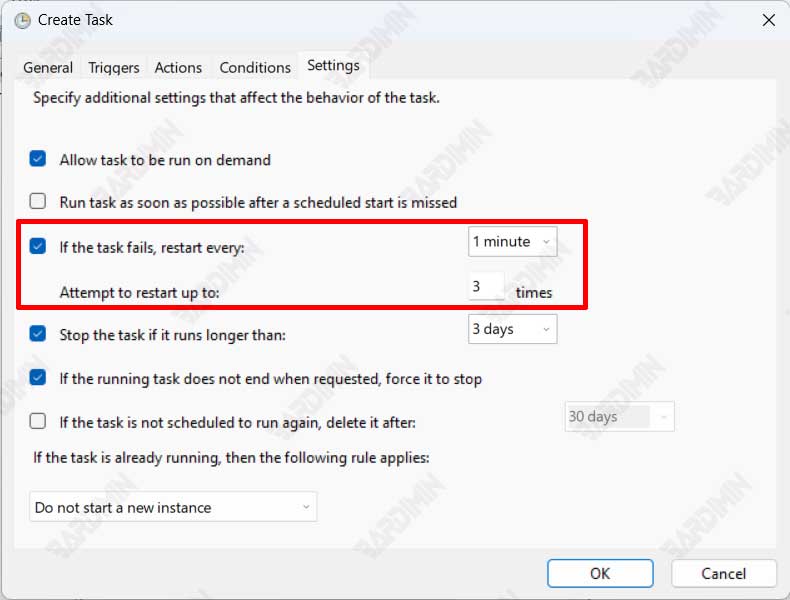
If you have done all the settings, click the “OK” button to save the Task you created. You will be prompted to enter the Windows password you used. Windows will not let you make such changes to your PC without further authorization. Type the Windows password and click “OK”.
To test whether the Task you created is working or not, restart the computer and then leave the computer idle. If at the specified time the computer shuts down, the task is already working correctly. And if it doesn’t turn off, double-check the settings you made.

