Telemetry is a data collection process by Microsoft on Windows 10 and 11 operating systems. The data collected includes information about the hardware, installed applications, and driver reliability.
This data collection aims to improve the functionality of future Windows versions and fix users’ problems based on real data. For example, if many reports of an application crashing frequently, Microsoft can quickly find and resolve the problem thanks to information from telemetry.
In this article, Bardimin will discuss the types of data collected, the benefits for users, and how to manage the collection of this data. By understanding these things, users can make better decisions regarding the use of telemetry, both for personal and organizational needs.
What is Telemetry?
Telemetry in operating systems such as Windows 10 and 11 is the process of collecting data by Microsoft to analyze and improve system performance. With telemetry, Microsoft can gather information about users’ interactions with their devices and detect issues that may arise. The data collected is used to improve functionality, improve security, and better meet user needs.
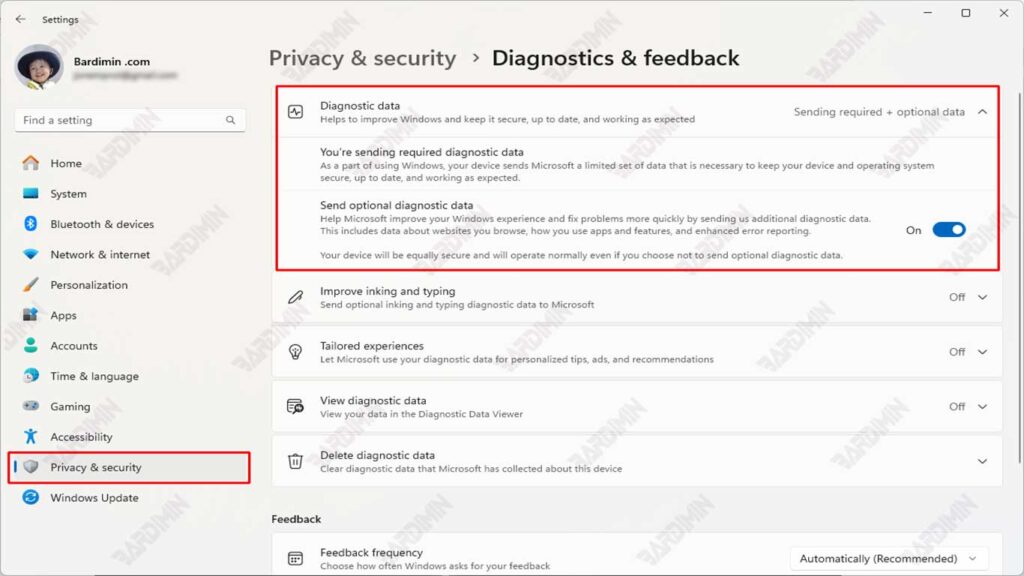
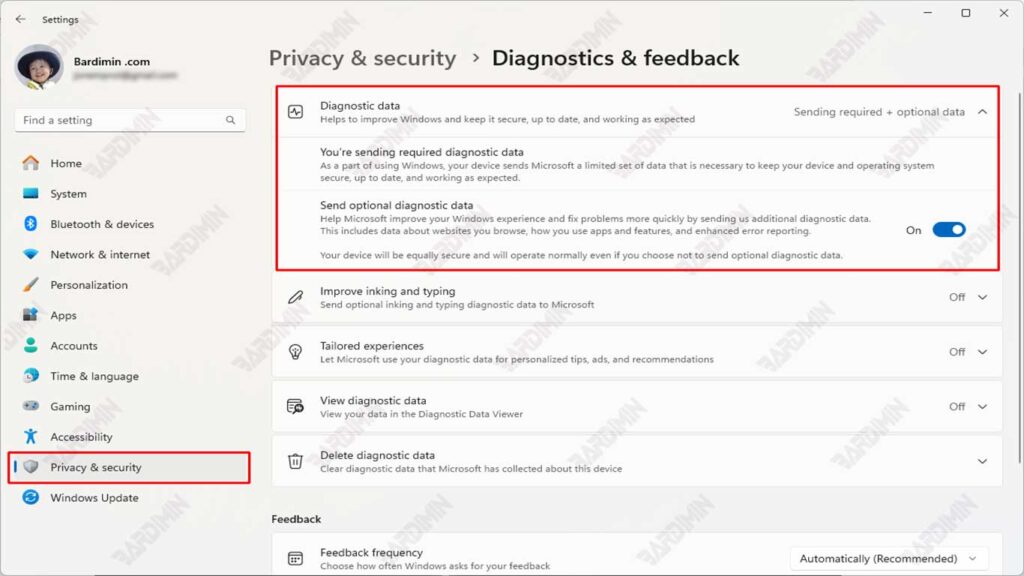
Types of Data Collected by Windows
Windows collects different types of data through telemetry, including:
- Hardware: Information regarding hardware specifications, such as CPU type, RAM, and storage.
- Apps: Data about installed apps, including how often they are used and the problems users encounter when using the app.
- Reliability Information: Data regarding driver and application reliability, including error or crash reports. This helps Microsoft identify frequent pattern issues and prioritize fixes in future versions.
With this data collection, Microsoft seeks to provide a better user experience and be responsive to the needs of users around the world.
Why Does Microsoft Collect Data?
Microsoft collects telemetry data to improve the user experience and keep the operating system relevant and reliable in a variety of situations. Here are some of the main reasons for this data collection:
1. Improve the functionality of the next version
Telemetry data helps Microsoft understand how users use Windows features daily. This information is used to:
- Knowing the features that are often used so that they can be improved.
- Remove or replace features that are rarely used.
- Developing innovations that are more in line with user needs.
2. Prioritizing Improvements Based on Real Data
With telemetry, Microsoft can collect data from millions of devices around the world. It allows companies to:
- Identify common problem patterns across devices.
- Determine the most urgent fixes based on how often problems occur and their impact.
- Allocate technical resources more efficiently to solve the most important problems.
One real example of the benefits of telemetry is in addressing application crash issues like Explorer.exe. Before telemetry existed, Microsoft relied solely on manual reports from users or support service calls to know if there was a problem.
With telemetry, if there are 10 million crashes every day with the same call stack debugging pattern, Microsoft can immediately recognize the problem without waiting for a manual report. The company can then release updates to fix the issue more quickly, providing immediate benefits to all users.
Benefits of Telemetry for Users
Telemetry has many important advantages for Windows 10 and 11 users, which helps to improve their overall experience. Here’s an explanation of how telemetry works and how it affects users.
Improves System Stability
By gathering information about how the system works across different devices, Microsoft can find and fix the issues that are causing the instability.
For example, if there are reports that a particular application crashes frequently, the telemetry data helps Microsoft analyze the error and make necessary repairs. This contributes to better system stability, so users can experience a smoother and uninterrupted experience.
Quick Response to User Issues
Telemetry allows Microsoft to respond immediately to issues faced by users. When data indicates a major problem, such as a crash in the Explorer.exe app, Microsoft can immediately deploy resources to investigate and fix the problem. Thus, users will not have to wait long to get a solution, because Microsoft already has enough information to act.
Explanation of Data Collection Rate
Windows implements different levels of telemetry data collection, ranging from basic data focused on security to more in-depth data about application usage patterns.
- Basic Level: Gathering the minimum information necessary to maintain the security and performance of the system.
- Intermediate: Provides additional information about application and hardware usage.
- High-Level: Collects complete data on user interactions with apps and systems, including more detailed usage patterns.
Risks and Concerns Related to Telemetry
While telemetry has many advantages, there are risks and concerns to be aware of, especially when it comes to data privacy and security. Here are some of the risks that are often a concern for individual users and companies:
1. Privacy Risks for Users
The collection of telemetry data raises concerns about how much of a user’s personal information could be exposed.
Data such as application usage patterns or hardware information can contain sensitive details if not properly protected. Although the data collected is anonymous, some users are worried that this information could be re-linked to their identity.
If telemetry data is not managed properly, there is a risk that the data could be misused or accessed by unauthorized parties.
2. Data That May Be Shared with Third Parties
Microsoft states that telemetry data is used to improve their products and services. However, this data may be shared with third parties in some situations.
Data may be shared with Microsoft partners (such as hardware or software manufacturers) to improve device compatibility and performance. Data may be used by third parties for in-depth analysis of the performance of a particular device or application.
If the data is not properly protected, the information can be leaked to third parties without the user’s consent.
3. Option to Disable Telemetry for Enterprise Users
Microsoft gives Enterprise users more options than home users when it comes to managing telemetry. However, the decision to disable telemetry needs to be well thought out:
Enterprise users can set the telemetry level from Security (minimal data) to Full (complete data). These settings can be managed through Group Policy or MDM (Mobile Device Management).
4. Can telemetry be disabled completely?
Technically, some basic security data is still collected, even though the telemetry is set to the lowest level.
For companies with certain licenses, telemetry can be turned off completely, but this can reduce Microsoft’s ability to provide data-driven updates.
Disabling telemetry may reduce privacy risks, but it can also hinder important system updates.
Managing Telemetry Settings in Windows
Setting up telemetry in Windows 10 and 11 is essential for maintaining user privacy and taking advantage of the benefits of data collection. Here’s how to access the telemetry settings and options available to enterprise users.
How to Access Telemetry Settings
Via the Settings Menu in Windows:
- Open Settings by pressing Windows + I.
- Select Privacy & security.
- In the Diagnostics & feedback section, you’ll find options for managing telemetry settings.
- You can choose the level of data that Microsoft wants to collect, from basic data to more granular data.
Group Policy for Enterprise Users:
- Enterprise users can access telemetry settings via Group Policy Editor.
- Press Windows + R, type gpedit.msc, and then press Enter.
- Navigate to Computer Configuration > Administrative Templates > Windows Components > Data Collection and Preview Builds.
- Click the Allow Telemetry policy, and then choose one of the following options:
- 0 – Security: Collects minimum data (only available for enterprise editions).
- 1 – Basic: Security data and device data are minimal.
- 2 – Enhanced: Additional data for device and app diagnostics.
- 3 – Full: All diagnostic data including application usage patterns.

