Authentication security is the foundation of a web application. This in-depth article discusses how to add captcha to login form in the Yii2 framework with comprehensive technical explanations. You will understand the security philosophy, MVC workflow, and detailed implementation to protect the system from bots and brute force attacks.
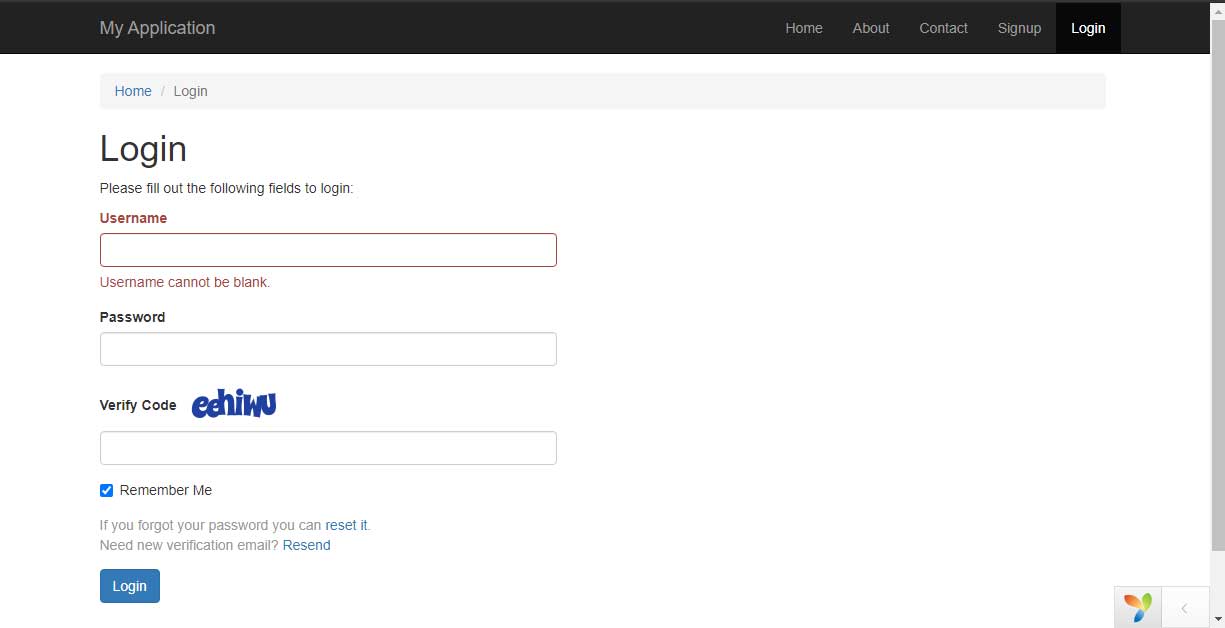
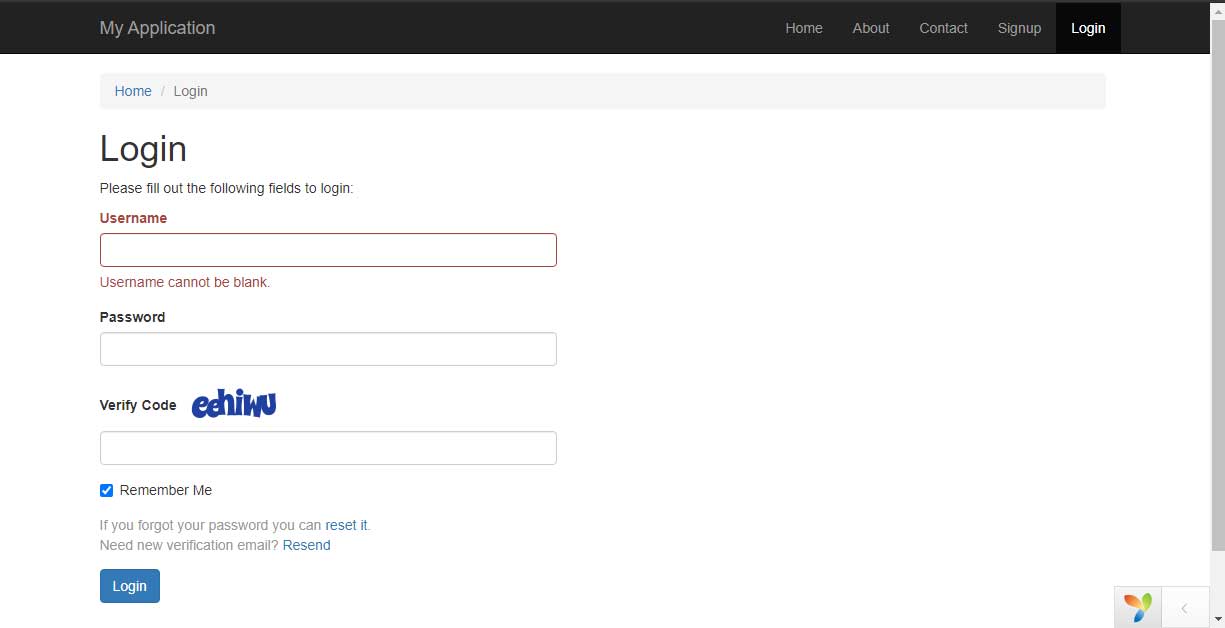
In modern web development, the login form is the main gateway often targeted by automated attacks. Bots can perform hundreds to thousands of login attempts per hour to guess credentials. This is where the role of CAPTCHA (Completely Automated Public Turing test to tell Computers and Humans Apart) becomes crucial. This implementation is not just about adding code, but about understanding how Yii2 handles validation, session, and application layer security.
The Yii2 framework provides a well-integrated captcha component through the MVC (Model-View-Controller) pattern. In this detailed technical guide, we will implement captcha to the login form with an architecturally correct approach. We will discuss:
- Basic Concepts and Captcha Workflow in Yii2 – Understanding the security philosophy and behind-the-scenes mechanisms.
- Modifying the Model (
LoginForm.php) – Adding attributes, validation rules, and explaining each line of code. - Modifying the View (
login.php) – Implementing the widget with advanced configuration and UX considerations. - Configuring the Controller (
SiteController.php) – Understanding CaptchaAction and its critical settings. - Testing and Troubleshooting – Ensuring the implementation works optimally and solving common problems.
Understanding the Captcha Mechanism in Yii2 Architecture
Before writing code, it’s important to understand how the yii\captcha\Captcha component works in the Yii2 ecosystem. This system consists of three interrelated parts:
- CaptchaAction: Responsible for dynamically generating CAPTCHA images, storing the correct code in the PHP session, and validating requests.
- Captcha Validator: Part of the model that compares user input with the code stored in the session by CaptchaAction.
- Captcha Widget: A display component that renders the image, text input, and refresh button in HTML form.
The workflow begins when the widget calls the URL handled by CaptchaAction to generate an image. The generated code is stored securely on the server. When the user submits the form, the validator in the model checks the match between the input and the stored code. This process occurs entirely server-side, ensuring security.
Step 1: Modifying the Model LoginForm.php in Detail
Adding a Public Attribute
The models/LoginForm.php file represents the data structure and business rules for the login form. The first step is to declare a new attribute that will hold the CAPTCHA code entered by the user.
class LoginForm extends Model
{
/**
* @var string $username Standard attribute for username
*/
public $username;
/**
* @var string $password Standard attribute for password
*/
public $password;
/**
* @var bool $rememberMe Attribute for the "remember me" option
*/
public $rememberMe = true;
/**
* @var string $verifyCode NEW ATTRIBUTE to hold captcha input from the user.
* This property name is flexible but must be consistent with the one used in the view and rules.
*/
public $verifyCode;
// ... other methods
}Configuring Validation Rules in Detail
The rules() method returns a configuration array that determines how attributes are validated. We add two specific rules for verifyCode:
public function rules()
{
return [
// Rule for username and password: required
[['username', 'password'], 'required'],
// Rule for rememberMe: must be boolean
['rememberMe', 'boolean'],
// Rule for password: validation using the validatePassword() method
['password', 'validatePassword'],
// NEW RULE 1: verifyCode is required
// The default error message can be customized with the 'message' property
['verifyCode', 'required', 'message' => 'Verification code cannot be empty.'],
// NEW RULE 2: verifyCode must pass captcha validation
// The 'captcha' validator is built into Yii and automatically
// compares the input value with the code generated by CaptchaAction.
// The 'captchaAction' parameter can be specified if the action is not named 'site/captcha'.
['verifyCode', 'captcha', 'captchaAction' => 'site/captcha'],
];
}Important Point: The captcha validator internally calls Yii::$app->controller->createAction('site/captcha') to get an instance of CaptchaAction and validate the code. Ensure the referenced action name matches the configuration in the controller.
Step 2: Implementing a User-Friendly View in login.php
The view file is responsible for presentation. The yii\captcha\Captcha widget will handle rendering the complex HTML elements. Widget placement should consider the form filling flow and user experience (UX).
<?php
use yii\helpers\Html;
use yii\widgets\ActiveForm;
use yii\captcha\Captcha; // Make sure this namespace is imported
?>
<div class="site-login">
<h1>Login</h1>
<?php $form = ActiveForm::begin([
'id' => 'login-form',
'enableClientValidation' => true,
'options' => ['class' => 'form-horizontal'],
'fieldConfig' => [
'template' => "{label}\n<div class=\"col-lg-3\">{input}</div>\n<div class=\"col-lg-8\">{error}</div>",
'labelOptions' => ['class' => 'col-lg-1 control-label'],
],
]); ?>
<?= $form->field($model, 'username')->textInput(['autofocus' => true]) ?>
<?= $form->field($model, 'password')->passwordInput() ?>
<?= $form->field($model, 'rememberMe')->checkbox() ?>
<hr>
<!-- CAPTCHA BLOCK -->
<?= $form->field($model, 'verifyCode')->widget(Captcha::className(), [
// Template option to arrange image and input positions
'template' => '<div class="row"><div class="col-lg-5">{image}</div><div class="col-lg-7">{input}</div></div>',
// Options to adjust the text input tag attributes
'options' => ['class' => 'form-control', 'placeholder' => 'Enter the displayed code'],
// Options to adjust the image tag attributes
'imageOptions' => [
'alt' => 'CAPTCHA Security Code',
'title' => 'Click to change code',
'style' => 'cursor: pointer; border: 1px solid #ccc;'
],
// Option for the captcha action URL (if different)
'captchaAction' => 'site/captcha'
]) ?>
<p class="hint" style="font-size: 0.9em; color: #777;">Click on the captcha image if the code is unreadable.</p>
<!-- END CAPTCHA BLOCK -->
<div class="form-group">
<div class="col-lg-offset-1 col-lg-11">
<?= Html::submitButton('Login', ['class' => 'btn btn-primary', 'name' => 'login-button']) ?>
</div>
</div>
<?php ActiveForm::end(); ?>
</div>
<!-- Script for refreshing captcha on click -->
<?php
$this->registerJs("
$('#login-form').on('click', '.captcha-image', function(){
$.get($(this).attr('src').split('?')[0] + '?refresh=' + Math.random(), function(data){
$(this).attr('src', data.newUrl);
});
});
");
?>Widget Configuration Analysis:
- template: Controls the HTML output structure. You can rearrange the image and input layout according to your design.
- imageOptions[‘style’]: Adding
cursor: pointerprovides a visual cue that the image is clickable for refresh. - Additional JavaScript: Although the widget has a built-in refresh function, the custom JS code above ensures a more responsive experience.
Step 3: Configuring CaptchaAction in SiteController.php
The controller acts as the link between the model and view. CaptchaAction in Yii2 is the component that generates the image and code. In a basic Yii2 project, this action is usually declared but needs verification.
class SiteController extends Controller
{
// ... actionIndex(), actionAbout(), etc.
/**
* {@inheritdoc}
* Declares external actions available for this controller.
*/
public function actions()
{
return [
'error' => [ // Action to handle errors
'class' => 'yii\web\ErrorAction',
],
'captcha' => [ // CRUCIAL ACTION for captcha
'class' => 'yii\captcha\CaptchaAction',
// 'fixedVerifyCode' => YII_ENV_TEST ? 'testme' : null, // ONLY for testing environment
'minLength' => 4, // Minimum captcha code length
'maxLength' => 6, // Maximum captcha code length
'padding' => 2, // Padding in pixels around the text
'height' => 40, // Image height in pixels
'width' => 120, // Image width in pixels
'foreColor' => 0x2040A0, // Text color (RGB in hex format)
'backColor' => 0xEEEEEE, // Background color
'transparent' => false, // Transparent background?
'offset' => 4, // Character offset (makes them slanted)
'fontFile' => '@yii/captcha/assets/SpicyRice.ttf' // Custom font (if any)
],
];
}
// ... actionLogin() and other methods
}Explanation of CaptchaAction Parameters:
- minLength & maxLength: Adjust code complexity. A value of 5-6 is a balance between security and readability.
- foreColor & backColor: Color contrast is important for human readability while making it difficult for OCR bots.
- fontFile: You can use a custom TrueType (.ttf) font to enhance security. Place the font file in an accessible directory and adjust the path accordingly.
- Warning: Do not set
fixedVerifyCodein production environments, as it will make the captcha code static and insecure.
Step 4: In-Depth Testing and Troubleshooting
After implementation, perform a series of tests to ensure security and functionality.
- Display Test: Open the login page. Ensure the captcha image appears, the text input is available, and the refresh button (or clicking the image) works.
- Validation Test: Try submitting the form with the wrong captcha code. The system should display an error: “The verification code is incorrect.”
- Success Test: Enter the correct captcha code (matching the image) along with valid credentials. Login should be successful.
- Session Test: Ensure the captcha code is single-use. After submission (successful or failed), the old code should no longer be valid.
Common Issues and Solutions:
| Issue | Potential Cause | Solution |
|---|---|---|
| Captcha image does not appear (broken image). | Session not running correctly, or incorrect action URL. | Check session configuration in config/web.php. Ensure the captchaAction in the widget and controller matches. |
| Error “Undefined class ‘Captcha'”. | Namespace use yii\captcha\Captcha; not added in the view. | Add the use line at the very top of the view file. |
| Captcha code is always considered incorrect. | Session conflict, or fixedVerifyCode is active in production. | Disable fixedVerifyCode. Clear browser cache and cookies. Ensure no redirect is changing the session ID. |
| Captcha is too difficult for humans to read. | Default configuration is too complex. | Increase backColor, reduce offset, or use a clearer fontFile. |
Conclusion and Further Best Practices
The implementation of adding captcha to the login form in Yii2 discussed here is a robust basic security solution. However, for high-threat scenarios, consider additional steps:
- Rate Limiting: Combine with the
yii\filters\RateLimitercomponent to limit login attempts per IP or per account. - Conditional Captcha: Display captcha only after several failed login attempts to improve UX. This requires additional logic in the controller.
- Captcha Alternatives: For applications prioritizing accessibility, consider audio-based captcha or simple puzzles. Yii2 allows creating custom actions for this.
- Security Audits: Always follow the latest security vulnerability developments related to captcha and session management. Resources like the OWASP Top Ten provide valuable guidance.
By understanding each line of code and the philosophy behind it, you are not just adding captcha to a login form. You are building a more resilient, maintainable authentication system ready to face evolving cyber threats in the future. This implementation also demonstrates the power of the Yii2 MVC pattern in clearly separating security concerns, business logic, and presentation.

